The one connect, Connecting the tv to the one connect – Samsung UN110S9VFXZA User Manual
Page 8
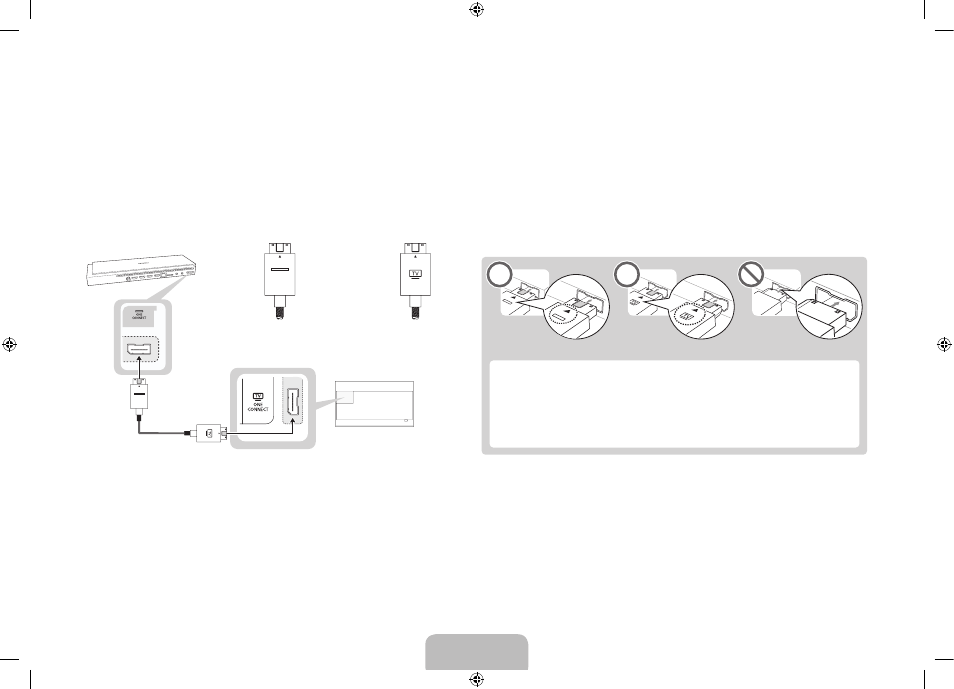
02. The One Connect
The One Connect serves as the connection panel for your TV. You connect nearly all external devices to the One Connect.
Connecting the TV to the One Connect
You must connect the TV to the One Connect via the One Connect cable before connecting any external devices. The One Connect cable has two
different ends. Connect the end marked TV to the TV and the other end to the One Connect.
‐ The TV stand
type depends
on the model.
TV
One Connect
The connectors at each end of the One Connect cable differ from
each other in shape. When connecting the One Connect cable to
the TV, make sure that the right connector is plugged into the TV.
Otherwise, it may cause product a failure.
English - 8
English - 9
[UN110S9VF-ZA]BN68-06328B-00ENG.indb 8
2014-05-28 10:43:31
- 6300 Series (54 pages)
- PS-63 A756T1M (76 pages)
- UE46EH5300W (88 pages)
- UE22ES5000W (49 pages)
- UE37D6500VS (82 pages)
- UE37D6510WS (82 pages)
- UE37D6530WS (82 pages)
- LW-46G15 W (72 pages)
- UE32EH5000W (49 pages)
- UE32ES6100W (90 pages)
- UE32ES5500W (90 pages)
- UE40ES6570SX (91 pages)
- PS43E450A1W (51 pages)
- PS43E450A1W (49 pages)
- PS43E450A1W (49 pages)
- PS51E450A1W (109 pages)
- PS64E8000GS (185 pages)
- PS64E8000GS (93 pages)
- UE65ES8000S (24 pages)
- LE32E420E2W (51 pages)
- LA32E420E2W (49 pages)
- LE32E420E2W (49 pages)
- PS64D8000FS (78 pages)
- PS64D8000FS (310 pages)
- PS60E550D1W (374 pages)
- PS51E550D1W (87 pages)
- PS60E6500ES (354 pages)
- PS51E6500ES (90 pages)
- PS60E550D1W (88 pages)
- LE32D400E1W (127 pages)
- LE32D400E1W (58 pages)
- LE32D400E1W (57 pages)
- UE65ES8000S (93 pages)
- UE46ES8000S (185 pages)
- PS64E8000GS (93 pages)
- UE32EH4003W (49 pages)
- PS60E530A3W (49 pages)
- PS60E530A3W (49 pages)
- TXN2668WHFXXAA (80 pages)
- 32Z6 (44 pages)
- CS29K10MQ (40 pages)
- 760 Series (282 pages)
- B1940 (181 pages)
- CS15K5ML0X-UMG (32 pages)
- 570VTFT (33 pages)
