Using the remote control – Samsung UN110S9VFXZA User Manual
Page 12
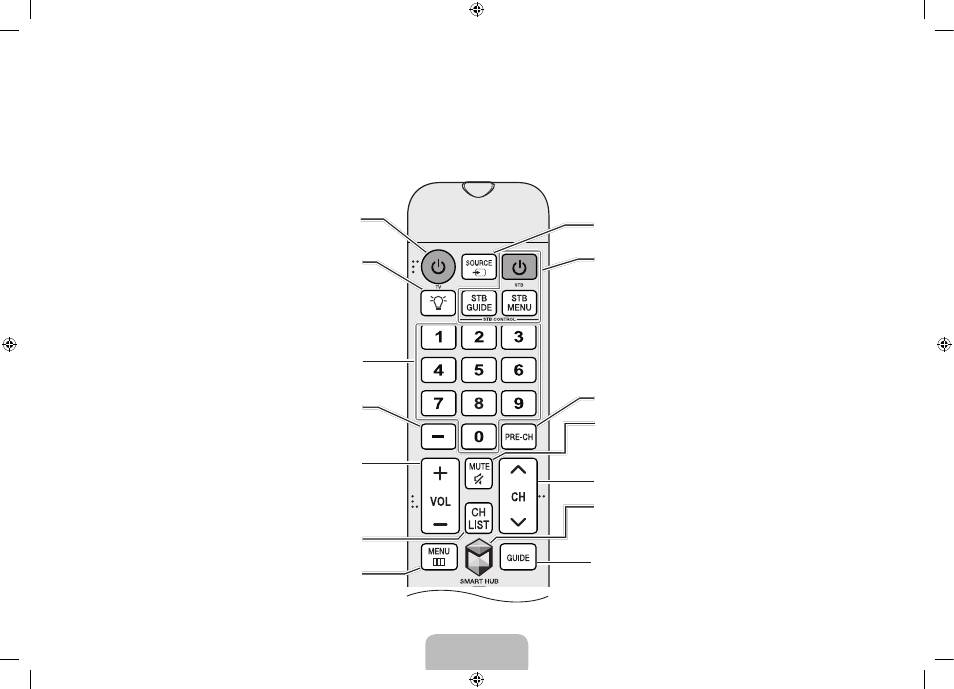
03. Using the Remote Control
Using the Remote Control
‐ The standard remote control is provided for ease of use.
B
C
D
Turns the TV on and off.
Turn on the backlight for the buttons.
When on, the buttons become illuminated for a moment
when pressed. (Using the remote control with this button set
to On will reduce the battery usage time.)
Gives direct access to channels.
Adjusts the volume.
‐ To do so, use the Sound Share
function or make sure that the audio
device is connected to the TV’s HDMI
(ARC) port.
Opens the OSD (Menu).
Displays channel lists on the screen.
Press to select additional digital channels being broadcast by
the same digital station. For example, to select channel ‘54-
3’, press ‘54’, then press ‘-’ and ‘3’.
STB: Turns the satellite or cable set-top box connected to
the TV on and off.
STB GUIDE: Displays the STB's EPG (Electronic Program
Guide).
STB MENU: Opens the STB's OSD (Menu).
These buttons are only available when the universal
remote control is set and the TV is on.
Displays and selects the available video sources.
Returns to the previous channel.
Cuts off the sound temporarily.
‐ To do so, use the Sound Share function or make
sure that the audio device is connected to the TV’s
HDMI (ARC) port.
Brings up Smart Hub applications. See the e-Manual chapter,
Smart Features > Smart Hub.
Changes channels.
Displays the EPG
(Electronic Program Guide).
English - 12
English - 13
[UN110S9VF-ZA]BN68-06328B-00ENG.indb 12
2014-05-28 10:43:34
