Getting to know your camcorder, Osd (on screen display) english – Samsung SC-L870-XAP User Manual
Page 16
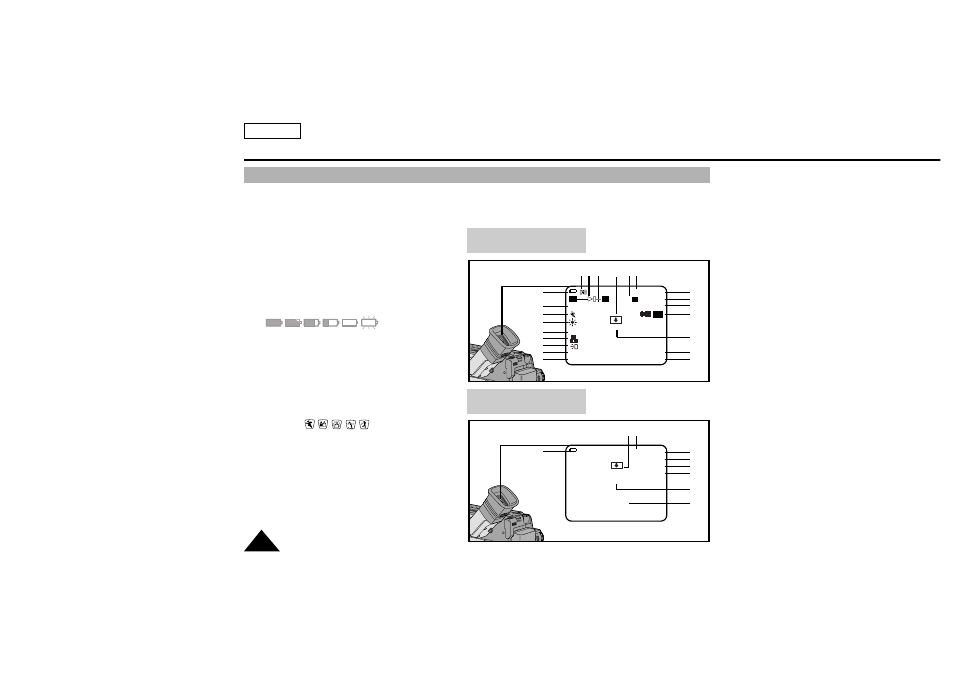
Getting to Know Your Camcorder
OSD (On Screen Display)
ENGLISH
16
✤
You can turn the OSD on/off by setting the Display menu on/off.
✤
The TITLE, DATE/TIME, EASY and CUSTOM functions can be operated even after the OSD is turned off.
✤
The OSD is displayed in the viewfinder and the LCD monitor.
OSD in CAMERA mode
OSD in PLAYER mode
a. Zoom position (see page 34)
Indicates zoom position.
b. DIS (SCL860/L870 only)
(see page 39)
Indicates DIS is activated.
c. Battery level (see page 25)
Indicates the power left in the battery.
( )
d. Manual Focus (see page 40)
Indicates manual focus is on.
Auto Focus is not displayed.
e. BLC (see page 41)
Indicates BLC is activated.
f.
Program AE (see page 42)
Indicates Program AE mode is
activated. ( , , , , )
g. Self record waiting timer.
(SCL860/L870 only) (see page 19)
Indicates 10 second timer.
h. Self record recording timer.
(SCL860/L870 only) (see page 19)
(30 seconds or END).
i.
Date (see page 46)
Indicates the date of the recording.
c
m
f
n
e
d
y
g
h
p
o
x
z
k
j
i
s q
r
b a t
Hi8 REC
880
0:00:00
CINEMA
TITLE
BLC
WAIT-10S 12:00 AM
SELF-30S AUG. 29, 2003
c
p
o
u
v
l
w
r q
Hi8 PLAY
0:00:25
Z.RTN
TITLE CINEMA
TAPE!
VOLUME
W
T
EASY
OFF
x
XX
