Keyboard – Samsung NP520U4C-A01UB User Manual
Page 46
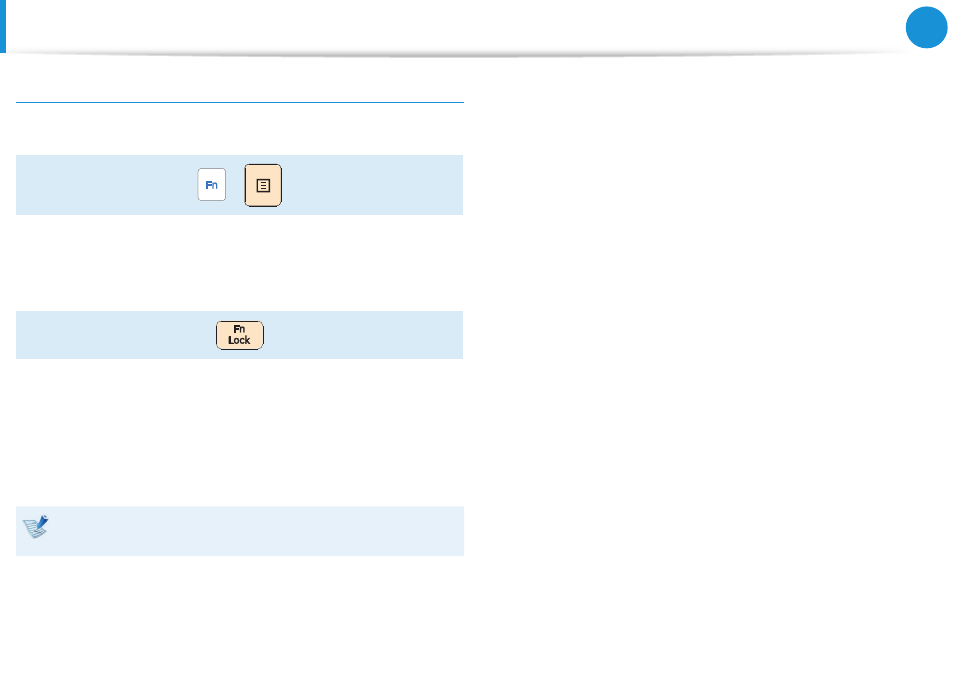
44
45
Chapter 3.
Using the computer
Other Function Keys (Optional)
Performs the right-click mouse function (touchpad).
+
If you press the
•
Fn Lock key, you can use the hot key functions
without pressing the Fn key.
If the Fn Lock function is On
•
: You can use the hot key
functions without pressing the Fn key.
If the Fn Lock function is Off
•
: You can use a hot key
function by pressing the Fn key + the hot key at the same
time.
If the hot keys do not work properly, you have to install the
Settings.
Keyboard
See also other documents in the category Samsung Notebooks:
- NC10 (12 pages)
- GT-P7300 (133 pages)
- M6000 (130 pages)
- M60 (201 pages)
- P55 (172 pages)
- Tablet (44 pages)
- Q45c (199 pages)
- Galaxy Tab 8.9 (188 pages)
- X22 (197 pages)
- Q46 (194 pages)
- GT-P7100 (108 pages)
- R71 (196 pages)
- Q71 (191 pages)
- M55 (161 pages)
- GT-P6210 (200 pages)
- V1.3.0 (26 pages)
- Q35 (157 pages)
- 8.9 (176 pages)
- X65 (195 pages)
- S3C2440A (560 pages)
- Galaxy Tab A3LSGHI987 (146 pages)
- GALAXY Tab SGH-I987 (149 pages)
- Q30 (127 pages)
- NP270E5V (27 pages)
- NP670Z5E (157 pages)
- NP275E5E (135 pages)
- NP270E5GI (134 pages)
- NP535U3C (154 pages)
- NP370R5E (133 pages)
- XE500T1C (117 pages)
- XE500T1C (122 pages)
- NP270E5UE (27 pages)
- NP930X5J-S01US (115 pages)
- NP930X5J-S01US (149 pages)
- NP900X4D-A03US (129 pages)
- NP900X3D-A03US (138 pages)
- NP470R5E-K01UB (120 pages)
- NP470R5E-K01UB (126 pages)
- NP470R5E-K01UB (125 pages)
- NP700Z3C-S01US (156 pages)
- NP355V4C-A01VE (140 pages)
- NP940X3G-S01US (147 pages)
- NP940X3G-S01US (149 pages)
- NP915S3G-K02US (118 pages)
- NP915S3G-K02US (145 pages)
