Windows hot key function – Samsung NP520U4C-A01UB User Manual
Page 42
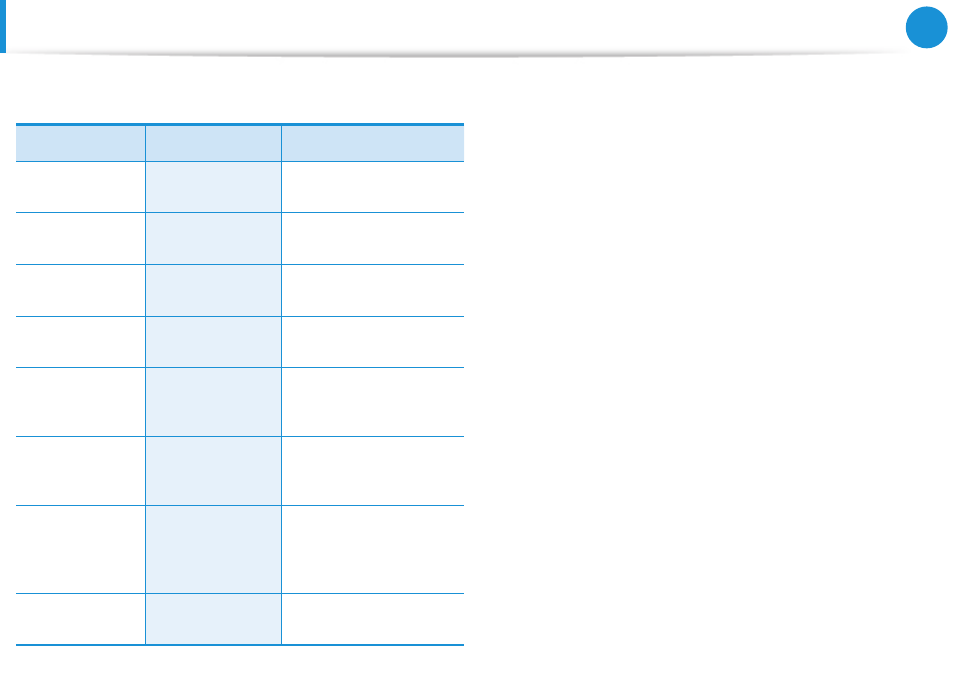
40
41
Chapter 2
Using Windows 8
Windows Hot Key Function
You can use the following convenient hot keys in Windows 8.
Function
Hot Keys
Function Description
Displaying the
Start Screen
Windows Key
Switches to Start mode.
Displaying the
Desktop
Windows Key + D
Switches to Desktop
mode.
Running the
Charms
Windows Key + C
Activates the Charms.
Locking the
Screen
Windows Key + L
Locks the screen.
Opening the
Ease of Access
Center
Windows Key + U
Opens the Ease of Access
Center configuration.
Opening the
Second Screen
Settings
Windows Key + P
Opens the External
Monitor Settings menu.
Opening the
Advanced
Management
Tool
Windows Key + X
Opens the Advanced
Management Tool.
Exit App
Alt + F4
Exits the currently
running App.
See also other documents in the category Samsung Notebooks:
- NC10 (12 pages)
- GT-P7300 (133 pages)
- M6000 (130 pages)
- M60 (201 pages)
- P55 (172 pages)
- Tablet (44 pages)
- Q45c (199 pages)
- Galaxy Tab 8.9 (188 pages)
- X22 (197 pages)
- Q46 (194 pages)
- GT-P7100 (108 pages)
- R71 (196 pages)
- Q71 (191 pages)
- M55 (161 pages)
- GT-P6210 (200 pages)
- V1.3.0 (26 pages)
- Q35 (157 pages)
- 8.9 (176 pages)
- X65 (195 pages)
- S3C2440A (560 pages)
- Galaxy Tab A3LSGHI987 (146 pages)
- GALAXY Tab SGH-I987 (149 pages)
- Q30 (127 pages)
- NP270E5V (27 pages)
- NP670Z5E (157 pages)
- NP275E5E (135 pages)
- NP270E5GI (134 pages)
- NP535U3C (154 pages)
- NP370R5E (133 pages)
- XE500T1C (117 pages)
- XE500T1C (122 pages)
- NP270E5UE (27 pages)
- NP930X5J-S01US (149 pages)
- NP930X5J-S01US (115 pages)
- NP900X3D-A03US (138 pages)
- NP900X4D-A03US (129 pages)
- NP470R5E-K01UB (120 pages)
- NP470R5E-K01UB (126 pages)
- NP470R5E-K01UB (125 pages)
- NP700Z3C-S01US (156 pages)
- NP355V4C-A01VE (140 pages)
- NP940X3G-S01US (149 pages)
- NP940X3G-S01US (147 pages)
- NP915S3G-K02US (118 pages)
- NP915S3G-K02US (145 pages)
