Keyboard – Samsung NP520U4C-A01UB User Manual
Page 45
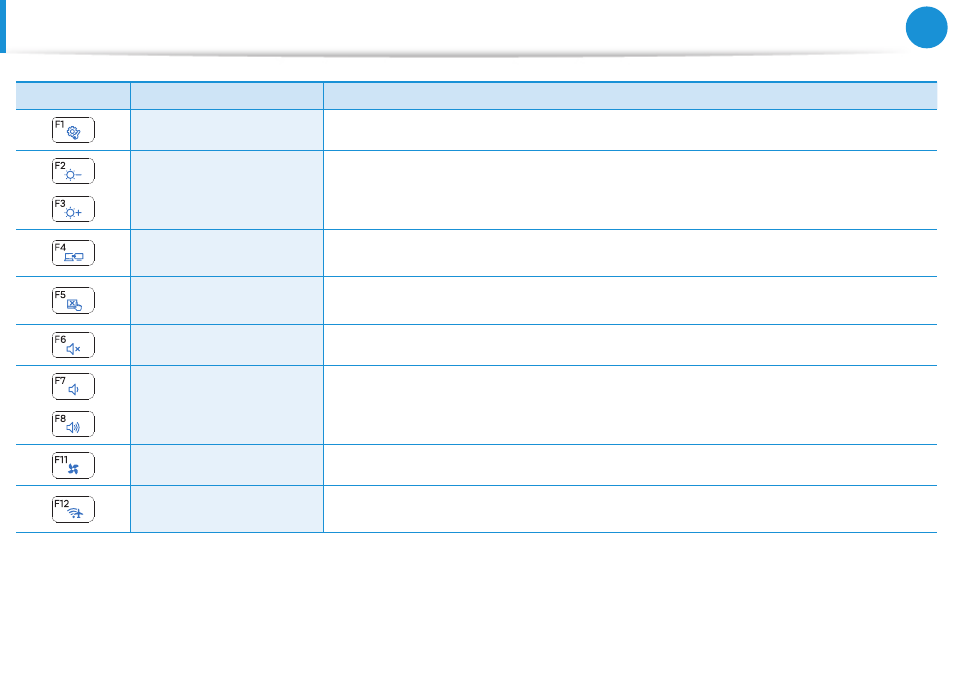
44
Chapter 3.
Using the computer
Keyboard
Shortcut Keys
Name
Function
Settings
The Samsung software control program, the Settings, is launched.
Screen Brightness Control
Controls the screen brightness.
CRT/LCD
Switches the screen output to the LCD or external monitor when an external monitor (or TV)
is connected to the computer.
Touchpad
Turns the Touchpad function on or off.
When using an external mouse only, you can turn the Touchpad off.
Mute
Press this button to turn the audio on or off.
Volume Control
Controls the volume.
Silent Mode
Reduces the Fan noise so that users can use the computer without hearing noise.
Airplane Mode
Turns all wireless network devices on or off.
(Only for models with a wireless network device.)
See also other documents in the category Samsung Notebooks:
- NC10 (12 pages)
- GT-P7300 (133 pages)
- M6000 (130 pages)
- M60 (201 pages)
- P55 (172 pages)
- Tablet (44 pages)
- Q45c (199 pages)
- Galaxy Tab 8.9 (188 pages)
- X22 (197 pages)
- Q46 (194 pages)
- GT-P7100 (108 pages)
- R71 (196 pages)
- Q71 (191 pages)
- M55 (161 pages)
- GT-P6210 (200 pages)
- V1.3.0 (26 pages)
- Q35 (157 pages)
- 8.9 (176 pages)
- X65 (195 pages)
- S3C2440A (560 pages)
- Galaxy Tab A3LSGHI987 (146 pages)
- GALAXY Tab SGH-I987 (149 pages)
- Q30 (127 pages)
- NP270E5V (27 pages)
- NP670Z5E (157 pages)
- NP275E5E (135 pages)
- NP270E5GI (134 pages)
- NP535U3C (154 pages)
- NP370R5E (133 pages)
- XE500T1C (117 pages)
- XE500T1C (122 pages)
- NP270E5UE (27 pages)
- NP930X5J-S01US (149 pages)
- NP930X5J-S01US (115 pages)
- NP900X3D-A03US (138 pages)
- NP900X4D-A03US (129 pages)
- NP470R5E-K01UB (120 pages)
- NP470R5E-K01UB (126 pages)
- NP470R5E-K01UB (125 pages)
- NP700Z3C-S01US (156 pages)
- NP355V4C-A01VE (140 pages)
- NP940X3G-S01US (149 pages)
- NP940X3G-S01US (147 pages)
- NP915S3G-K02US (118 pages)
- NP915S3G-K02US (145 pages)
