Using the calculator, Using the alarm clock, Using the calculator using the alarm clock – Samsung SPH-A620ZSSXAR User Manual
Page 93
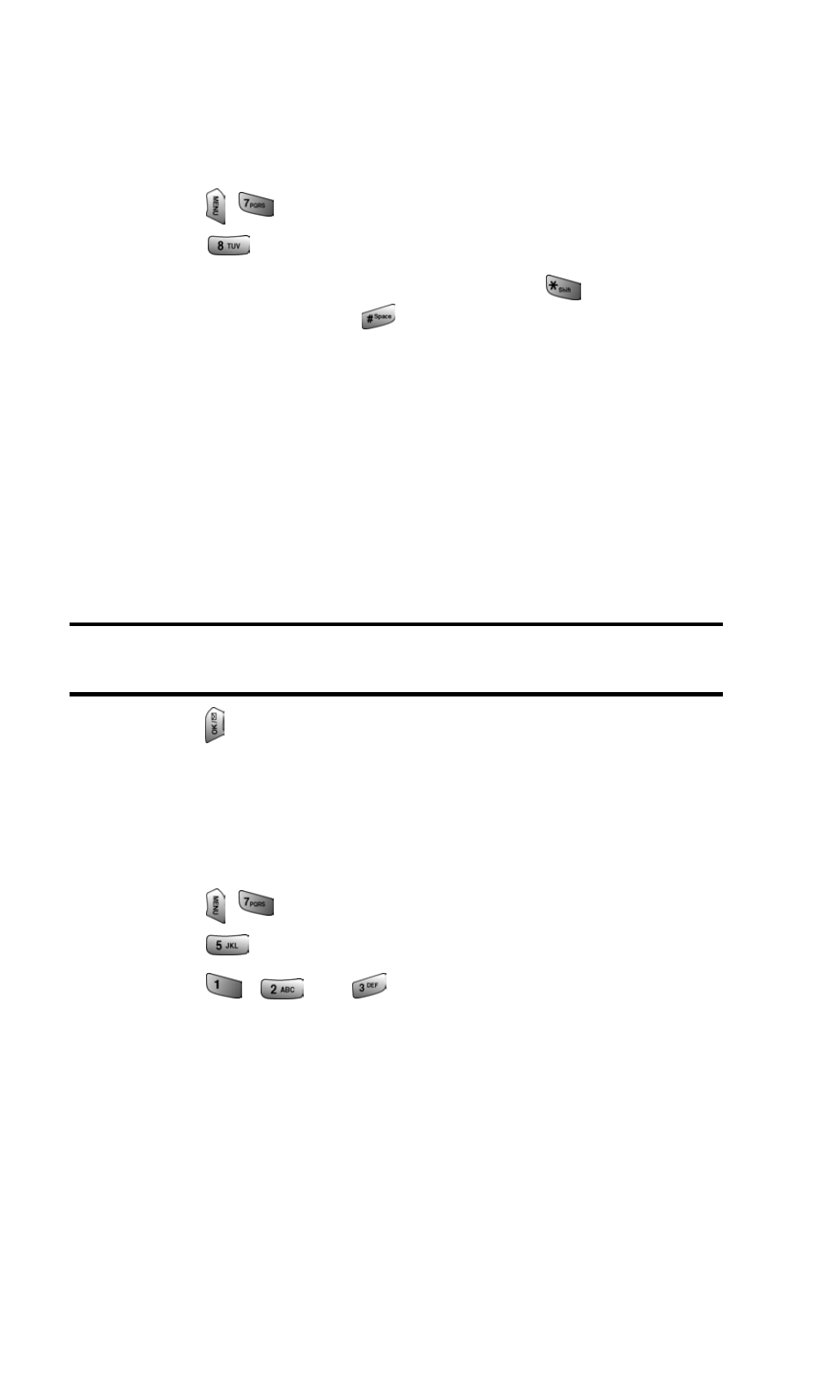
Section 2: Understanding Your PCS Phone
2H: Personal Organizer
85
Using the Calculator
Your phone comes with a built-in calculator function. To use
this feature, follow these easy steps:
1. Press
for Tools.
2. Press
for Calculator
3. Enter a number with the keypad. (Press
to insert a
decimal point and/or
to make the number negative or
positive.)
4. Press the navigation key:
ⅷ
Left - Subtract
ⅷ
Right - Multiply
ⅷ
Up - Add
ⅷ
Down - Divide
5. Enter the next number using the keypad.
Note:
For more complex equations, enter all the numbers and
mathematical signs before pressing OK.
6. Press
to view the results.
Using the Alarm Clock
Your phone comes with a built-in alarm clock with multiple
alarm capabilities. To use this feature, follow these easy steps:
1. Press
for Tools.
2. Press
for Alarm Clock.
3. Press
,
, or
to select an Alarm.
4. Press the navigation key left or right and select On.
5. Press the navigation key down once and enter the alarm
time.
6. Press the navigation key down once to select the desired
ringer. Cycle through the ringers by pressing the
navigation key left or right.
