Turning on the power, Connecting to an external memory, Before use – Samsung LP08IPLEBT-ZA User Manual
Page 10
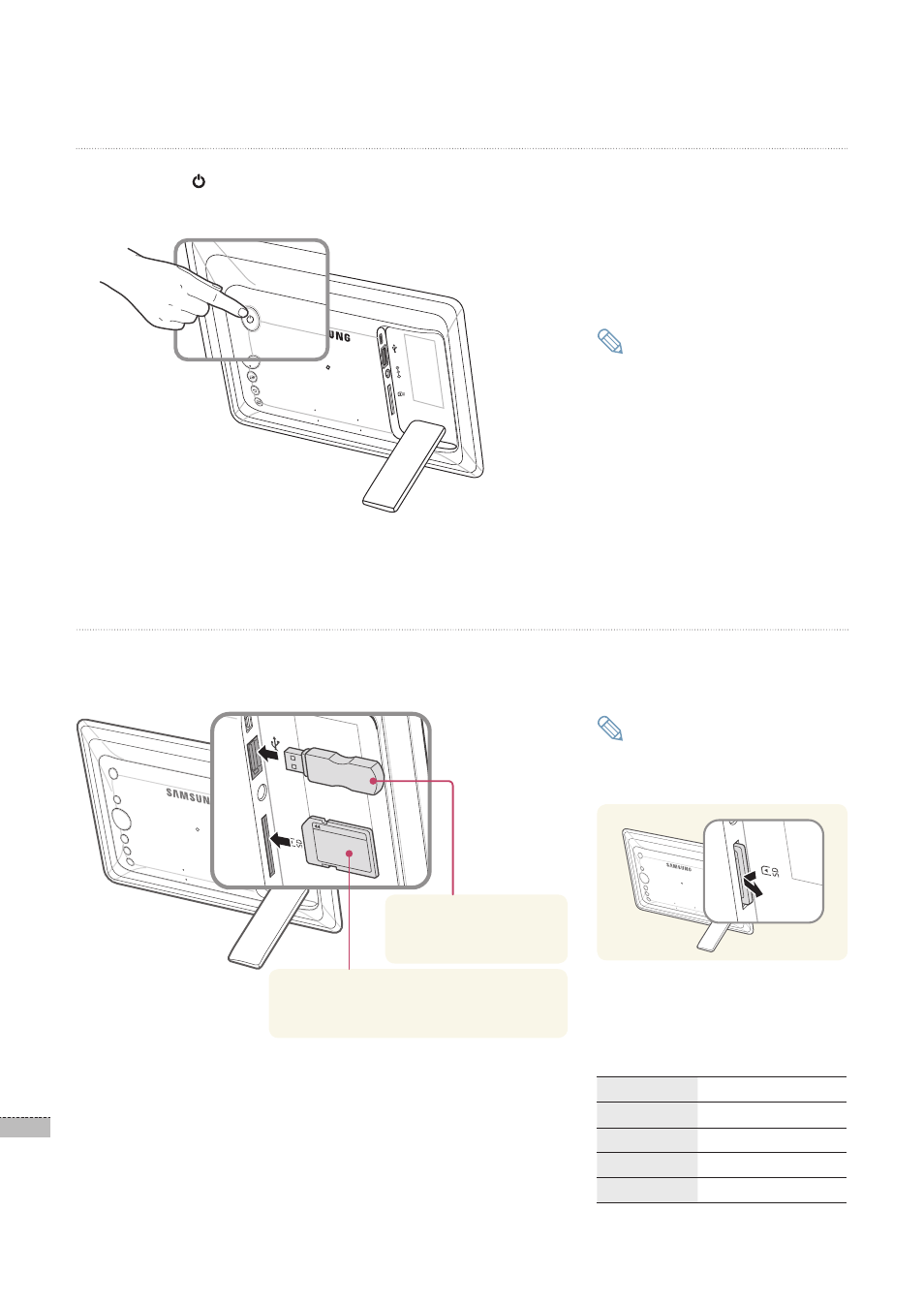
10
English
Connecting to an external memory
USB memory devices and SD memory cards can be connected.
Before use
*
Turning on the power
Press the power [ ] button.
Verify the port direction
before connecting.
Push all the way in with the write-protect
tab (LOCK) part facing down.
When the product is turned on for the first
time after purchase, the
function will be activated.
set up conveniently with
when the product is turned off and on
again after selecting
under the
Note
To extract the card, push the center of the
card slightly, and when the card partially
comes out, extract it completely.
Note
If an external memory is connected while
the power is on, a slideshow showing
photos saved on the external memory
starts right away.
* Supported capacity for each SD memory
card type
SD
Maximum 2 GB
microSD
Maximum 2 GB
miniSD
Maximum 256 MB
SDHC
Maximum 16 GB
microSDHC
Maximum 8 GB
