Samsung 700T User Manual
Samsung Digital Photo Frame
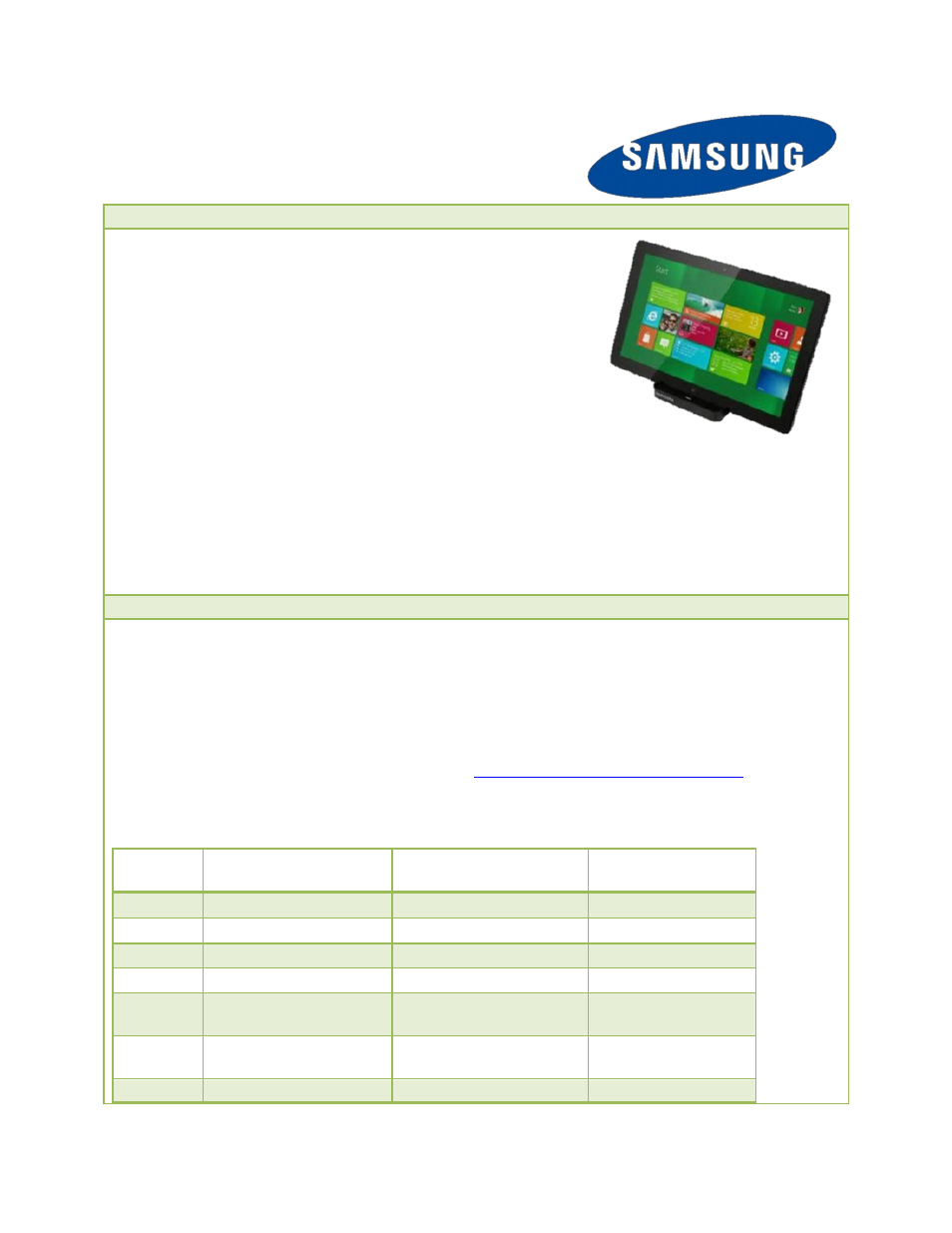
Using the Samsung Series 7 Slate (700T) wWindows 8 Customer Preview
Introduction
Attendees from Microsoft’s //BUILD/ conference were provided
with a Windows 8 hardware reference platform that was co-
developed by Microsoft and Samsung. This unique Samsung
//BUILD/ PC was designed to provide developers with a
hardware platform optimized for Windows 8’s new Metro
applications which includes features such as a 16x9 display, multi-
touch, and various sensors. After Microsoft’s announcements at
//BUILD/ there has been a high demand from the developer
community for a method to purchase the Samsung //BUILD/ PC.
The system was designed as a unique tool for //BUILD/ attendees
and there are no plans for manufacturing additional units.
Microsoft recognizes the demand for a Windows 8 development tool and therefore we wanted to
provide some details on how to use a Samsung Series 7 Slate (
Model: XE700T1A
) for this purpose and
what limitations exist on this system vs. the PC provided at //BUILD/.
Hardware and developer scenario differences
The Samsung //BUILD/ PC is based on the Samsung Series 7 Slate (“Series 7”) but the platform was
optimized for Windows 8 development with the addition of new sensors, new UEFI BIOS, and general
platform configuration optimizations.
The Series 7 Slate is available in different model configurations/SKUs and it is important to use the
XE700T1A-A04US (or XE700T1A-H01US w/ 3G WWAN) models to enable Windows 8’s scenarios.
These models are available at the Microsoft Store
, CDW and
other online retailers.
Hardware Configuration Differences:
Model
Windows 8 //BUILD/ PC
Series 7 Slate
(XE700T1A-A04US)
Series 7 Slate w/3G
XE700T1A-H01US
CPU
Intel i5 2467M 1.6GHz
Intel i5 2467M 1.6GHz
Intel i5 2467M 1.6GHz
Chipset
Intel HM65
Intel HM65
Intel HM65
Memory
4GB DDR3
4GB DDR3
4GB DDR3
TPM
Yes
Yes
YES
Compass
Sensor
Yes
Yes
YES
Gyro
Sensor
Yes
-
-
Accelerom
Yes
Yes
Yes
