Send a picture mail message, Look up a contacts entry, Managing voice memos – Samsung SPH-M330MBASPR User Manual
Page 87: Recording voice memos
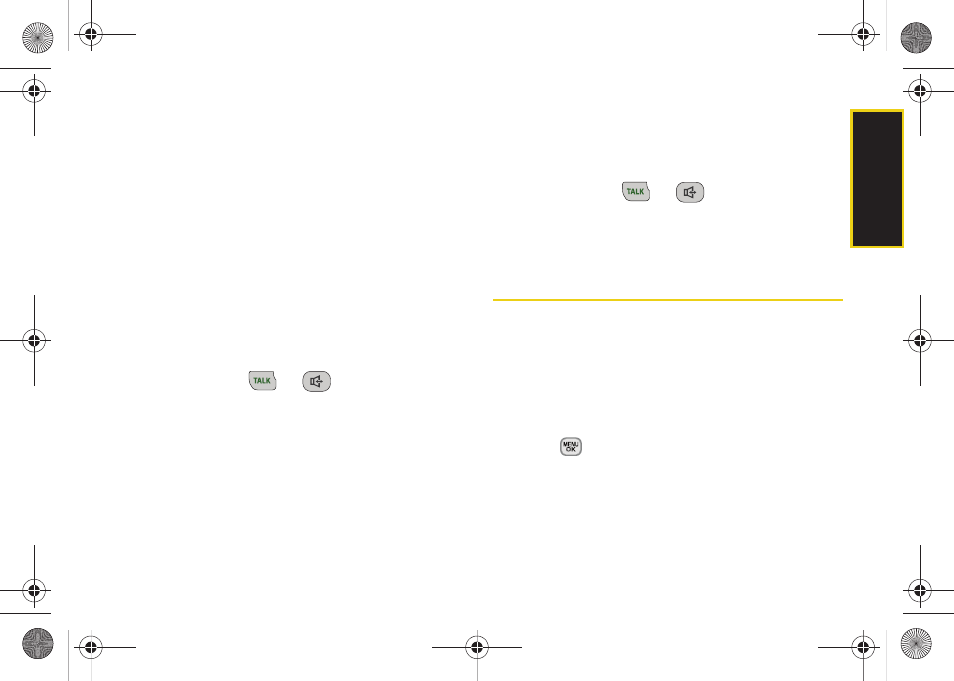
Vo
ic
e
S
e
rv
ic
e
s
73
2.
If you hear “Say a name or shortcut,” say “
Contacts
.”
3.
Select a Contacts entry and press
Send Message
(left softkey).
4.
Select
Text Message
and follow the onscreen
prompts to send a new message. For more
information, see “Text Messaging (SMS)” on page
101.
Send a Picture Mail Message
Use a single voice command to launch a new Picture
Mail message where the phone begins the address
process and then locates a picture for attachment.
To send a Picture Mail message using ASR:
1.
Press and hold
or
.
2.
If you hear “Say a name or shortcut,” say “
Contacts
.”
3.
Select a Contacts entry and press
Send Message
(left softkey).
4.
Select
Picture Mail
and follow the onscreen prompts
to send a new message. For more information, see
“Sending Sprint Picture Mail” on page 82.
Look Up a Contacts Entry
Look up and display contact information for any person
stored in your Contacts list by saying “
Contacts
”.
1.
Press and hold
or
.
2.
If you hear “Say a name or shortcut,” say “
Contacts
.”
3.
Highlight the Contacts entry from the available list.
Managing Voice Memos
Use your phone’s Voice Services to record brief
memos to remind you of important events, phone
numbers, or grocery list items.
Recording Voice Memos
To record a voice memo from the main menu:
1.
Press
>
Tools > Voice Memo > Record
.
2.
Begin recording after the prompt.
Sprint M330.book Page 73 Friday, July 31, 2009 11:35 AM
