Using the manual mode, Ev button (p. 43) – Samsung ES-NX10ZZSEB User Manual
Page 43
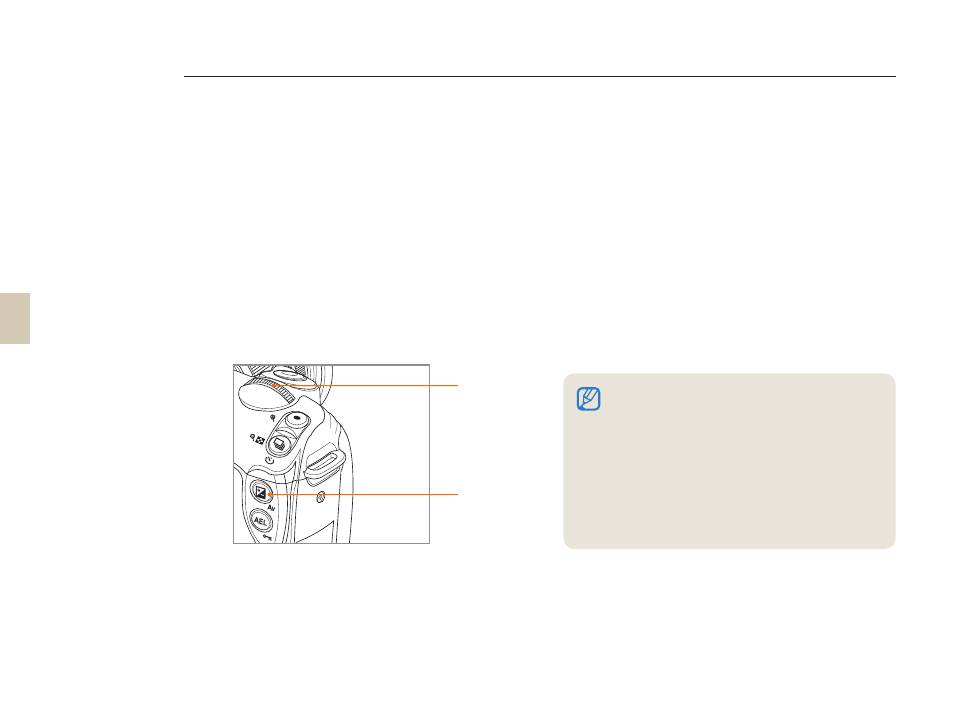
43
Using the Manual mode
In the manual mode, you can take pictures by setting
various shot options directly including the shutter speed
and aperture value.
1
Rotate the Mode dial to M.
2
Rotate the dial to adjust the shutter
speed.
3
Rotate the dial to adjust the aperture value
while press and hold the [EV].
4
Set desired shooting options.
• For a list of options, refer to “Extended
5
Align your subject in the frame and half-
press [Shutter] to focus.
6
Press [Shutter] to take a photo.
Using the Aperture Priority, Shutter Priority, or Manual mode
EV button
Dial
In the P (Program), S (Shutter Priority), or A (Aperture
Priority) modes, when a value appears in red, it is
outside the range of values that produces good
pictures.
P mode: Shutter speed and aperture value can
appear in red.
S mode: Shutter speed can appear in red.
A mode: Aperture value can appear in red.
The camera can not set the ISO speed automatically
in the M (manual) mode.
•
•
