Samsung LS57BPHNBG-ZA User Manual
Professional pdp display (p, Lasma, Isplay
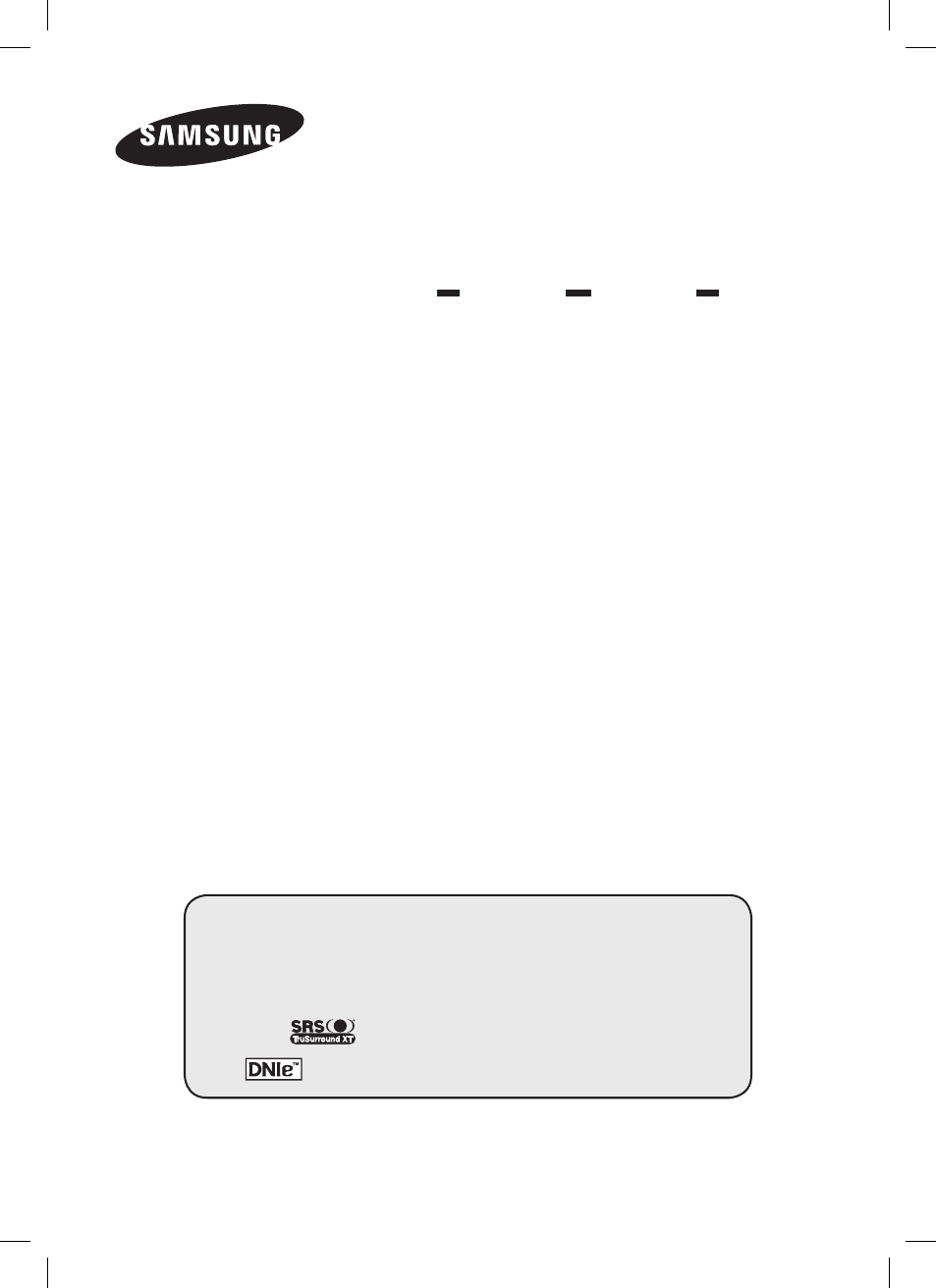
Register your product at www.samsung.com/global/register
Record your Model and Serial number here for future reference.
▪ Model _______________ ▪ Serial No. _______________
Professional PDP
Display
(P
LASMA
D
ISPLAY
P
ANEL
)
PPM50M7F/PPM63M7F
Owner’s Instructions
Before operating the unit,
please read this manual thoroughly,
and retain it for future reference.
ON-SCREEN MENUS
Picture In Picture (PIP)
Energy Saving
SRS TruSurround XT
Digital Natural Image engine
BN68-01364A-02Eng_1009.indd 1
2007-10-09 ¿АИД 2:23:44
This manual is related to the following products:
Table of contents
Document Outline
- User Instructions
- Contents
- Checking Parts
- Control Panel
- Connection Panel
- Viewing the Remote Control
- Switching Your PDP Display On and Off
- Installing the Display Vertically
- Before Using the Video Wall and the Multiple Display Control
- Connecting Speakers
- Viewing the Menus
- Freezing the Current Picture
- Displaying the Setting Information
- Viewing an External Signal Source
- Editing Device Names
- Changing the Picture Standard
- Customizing the Picture Settings
- Making Detailed Picture Settings
- Selecting the Picture Size
- Digital NR / Active Color / DNIe / Movie Plus
- Sound Features
- Time Features
- Language / Blue Screen / Melody / Energy Saving /
- Setting the Panel Button Lock
- Setting the Remote Control Button Lock
- Setting Up Your Personal ID Number
- Setting the MDC (Multiple Display Control)
- Setting the Multiple Screen
- Selecting the Fan
- Using the Game Mode
- Viewing the Picture in Picture (PIP)
- Screen Burn Protection
- Setting the Screen Burn Protection Timer
- Setting up Your PC Software (Based on Windows XP)
- Display Modes
- Setting the PC
- Setting the Home Theatre PC
- Wall Mount Kit Specifications (VESA)
- Using the Stand-Base
- Troubleshooting
- Specifications
