Samsung SCH-U470GBAVZW User Manual
Page 95
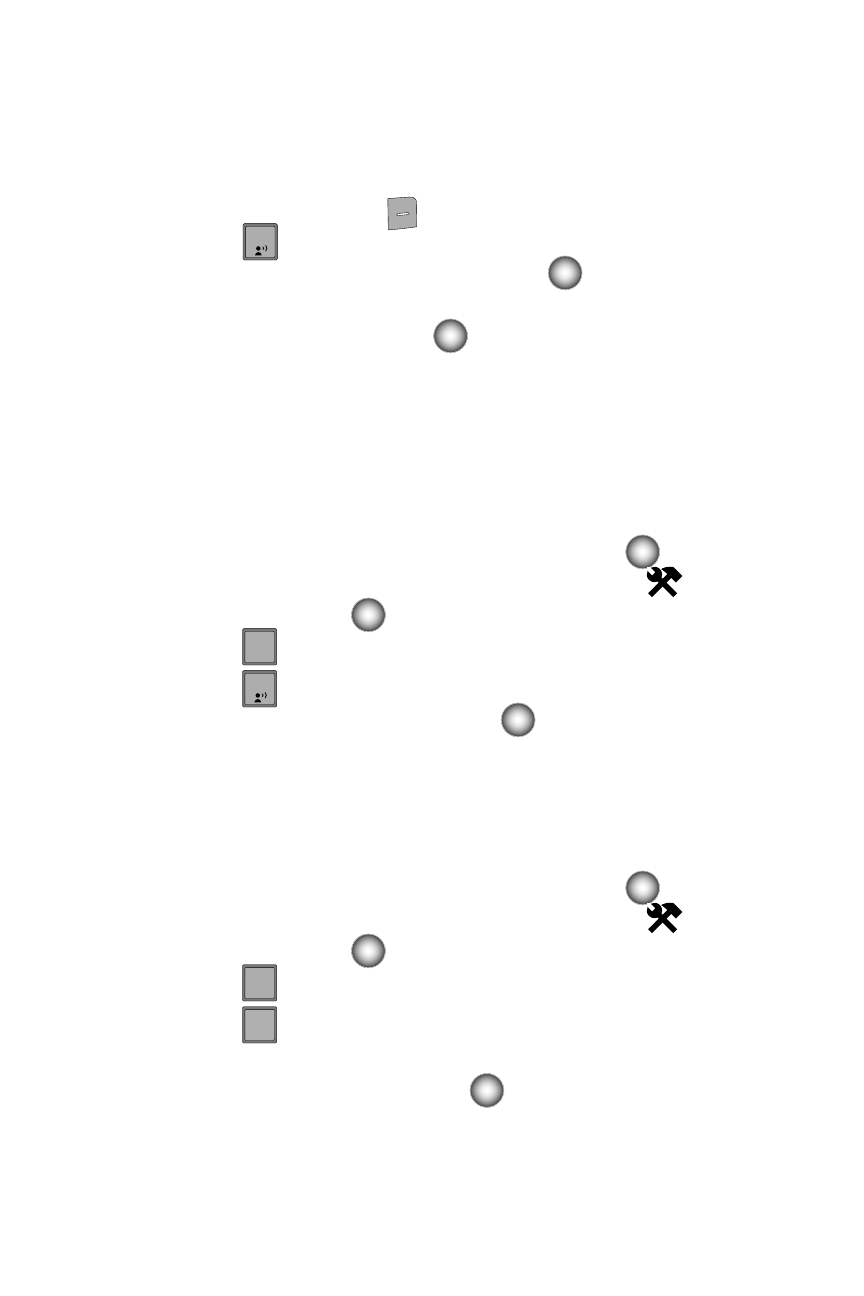
Changing Your Settings
92
Phone Settings
• Digital: Time appears in digital format, for example, 12:54pm.
• Analog: Time appears in clock format. Digital format is still present in the
display.
• Off: No time is displayed.
6.
Press the right soft key
Options to display the Options pop-up menu.
Press
Time & Date Color. Use the Navigation wheel to select Black
or White and press the Center Select key (
) to set the Time & Date
Color.
7.
Press the Center Select key (
) to save.
Phone Settings
The Phone Settings menu provides the ability to access the following menus:
Standalone Mode
With Standalone Mode on, all RF functions for your phone are disabled, and you
cannot use your phone to place or receive calls.
1.
From the main screen, press the Center Select key (
).
2.
Use the Navigation wheel to highlight Settings & Tools
and press the
Center Select key (
).
3.
Press
Phone Settings.
4.
Press
Standalone Mode. Use the Navigation wheel to select On or
Off and press the Center Select key (
).
Set Shortcut Keys
Shortcut Keys allows you to select from up to 18 applications that appear in the
display when you press the left/right/up/down directional keys on the Navigation
wheel from the main screen.
1.
From the main screen, press the Center Select key (
).
2.
Use the Navigation wheel to highlight Settings & Tools
and press the
Center Select key (
).
3.
Press
Phone Settings.
4.
Press
Set Shortcut Keys.
5.
Use the Navigation wheel to select the directional key you want to change
and press the Center Select key (
).
1
5
5
jkl
1
5
5
jkl
2
abc
