Samsung SCH-U470GBAVZW User Manual
Page 103
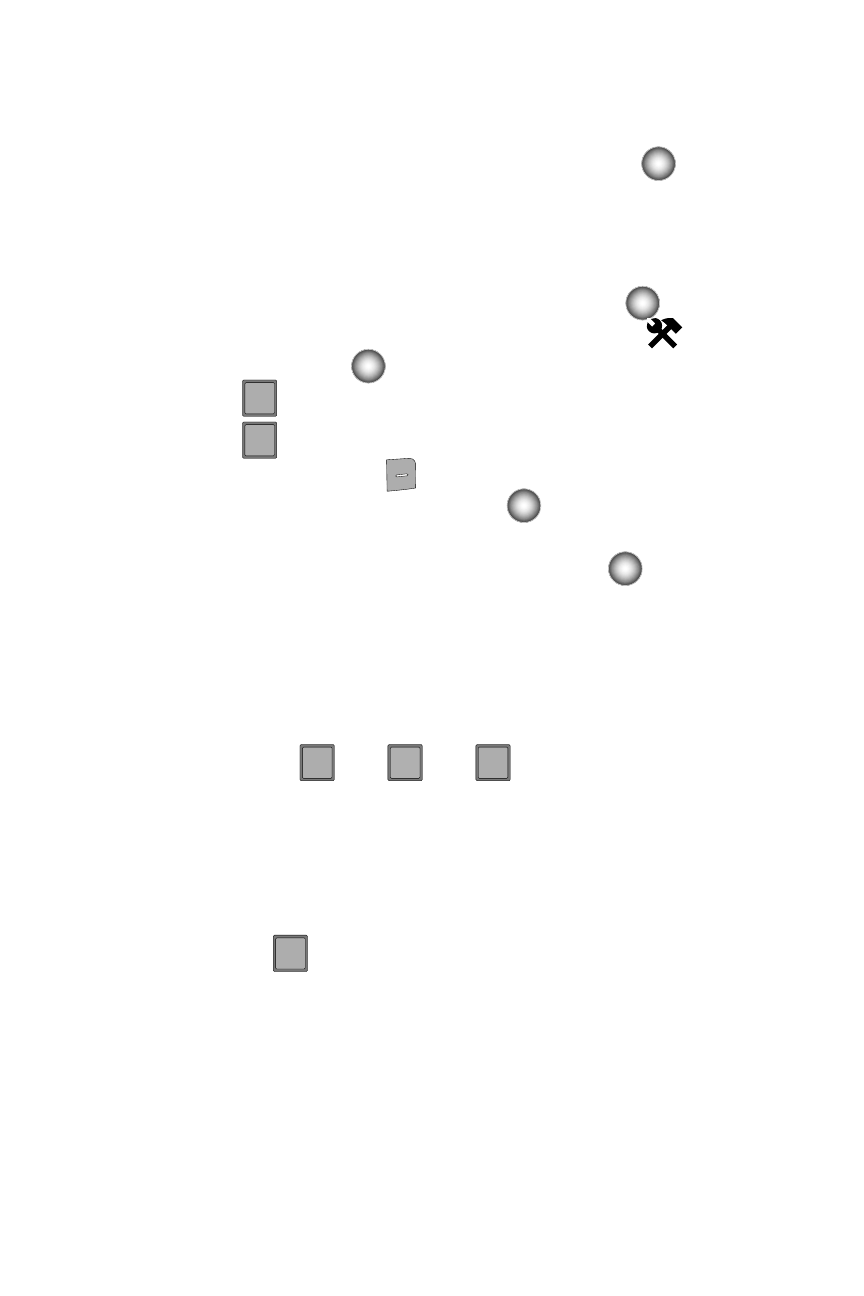
Changing Your Settings 100
Phone Settings
• NAM Selection: Choose either NAM1 or NAM2.
• Auto NAM Selection: Choose either Enable or Disable.
5.
Make your selection and press the Center Select key (
).
Quick Search
Quick Search is an easy way to locate contacts in your Address Book and Menu
items.
1.
From the main screen, press the Center Select key (
).
2.
Use the Navigation wheel to highlight Settings & Tools
and press the
Center Select key (
).
3.
Press
Phone Settings.
4.
Press
Quick Search.
5.
Press the right soft key
Info to display detail information about Quick
Search. Press the Center Select key (
) to return to Quick Search
Menu.
6.
Select On or Off and press the Center Select key (
).
Searching for a Contact
1.
From the main screen, press the first three numeric keys that correspond
to the letters of the contacts name.
For example, to search for “Sally” you would enter:
2.
Press the up Navigation wheel to search for Contacts. If a match is found,
the name(s) appear in the display.
3.
Press the
key to call the contact.
S
A
L
5
jkl
9
wxyz
7
pqrs
2
abc
5
jkl
sEND
sEND
