Samsung SCH-U470GBAVZW User Manual
Page 93
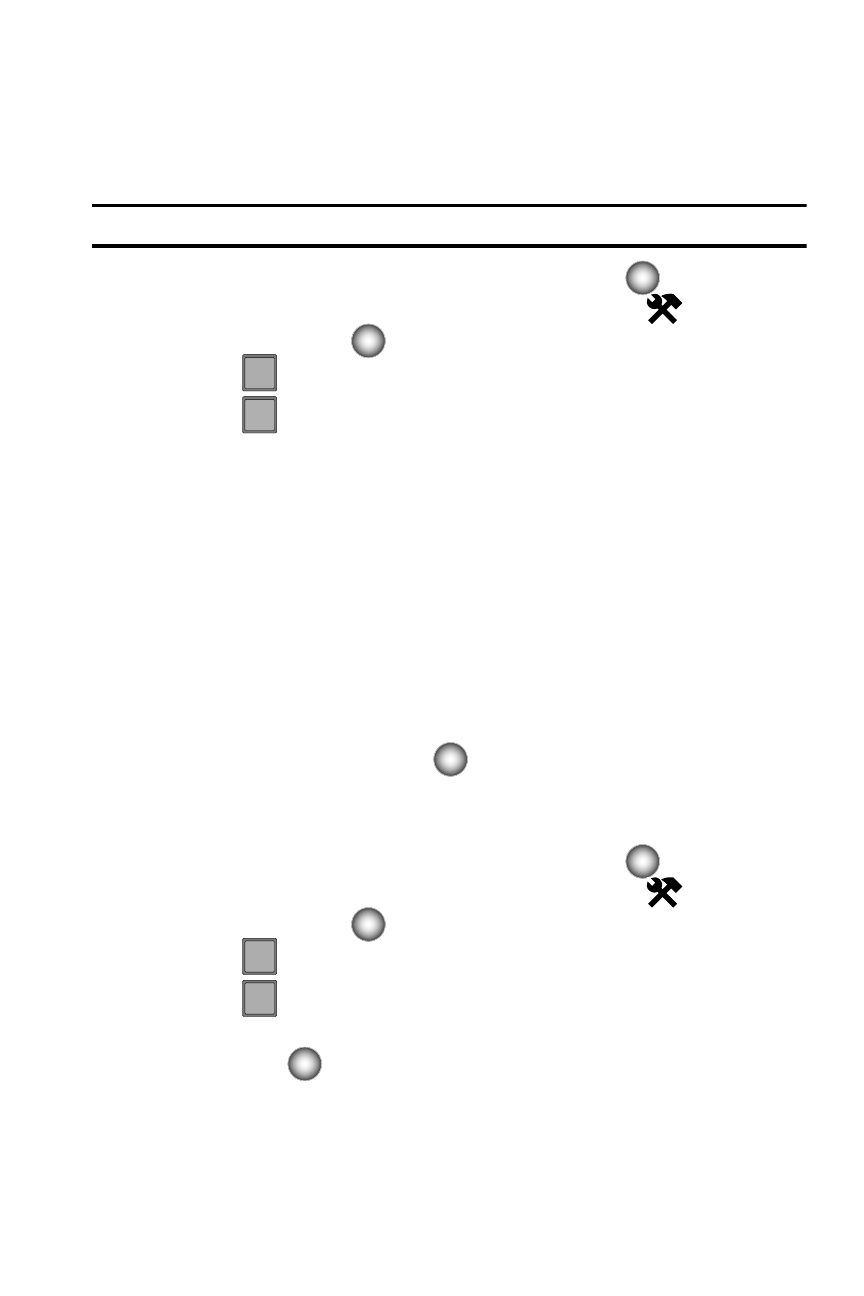
Changing Your Settings
90
Display Settings
Backlight
Set the backlight for the display or keypad to remain on for a specified period of
time or to remain on as long as the swivel is open.
Note: Prolonged backlight use drains your battery faster.
1.
From the main screen, press the Center Select key (
).
2.
Use the Navigation wheel to highlight Settings & Tools
and press the
Center Select key (
).
3.
Press
Display Settings.
4.
Press
Backlight.
• Display: The following options are for the Main LCD.
-
Duration
: Can be set to 7 seconds, 15 seconds, 30 seconds, Always On, or
Always Off.
-
Brightness
: Use the Navigation wheel to adjust the brightness.
• Keypad: The following options are for the keypad.
-
7
Seconds
: The keypad is on for 7 seconds.
-
15
Seconds
: The keypad is on for 15 seconds.
-
30
Seconds
: The keypad is on for 30 seconds.
-
Always
On
: The keypad is always on.
-
Always
Off
: The keypad is always off.
5.
Use the Navigation wheel to highlight a menu.
6.
Press the Center Select key (
) to enter the highlighted option’s menu
and change settings as desired.
Wallpaper
1.
From the main screen, press the Center Select key (
).
2.
Use the Navigation wheel to highlight Settings & Tools
and press the
Center Select key (
).
3.
Press
Display Settings.
4.
Press
Wallpaper.
5.
Use the Navigation wheel to highlight your selection, then press the Center
Select key (
) to select the wallpaper that will appear in the display.
4
ghi
2
abc
4
ghi
3
def
