Changing the text entry mode – Samsung SCH-A970ZSVXAR User Manual
Page 60
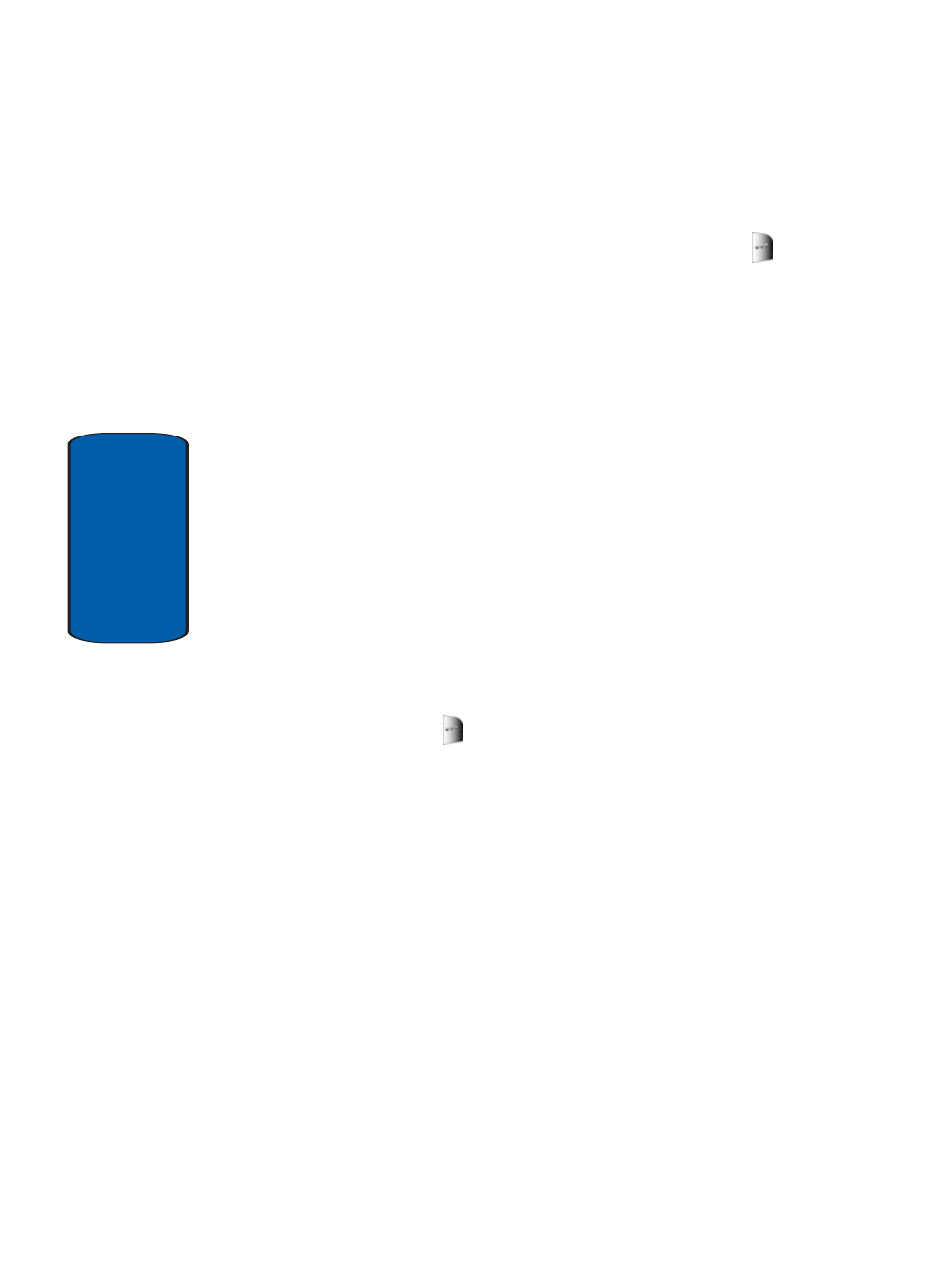
60
Section 5
Changing the Text Entry Mode
1. While composing a message, press the right soft key
Options to display a pop-up menu with the following
options:
•
Entry Mode:
(This option appears when you select the
Options soft key while in the To: entry field). Choose the
method of text entry. Choose from:
• Word
• Abc
• ABC
• 123
• Symbols
• Shortcuts
•
Add Quick Text: (This option appears when you select the
Options soft key while in the Text: entry field). Choose from
pre-written messages and phrases to save time. There are
initially 12 messages but you can add your own by pressing
the right soft key
New
.
•
Save As Draft
: Save the message to your Draft folder.
•
Priority Level:
Save the message with a High or Normal
priority.
•
Callback #:
Displays the callback number in the text
message. Choose from On or Off.
•
Validity Period: Save the message for the assigned period of
time.
•
Deferred Delivery: Save the message to be delivered at the
assigned delivery date and time.
•
Enh. Delivery Ack: Displays a pop-up screen notifying the
message sent has been received.
