My flix – Samsung SCH-A970ZSVXAR User Manual
Page 135
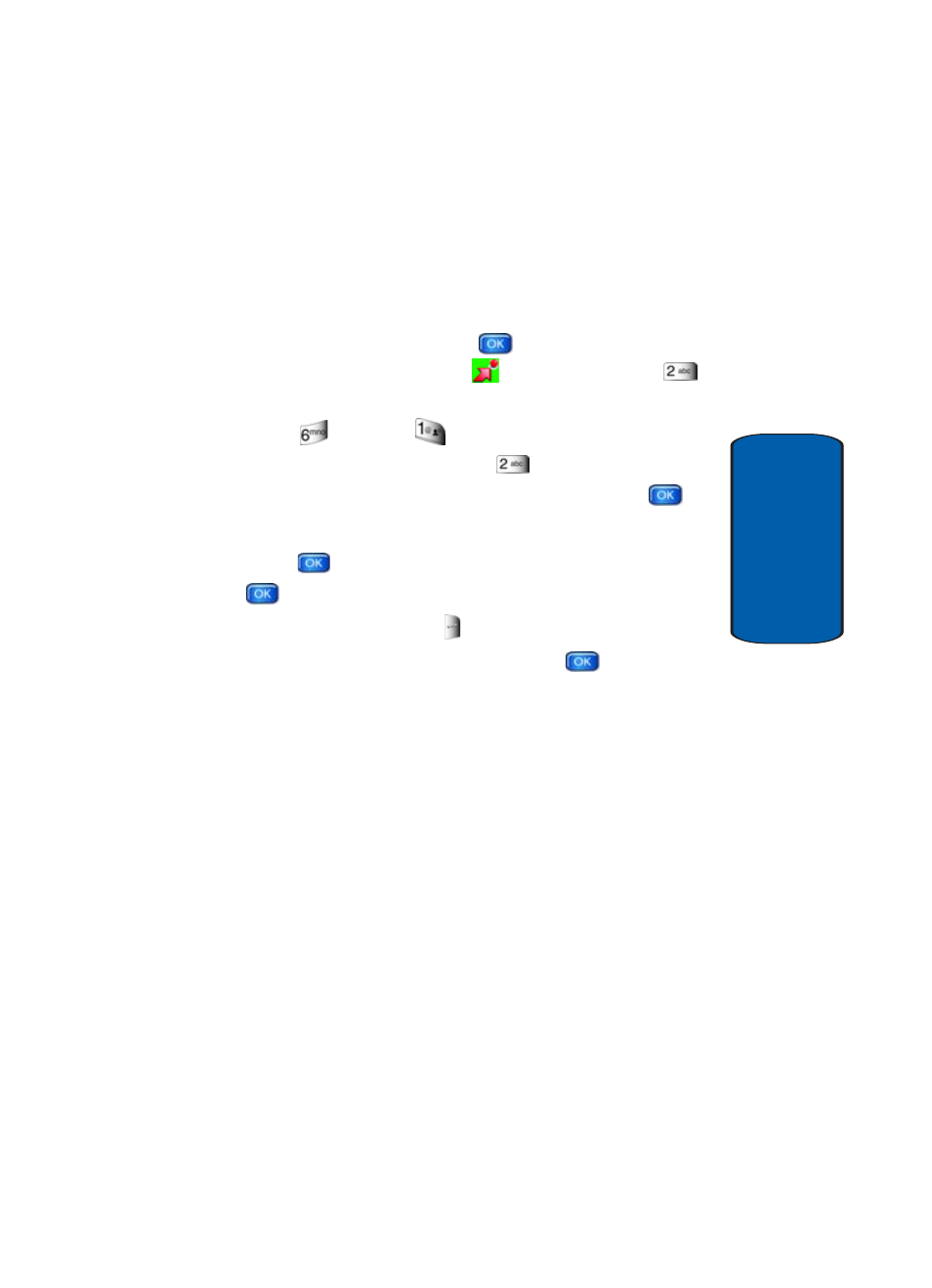
Section 9: Multimedia
135
My Flix
Section 9
My Flix
This menu allows you to review the videos you have taken
or downloaded and stored into your phone and/or
TransFlash card.
1. In standby mode, press the
Menu, use the left
navigation key to highlight
Get It Now. Press
Get Pix & Flix.
2. Press
My Flix,
Phone to view flix that have
been stored on your phone or
Card to view flix that
have been stored on the TransFlash card. Press
.
3. If Phone is selected, the Default Album is highlighted.
Press
to view the flix in thumbnail mode. Press
Play to execute the selected video.
4. Press the right soft key
Options for the following
options. Highlight an option and press
to make your
selection.
• Send
• To Pix Place
• Set As
• Rename
• Lock
• Erase
• Erase All
• Move
• Flix Info
- Galaxy 3 (128 pages)
- intensity 2 (193 pages)
- Gusto (152 pages)
- E1125 (2 pages)
- C3110 (2 pages)
- SGH-D780 (49 pages)
- SGH-S200 (80 pages)
- SGH-C100 (82 pages)
- SGH-C100 (80 pages)
- E1100T (2 pages)
- SGH-X100 (2 pages)
- SGH-M600 (7 pages)
- SGH-C110 (152 pages)
- B2700 (63 pages)
- C5212 (57 pages)
- SGH-i750 (26 pages)
- SGH-X640 (73 pages)
- SGH-I900C (110 pages)
- E600 (97 pages)
- SGH-M610 (49 pages)
- SGH-E820N (102 pages)
- SGH-X400 (83 pages)
- SGH-E400 (79 pages)
- E2100 (2 pages)
- SGH-X520 (2 pages)
- SCH N391 (75 pages)
- SPH i700 (186 pages)
- SCH-A302 (49 pages)
- A930 (216 pages)
- SCH-A212 (63 pages)
- A790 (226 pages)
- SCH i830 (224 pages)
- 540 (41 pages)
- SCH-A101 (40 pages)
- SPH-A920WSSXAR (272 pages)
- SPH-A840BKSXAR (273 pages)
- SPH A740 (150 pages)
- SCH-X969 (54 pages)
- SCH-2500 (57 pages)
- SPH-N105 (62 pages)
- SCH-470 (46 pages)
- SPH-N300 (167 pages)
- SCH-T300 (180 pages)
- SGH-200 (43 pages)
- GT-C3050 (2 pages)
