Contrast, Auto hyphen, Contrast auto hyphen – Samsung SCH-A310SV-XAR User Manual
Page 83
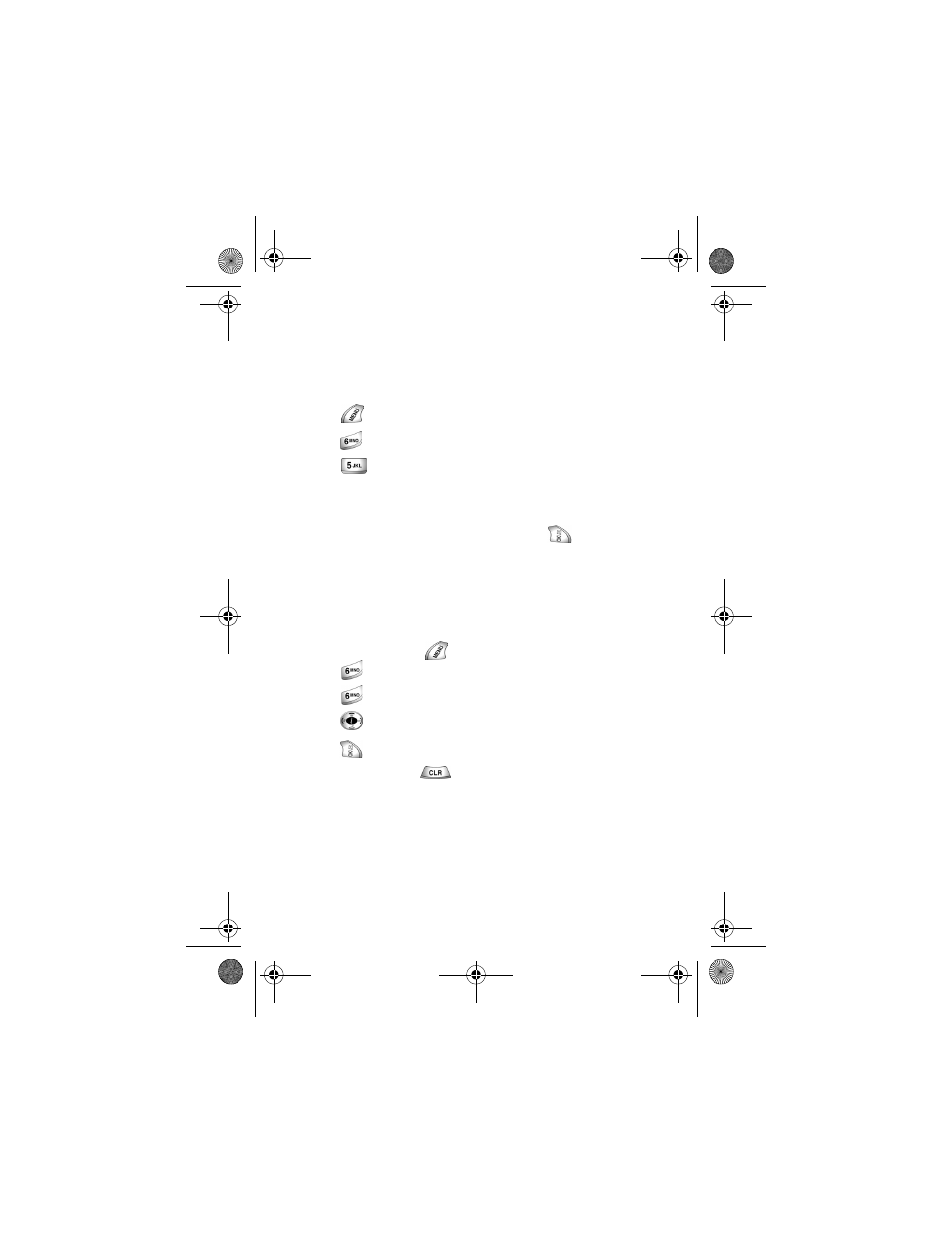
83
Contrast
The LCD has contrast setting that can help you see the screen better in different
lighting conditions.
To set the LCD contrast:
1.
Press
to display the menu.
2.
Press
for Display.
3.
Press
for LCD Contrast.
4.
Scroll between the contrast settings to determine what contrast is most
visible to you.
5.
When the desired contrast setting displays, press
to save.
Auto hyphen
With the option set to Yes, your phone automatically hyphenates numbers. For
example: 972-761-0000.
To set the Auto Hyphen option:
1.
In standby mode, press
to display the main menu.
2.
Press
for
Display
.
3.
Press
for
Auto Hyphen
. The
Yes
and
No
options display.
4.
Press
to highlight an option.
5.
Press
to save.
Note: You can press
to return to the previous menu at any time.
a310verizon.book Page 83 Thursday, January 9, 2003 10:43 AM
- Galaxy 3 (128 pages)
- intensity 2 (193 pages)
- Gusto (152 pages)
- E1125 (2 pages)
- C3110 (2 pages)
- SGH-D780 (49 pages)
- SGH-S200 (80 pages)
- SGH-C100 (82 pages)
- SGH-C100 (80 pages)
- E1100T (2 pages)
- SGH-X100 (2 pages)
- SGH-M600 (7 pages)
- SGH-C110 (152 pages)
- B2700 (63 pages)
- C5212 (57 pages)
- SGH-i750 (26 pages)
- SGH-X640 (73 pages)
- SGH-I900C (110 pages)
- E600 (97 pages)
- SGH-M610 (49 pages)
- SGH-E820N (102 pages)
- SGH-X400 (83 pages)
- SGH-E400 (79 pages)
- E2100 (2 pages)
- SGH-X520 (2 pages)
- SCH N391 (75 pages)
- SPH i700 (186 pages)
- SCH-A302 (49 pages)
- A930 (216 pages)
- SCH-A212 (63 pages)
- A790 (226 pages)
- SCH i830 (224 pages)
- 540 (41 pages)
- SCH-A101 (40 pages)
- SPH-A920WSSXAR (272 pages)
- SPH-A840BKSXAR (273 pages)
- SPH A740 (150 pages)
- SCH-X969 (54 pages)
- SCH-2500 (57 pages)
- SPH-N105 (62 pages)
- SCH-470 (46 pages)
- SPH-N300 (167 pages)
- SCH-T300 (180 pages)
- SGH-200 (43 pages)
- GT-C3050 (2 pages)
