Find by name, Find by entry, Find by name find by entry – Samsung SCH-A310SV-XAR User Manual
Page 43
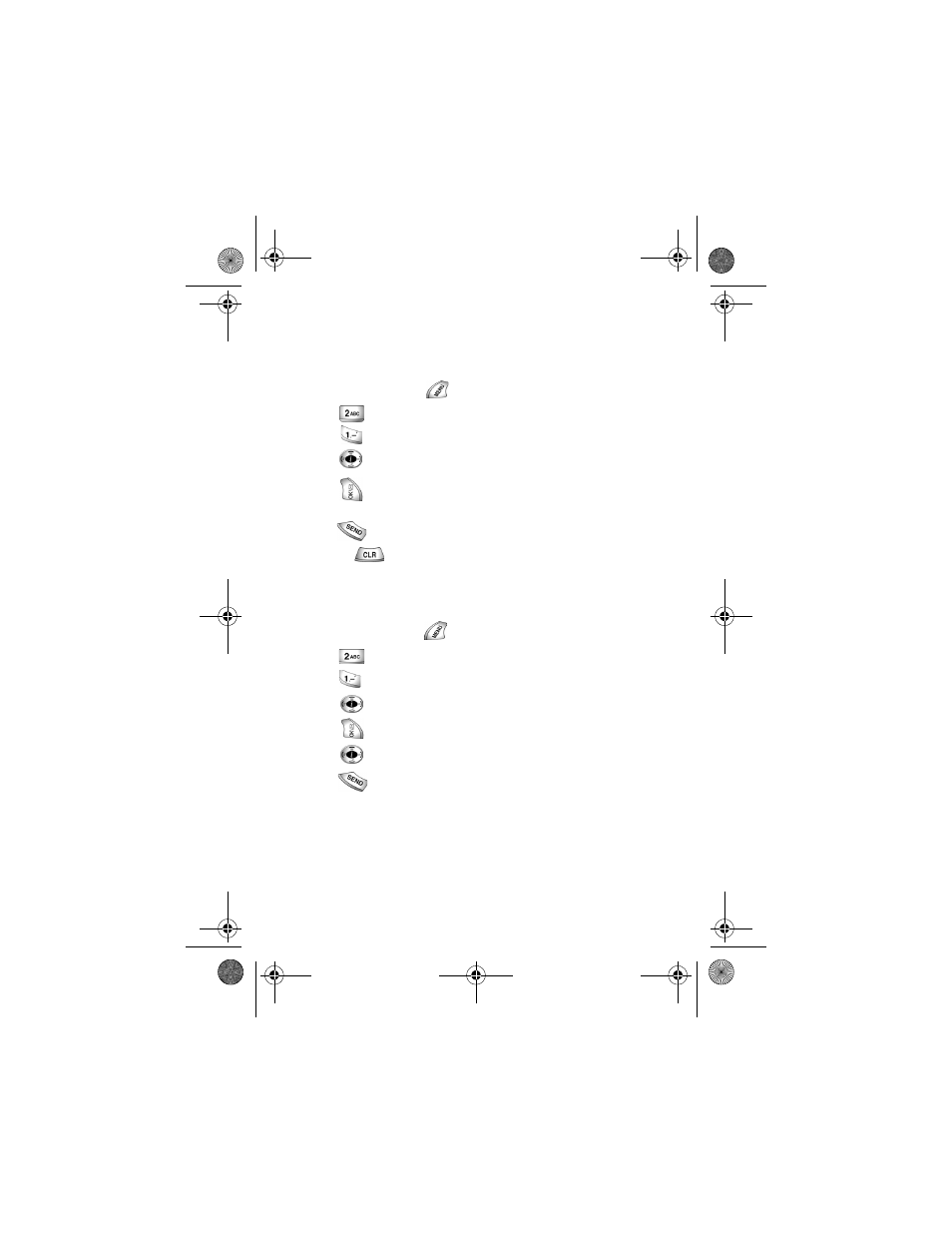
43
Find by name
This option allows you to find a stored name (alphabetically) in the Phone
Book and place a call to that name.
1.
In standby mode, press
to display the main menu.
2.
Press
for
Phone Book
.
3.
Press
for
Find
.
4.
Press
to highlight By name.
5.
Press
to select the name. The display screen shows the phone
number and E-mail address (if available) associated with the name.
6.
Press
to place the call.
7.
Pressing
returns you to the previous screen.
Find by entry
This option allows you to find a stored entry by location number.
1.
In standby mode, press
to display the main menu.
2.
Press
for the Phone Book.
3.
Press
for Find.
4.
Press
to highlight by Entry.
5.
Press
to select the entry. The entry information is displayed.
6.
Press
to highlight the phone number.
7.
Press
to call the number.
a310verizon.book Page 43 Thursday, January 9, 2003 10:43 AM
- Galaxy 3 (128 pages)
- intensity 2 (193 pages)
- Gusto (152 pages)
- E1125 (2 pages)
- C3110 (2 pages)
- SGH-D780 (49 pages)
- SGH-S200 (80 pages)
- SGH-C100 (82 pages)
- SGH-C100 (80 pages)
- E1100T (2 pages)
- SGH-X100 (2 pages)
- SGH-M600 (7 pages)
- SGH-C110 (152 pages)
- B2700 (63 pages)
- C5212 (57 pages)
- SGH-i750 (26 pages)
- SGH-X640 (73 pages)
- SGH-I900C (110 pages)
- E600 (97 pages)
- SGH-M610 (49 pages)
- SGH-E820N (102 pages)
- SGH-X400 (83 pages)
- SGH-E400 (79 pages)
- E2100 (2 pages)
- SGH-X520 (2 pages)
- SCH N391 (75 pages)
- SPH i700 (186 pages)
- SCH-A302 (49 pages)
- A930 (216 pages)
- SCH-A212 (63 pages)
- A790 (226 pages)
- SCH i830 (224 pages)
- 540 (41 pages)
- SCH-A101 (40 pages)
- SPH-A920WSSXAR (272 pages)
- SPH-A840BKSXAR (273 pages)
- SPH A740 (150 pages)
- SCH-X969 (54 pages)
- SCH-2500 (57 pages)
- SPH-N105 (62 pages)
- SCH-470 (46 pages)
- SPH-N300 (167 pages)
- SCH-T300 (180 pages)
- SGH-200 (43 pages)
- GT-C3050 (2 pages)
