Samsung SCH-A310SV-XAR User Manual
Page 66
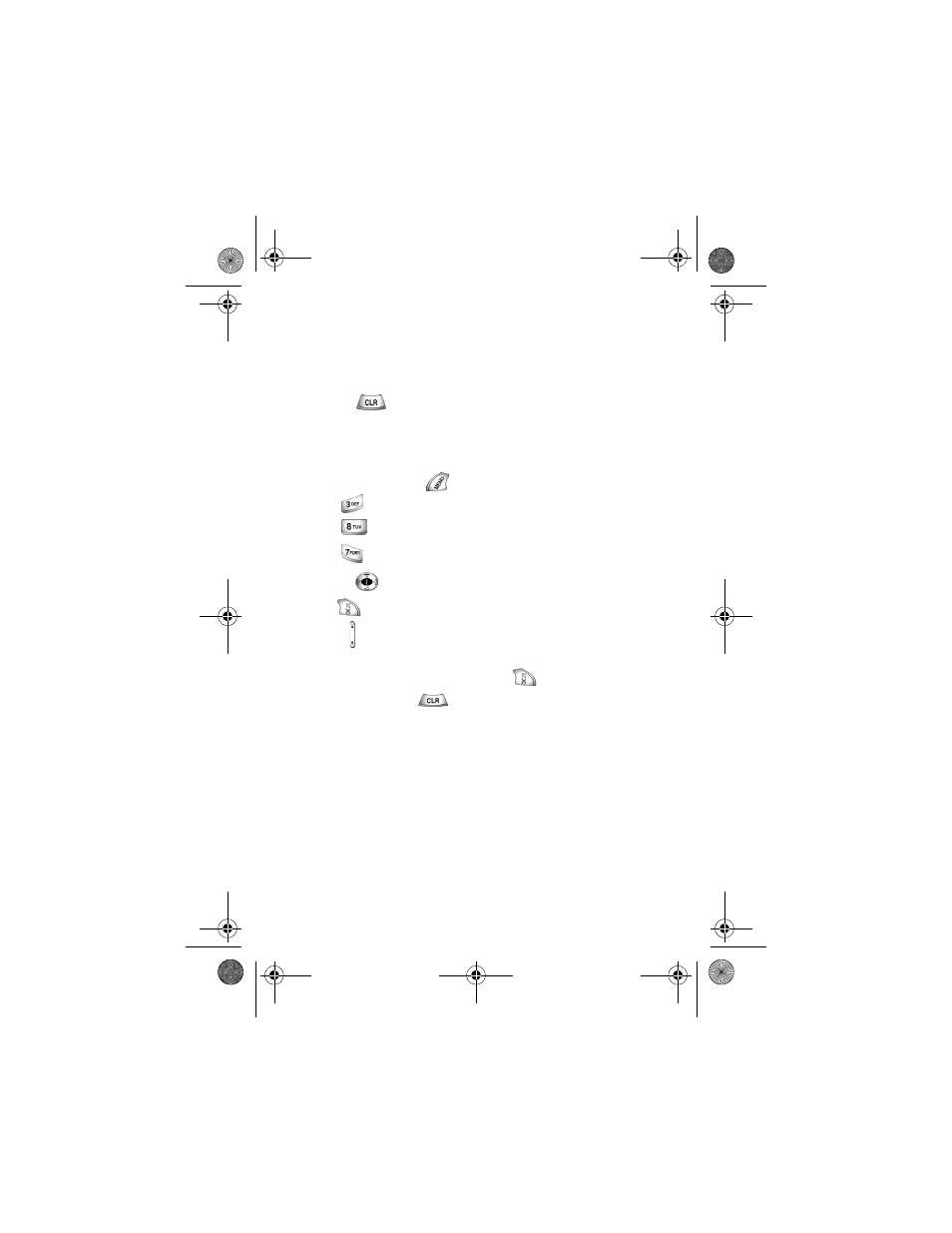
66
•
Save addr: to save the sender’s e-mail address to the Phone Book.
The address is automatically copied into the Add Entry or E-mail
Entry field.
•
Save cb#: to save the call back number to the Phone Book. The
number is automatically copied to the Add Entry field.
4.
Pressing
returns
you to the previous
Inbox
messages list screen.
Ringer type — Message
To activate, view or change the ringer type for messages:
1.
In standby mode, press
to display the main menu.
2.
Press
for Message.
3.
Press
for Msg Setup.
4.
Press
Ringer Type.
5.
Press the
to highlight the message ringer type you are changing.
6.
Press
.
7.
Use the to hear tones. Each tone plays as you navigate through the
options.
8.
When the desired ringer type plays, press
to save the setting.
Note: You can press
to return to the previous menu at any time.
a310verizon.book Page 66 Thursday, January 9, 2003 10:43 AM
- Galaxy 3 (128 pages)
- intensity 2 (193 pages)
- Gusto (152 pages)
- E1125 (2 pages)
- C3110 (2 pages)
- SGH-D780 (49 pages)
- SGH-S200 (80 pages)
- SGH-C100 (82 pages)
- SGH-C100 (80 pages)
- E1100T (2 pages)
- SGH-X100 (2 pages)
- SGH-M600 (7 pages)
- SGH-C110 (152 pages)
- B2700 (63 pages)
- C5212 (57 pages)
- SGH-i750 (26 pages)
- SGH-X640 (73 pages)
- SGH-I900C (110 pages)
- E600 (97 pages)
- SGH-M610 (49 pages)
- SGH-E820N (102 pages)
- SGH-X400 (83 pages)
- SGH-E400 (79 pages)
- E2100 (2 pages)
- SGH-X520 (2 pages)
- SCH N391 (75 pages)
- SPH i700 (186 pages)
- SCH-A302 (49 pages)
- A930 (216 pages)
- SCH-A212 (63 pages)
- A790 (226 pages)
- SCH i830 (224 pages)
- 540 (41 pages)
- SCH-A101 (40 pages)
- SPH-A920WSSXAR (272 pages)
- SPH-A840BKSXAR (273 pages)
- SPH A740 (150 pages)
- SCH-X969 (54 pages)
- SCH-2500 (57 pages)
- SPH-N105 (62 pages)
- SCH-470 (46 pages)
- SPH-N300 (167 pages)
- SCH-T300 (180 pages)
- SGH-200 (43 pages)
- GT-C3050 (2 pages)
