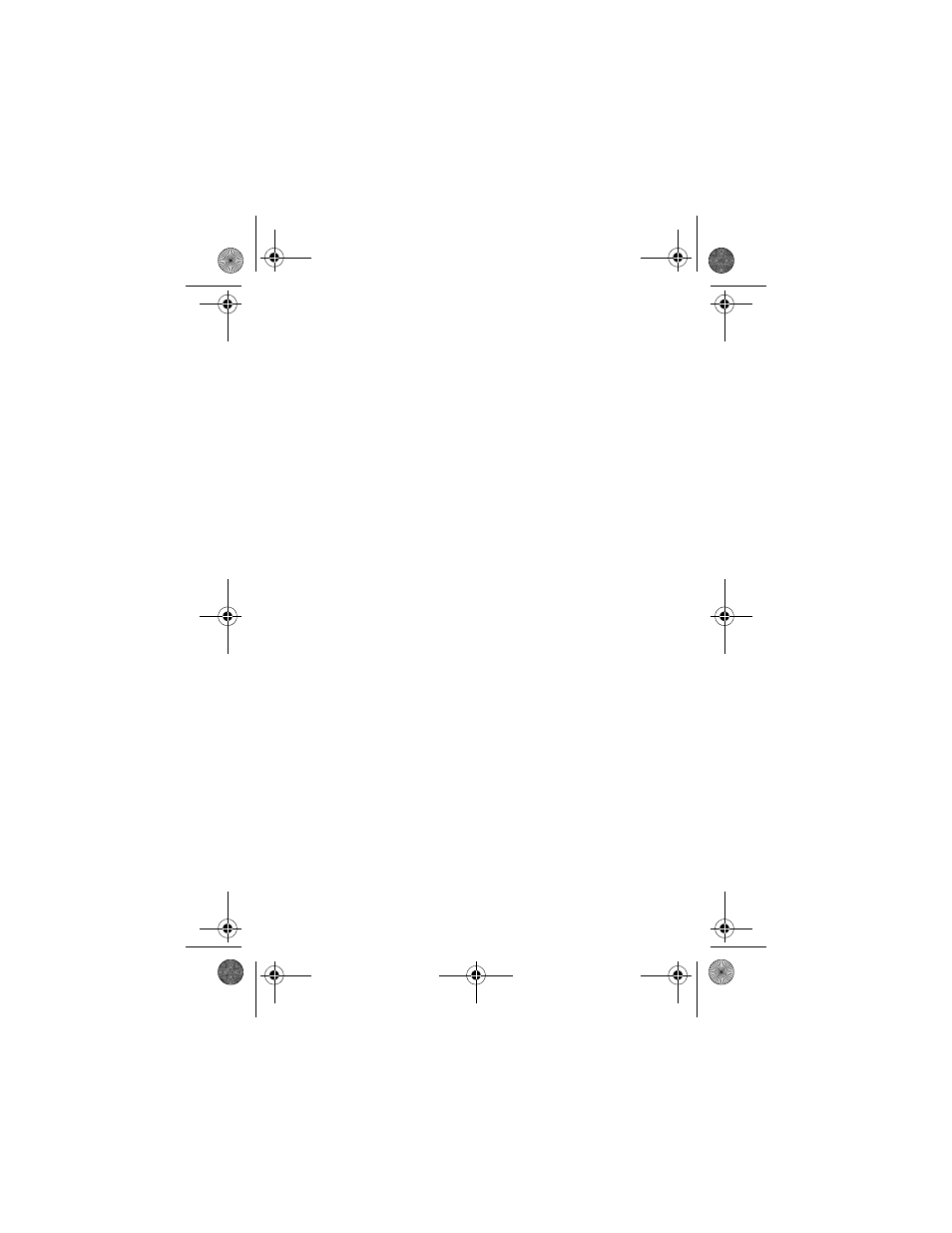Samsung SCH-A310SV-XAR User Manual
Sch-a310 series, User guide
Table of contents
Document Outline
- Samsung Telecommunications America (STA), Inc.
- Disclaimer of Warranties; Exclusion of Liability
- Introduction to the SCH-a310 phone
- How To Use This User Guide
- Your consumer package
- Front view of the SCH-a310
- Getting to know your phone
- Antenna
- Backlight features
- Clear key
- End key
- Headset connector
- LED indicator
- Menu key
- Microphone
- Numeric keypad
- OK/Message key
- Speaker
- Send key
- Navigation
- Display screen
- Display screen icons
- Other phone icons
- Installing the battery
- Removing the battery
- Charging the battery
- Adaptor outlet
- Using the travel adaptor
- Low battery indicator
- The empty battery icon
- Your phone’s modes
- Getting Started
- List of main and sub menus
- Using your phone’s menus
- Calls
- Phone Book
- Find by name
- Find by entry
- Find by group
- Renaming a group
- Add
- Editing phone book numbers
- Adding pauses
- Storing pauses in a phone book entry
- Pause dialing from a stored entry
- Manual pause calling
- Erasing individual phone book entries
- Erasing your phone book
- Editing an existing e-mail address
- Setting speed dial
- Storing incoming phone numbers at the end of a call
- Storing phone numbers from call logs
- Shortcuts to storing phone numbers
- One-touch dialing
- Two-touch dialing
- Three-touch dialing
- Shortcuts to memory dialing
- My phone #
- Memory
- Messages
- Mobile originating SMS text messaging
- Creating SMS text messages
- Entering text, numbers, and/or symbols
- Alphabetical text entry
- Entering numbers
- Symbol entry
- T9® word text entry
- New messages
- Inbox
- Outbox
- Filed message
- Web Alert
- Erase message
- Message setup
- Receiving a message in standby mode
- Receiving a message while on a call
- Reviewing voice mails and text messages
- Reviewing stored voicemail and text messages in standby mode
- Message options
- Mobile web
- Planner
- Today
- Scheduler
- How to schedule an event
- How to add, edit, or erase an event
- Scheduler
- How to view an event
- Jump to date
- To do list
- How to view, edit, add, or erase a to do list item
- Memo pad
- Count down
- How to view, edit, add or erase a count down timer
- Alarm clock
- World time
- Checking current time world wide
- Calculator
- Display
- Sounds
- Voice
- Games
- Setup
- In-Use Menu
- Usage guidelines: All about performance and safety
- Limited Warranty