Missed – Samsung SCH-A310SV-XAR User Manual
Page 36
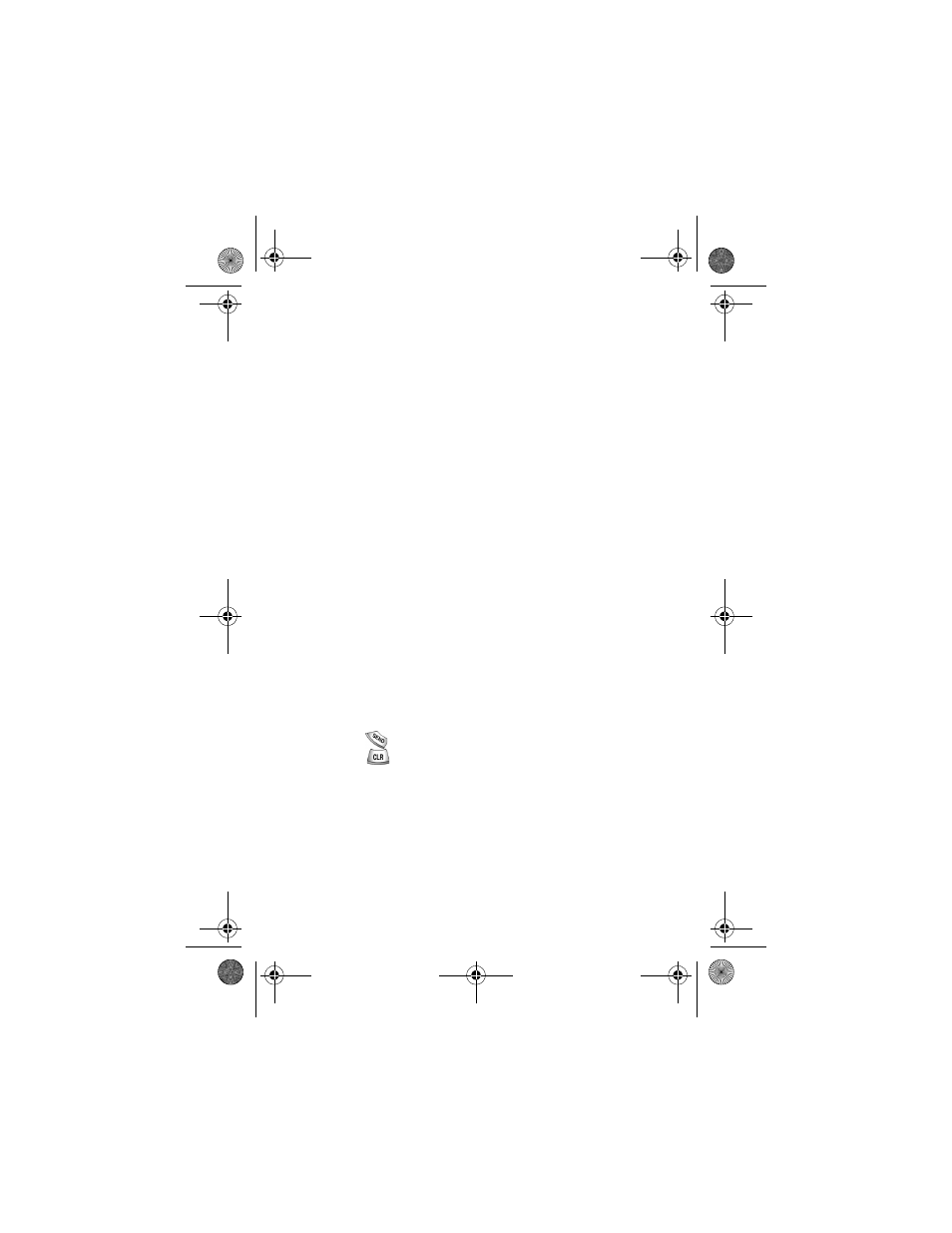
36
Incoming call notification continues until one of the following events
occurs:
•
You answer the call
•
The calling party ends the call
•
The call is sent to voicemail
Your phone provides the following voice call notification features:
•
Five ring volume settings including 1- beep, vibrate, or silent.
•
Six ring types and fifteen melody tones
•
Name display with Caller ID. (If the caller’s name is programmed
into your Phone Book.)
•
Automatic storage of an incoming call’s information to a call log.
(The last 10 calls you answered are stored in an Incoming call log
list and the last 10 calls you missed are stored in a Missed call log
list)
Missed
Your phone keeps a list of calls that you did not answer when the phone was
active and service available. The phone indicates a missed call by displaying a
text notification on the screen. Additionally, if caller information is available, a
Missed call entry is created, and the screen displays the phone number of the
most recent missed call.
Your phone has several convenient options for when you miss a call:
•
Press
to call the displayed number.
•
Press
to clear the Missed Call message from the display.
•
View your Missed calls log.
a310verizon.book Page 36 Thursday, January 9, 2003 10:43 AM
