Samsung SGH-N105GV-XAR User Manual
Page 55
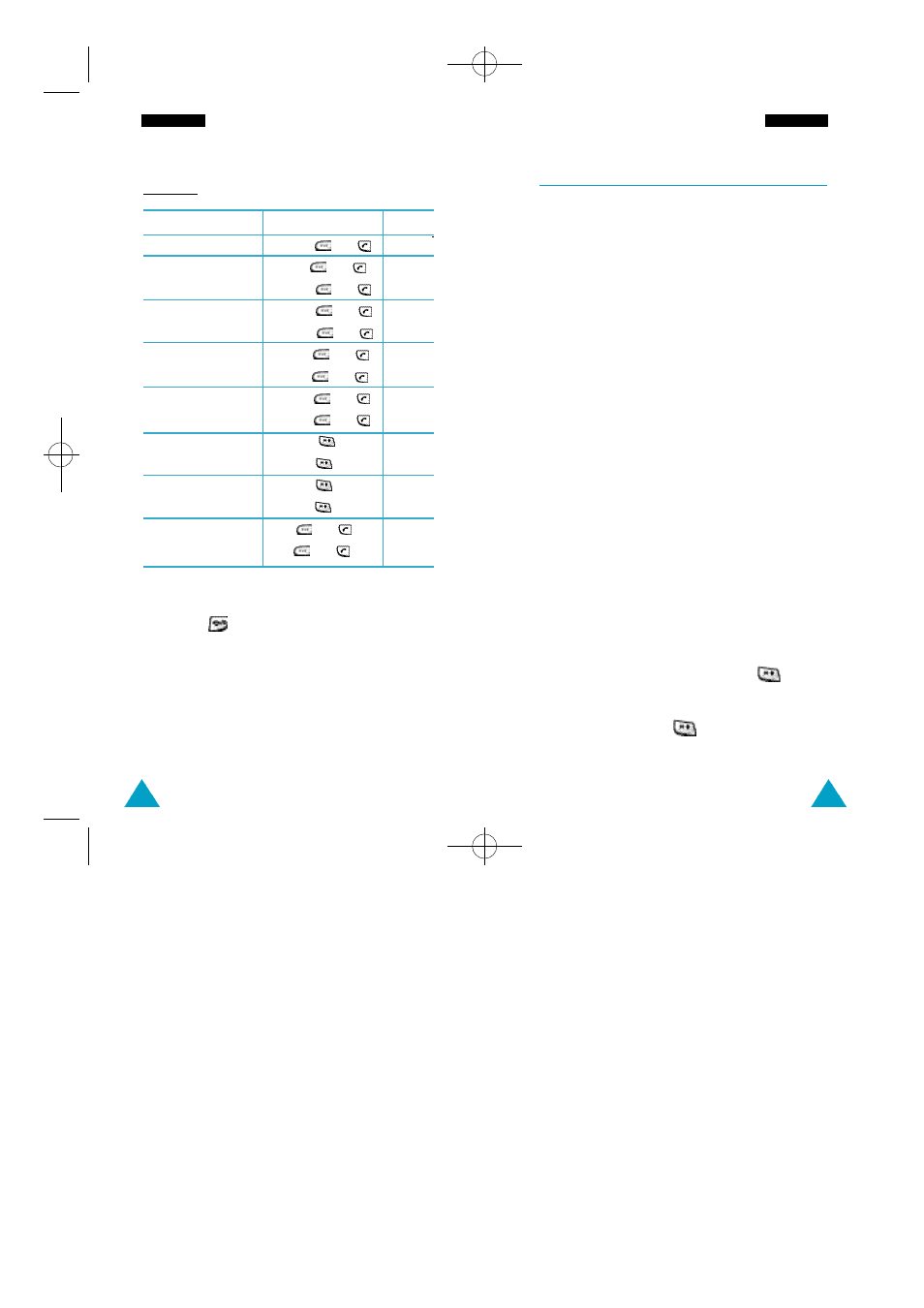
105
O r g a n i z e r
104
O r g a n i z e r
To Do List
Menu 6-4
This menu allows you to write a job list with
priorities and deadlines and also sort the jobs
according to their priority type or their status. If you
don’t have any items in the list, proceed as follows
to make your to do list.
1. press the New soft key to input a new item.
2. Input your details.
For information on how to enter characters, see
page 33.
3. Press the Ok soft key.
4. Select the priority type using the Select soft key.
(1 or 2)
5. Input deadline.
6. Press the Yes soft key.
If you have any other items in the list, you can see
the list in the display with a mark box, priority level
and job details.
To see the detailed contents of an item, press the
View soft key. In this view, if you press , a
mark box, date created and time will be displayed.
To mark your item, press . The key toggles
between marking and unmarking the viewed job.
Examples:
Expression
Key operation
Result
12*3+5= 12x3+5
(or
) 41
34+57= 34+57
(or
) 91
45+57= 45
(or
) 102
48-23= 48-23
(or
) 25
14-23= 14
(or
) -9
68*25= 68x25
(or
) 1700
68*40= 40
(or
) 2720
35/14= 35/14
(or
) 2.5
98/14= 98
(or
) 7
10% of 200 200x10
20
10=? % of 100 10/100
10
10% premium of 200 200+10
220
10% discount of 200 200-10
180
square of 4 4x
(or
) 16
reciprocal of 8 8/
(or
) 0.12
N o t e: When you have finished with the calculator,
p ress to exit the calculator and re t u rn to the
p revious menu level.
10-N100-Organizer 10/30/00 10:39 AM Page 104
