Selecting functions and options – Samsung SGH-N105GV-XAR User Manual
Page 25
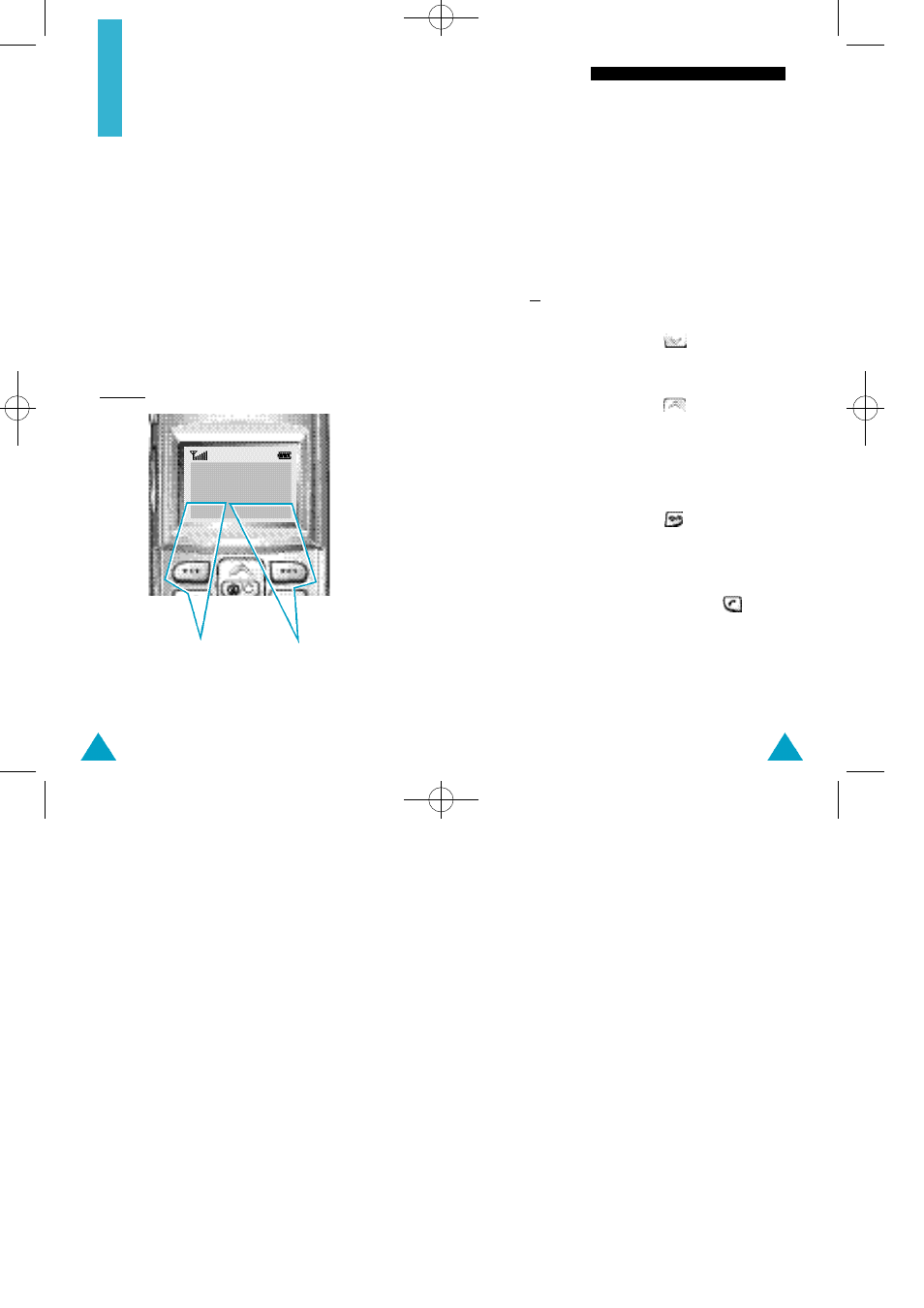
47
Selecting Functions and Options
46
Selecting Functions
and Options
Your phone offers a set of functions that allow
you to customise your phone. These functions are
arranged in menus and sub-menus, accessed via the
two soft keys marked ... . Each menu and sub-menu
allows you to view and alter the settings of a
particular function.
The roles of the soft keys vary according to the
current context; the label on the bottom line of the
display just above each key indicates its current role.
Example:
Press the left soft key
to access the Menu
functions.
Press the right soft
key to access the
PhoneBook feature.
Sat 14 Mar 12:57
Menu
PhoneBook
To view the various functions/options available and
select the one required, proceed as follows.
1. Press the appropriate soft key.
2. To...
Then press the...
Select the:
Left soft key.
• Function displayed
or
• Option highlighted
View the next function
key.
or highlight the next
option in a list
Move back to the
key.
previous function
or option in a list
Move back up one
Right soft key.
level in the structure
Exit the structure
key.
without changing
the settings
In some functions, you may be asked for a password
or PIN. Enter the required code and press
.
05-N100-Selecting 10/12/00 3:44 AM Page 46
