Abc mode – Samsung SGH-N105GV-XAR User Manual
Page 20
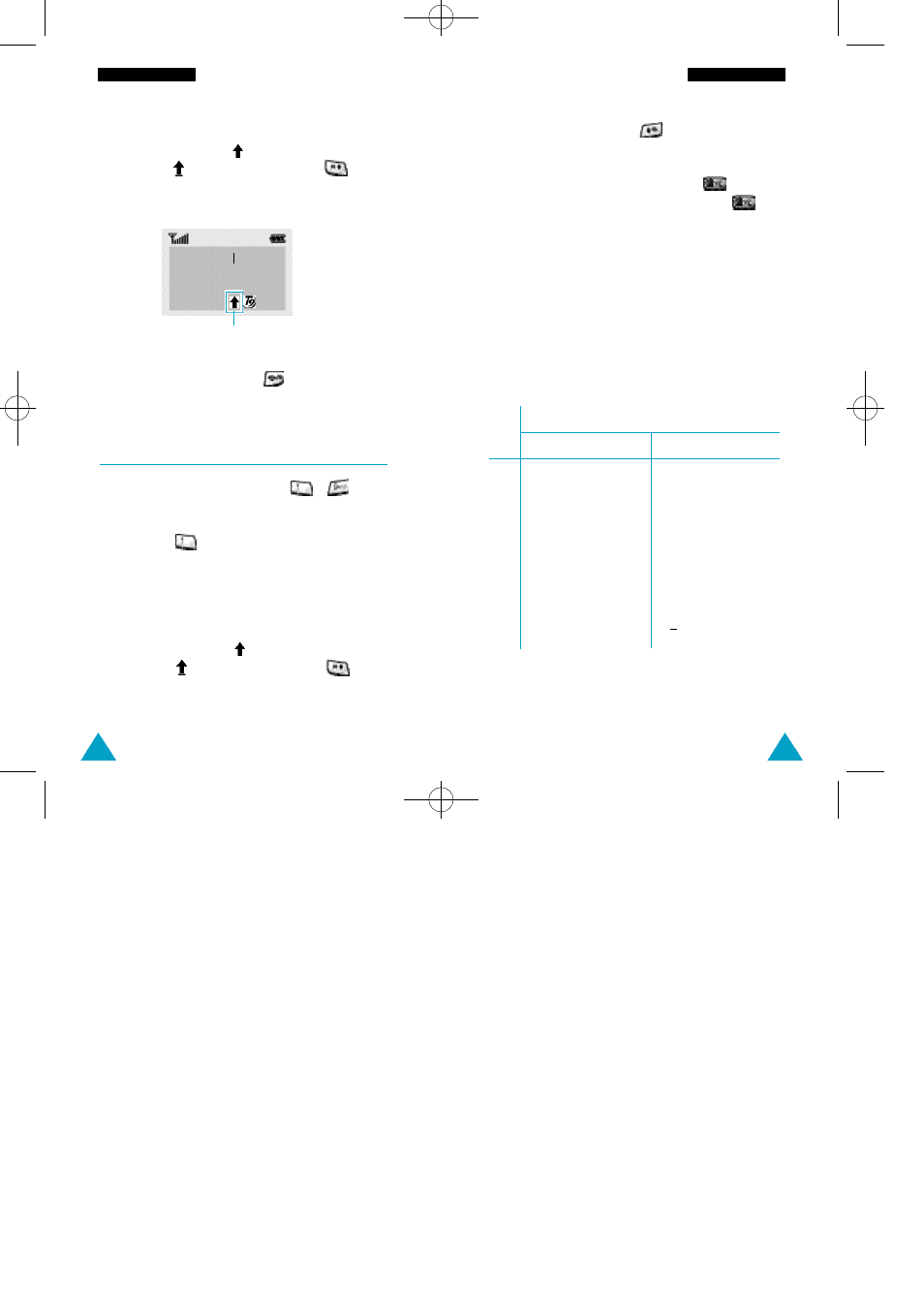
37
Entering Text
36
Entering Text
N o t e: If you want to exit the text input mode without
saving your input, press . The phone goes
back to the previous menu level.
•
There are three shift states: Lower Case (no shift
indicator), Initial Cap ( indicator appears), and
Caps Lock ( indicator appears). Press one or
more times to display the appropriate shift
indicator, and begin typing normally.
Meet me at
Save
ENG
Shift indicator
• To insert a space, press .
• If you make a mistake, you can remove characters
to the left of the cursor by pressing
as many
times as necessary. Pressing and holding
clears the screen.
• The cursor moves to the right when you press a
different key. When entering the same letter twice
(or a different letter on the same key) just wait for
a few seconds for the cursor to move right
automatically, and then select the next letter.
ABC Mode
Use the keys labelled with letters ( ~ ) to
write with. Press once for the first labelled letter,
twice for the second and three times for the third
etc. Pressing brings up a list of special
characters. See the table on page 37 for more
information on the characters available using the
keys.
• There are three shift states: Lower Case (no shift
indicator), Initial Cap ( indicator appears), and
Caps Lock ( indicator appears). Press one
or more times to display the appropriate shift
indicator on the bottom of the display, and begin
typing normally.
List of characters available:
Key Characters in the order displayed
: ; ¿ ¡ 1 = “ /
A B C 2 Д Ж Е
Γ
D E F 3 É
∆
G H I 4
Θ
J K L 5
Λ
M N O 6 С Ц Ш
Ξ
P Q R S 7
Π Σ
T U V 8 Ü
Φ
W X Y Z 9
ΨΩ
0
x
< > % # £
. , ? ! 1 - ‘ @
a b c 2 а д ж е З
d e f 3 и й
g h i 4 ì
j k l 5
m n o 6 с т ц ш
p q r s 7 ß
t u v 8 щ ь
w x y z 9
0 + ( ) & _ $
1
2
3
4
5
6
7
8
9
0
Lower Case
Upper Case
03-N100-Call 10/12/00 3:43 AM Page 36
