Samsung SGH-N105GV-XAR User Manual
Page 48
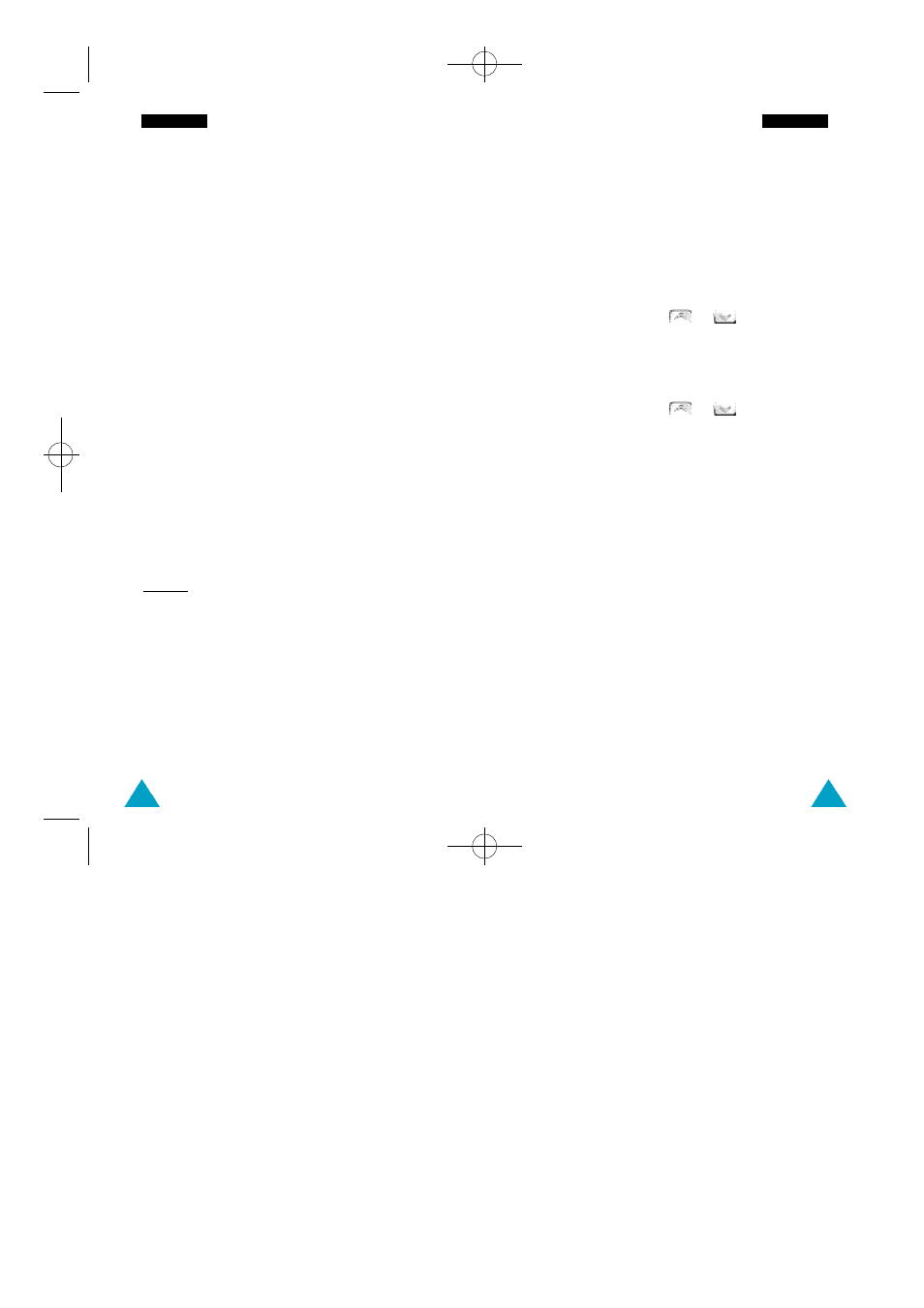
93
S e t t i n g s
92
S e t t i n g s
Line Identification
This menu option lets you view the following line
identification settings.
CLIP (Calling Line Identification Presentation) /
COLP (Connected Line Identification Presentation)
If these network functions are active, the caller’s
number is displayed during a call. If the phone
number matches one stored in the phonebook, the
caller’s name is also displayed.
CLIR (Calling Line Identification Restriction) /
COLR (Connected Line Identification Restriction)
If these network functions are active, your phone
number is not displayed on the called person’s phone.
Closed User Group (CUG)
This network service allows incoming and outgoing
calls to be restricted to a selected user group. You
may be a member of up to 10 user groups.
For details on how to create, activate and use a
closed user group, contact your service provider.
Example: A company lends SIM cards to its employees
and wants to restrict outgoing calls to
members of the same team.
Activating a Closed User Group
If you select the Closed User Group menu, you are
asked if you want to activate the CUG function. Press
the Yes soft key. You can now access the following
options.
Deactivate: deactivates the CUG function.
Index List: lets you list, add or delete CUG index
numbers. The list of current CUG indexes appears.
Add a new CUG index (as advised by your service
provider) or delete a selected group.
To...
Then press the...
Scroll through the
or key.
existing CUG indexes
Add a new CUG index
Options soft key, select
Add and enter the index.
Delete a CUG index
or key to select the
index you want to delete,
press the Options soft key
and select Delete.
Outside Access: enables you to allow or prohibit
calls to numbers other than those nominated for the
Closed User Group. This feature depends on the
nature of your CUG subscription. Please check with
your service provider.
Default Group: you may communicate a default
CUG to your service provider. If you have done so,
you can enable the Default Group option on your
phone. When making a call, you will be given the
option of using your default CUG, instead of
selecting one from the list.
09-N100-Settings 10/12/00 3:55 AM Page 92
