Outbox, Drafts, Outbox drafts – Samsung SGH-A657ZKAATT User Manual
Page 68
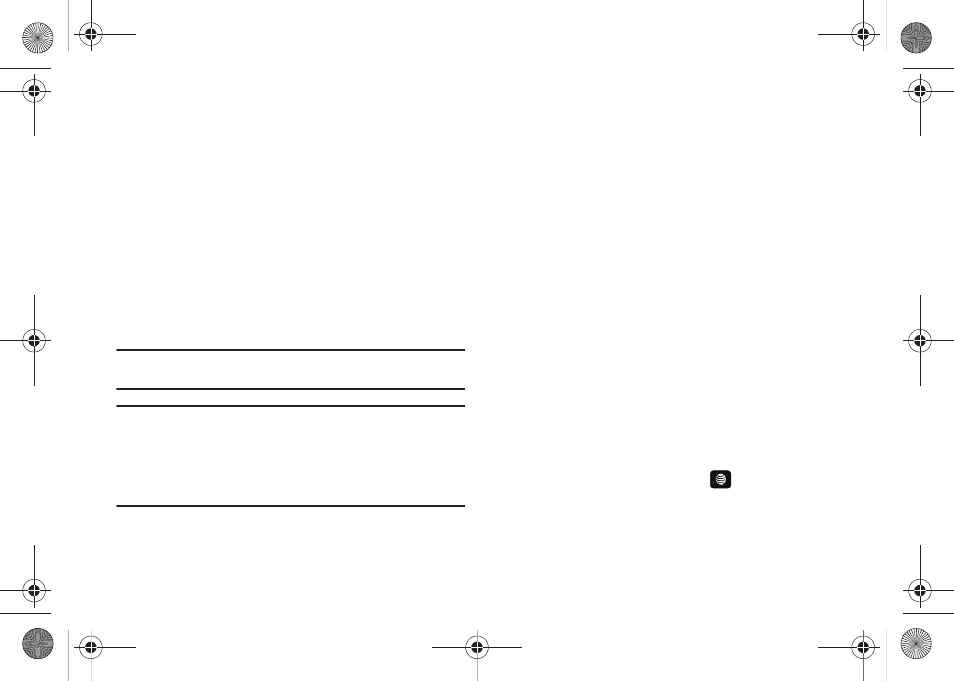
64
•
Delete: allows you to delete the Selected message or Multiple
messages.
•
Forward: allows you to forward the message.
•
Save to Address Book: allows you to save the recipient or sender’s
information from the message to your Address Book on either the
Phone or SIM.
•
More: provides the following two options:
–
Move to Phone/Move to SIM Card: If a message is stored in the SIM
card, it is saved to the phone’s memory. If a message is stored in the
phone’s memory, it is then saved to the SIM card.
–
Mark as Read: allows you to mark the message as Read.
–
Sort by: allows you to sort the messages in your Inbox by date, sender,
read/unread/ type, subject, size, and locked status.
Note: While viewing a text message, additional options such as Saving a
Template and Printing via Bluetooth device are available.
Note: When storing an Address Book entry into the SIM card, only the Name,
Number, Group, and Slot location display initially. To save additional
information for a particular contact, such as other phone numbers, or
e-mail, it is important to add new fields to that Contact information. If
you move the SIM card to another phone that does not support
additional fields on the SIM card, the additional information is not
available.
Options for Multimedia Messages
•
Reply: allows you to reply to the message.
•
Call: allows you to dial the originating message number.
•
Delete: allows you to delete the Selected message or Multiple
messages.
•
Forward: allows you to forward the message to another person.
•
Message Details: allows you to view brief information about the
message, such as the sender’s number, time and date, the
message size, and the subject.
•
More:
–
Lock/Unlock allows you to lock or unlock a message.
–
Mark as Read allows you to mark the message as read.
–
Sort by allows you to sort messages by Date, Sender, Read/Unread,
Type, Subject, Size, and Lock/Unlock.
Outbox
This message box contains messages that were sent or will be
sent.
When you enter this menu, the list of messages in the Outbox
displays with the recipients’ phone numbers or names, if
available in your Address Book.
1.
In Idle mode, press Menu
➔
Messaging
➔
Outbox and
press the Select soft key or the
key.
Drafts
This message box stores unsent messages that you want to edit
or send later.
A657.book Page 64 Friday, February 20, 2009 4:16 PM
