Samsung SGH-A657ZKAATT User Manual
Page 33
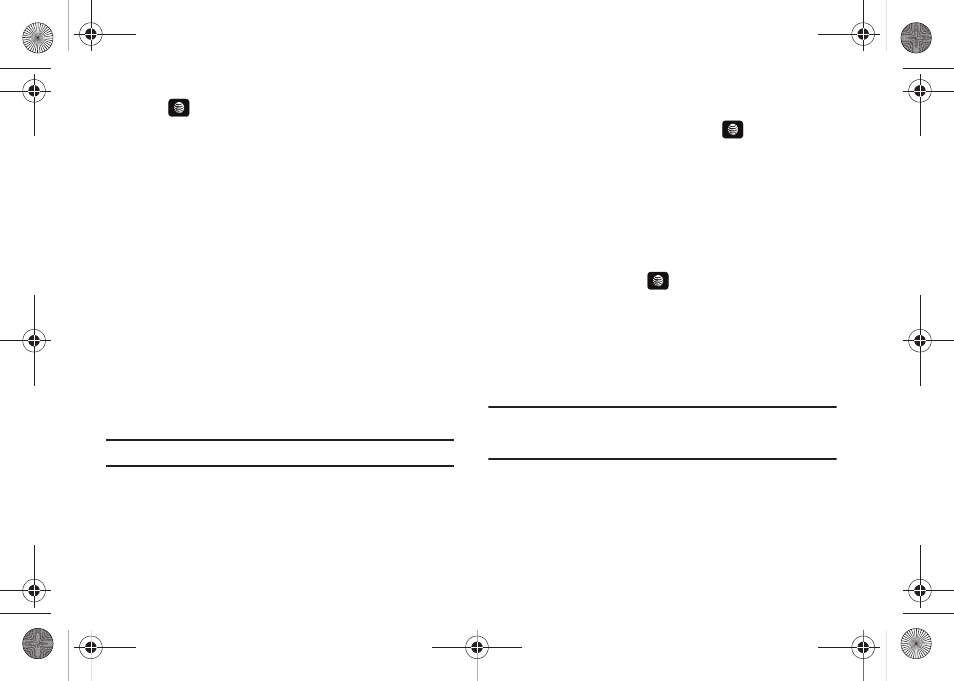
Call Functions 29
the
key.
2.
Highlight the Address Book entry by using the Up or Down
Navigation key.
- Or -
3.
Enter the first few letters of the contact into the Search
field which then highlights the closest match in the
Address Book list.
4.
Press the View soft key.
For further details about the Address Book feature, see “Finding
an Address Book Entry” on page 37.
Call Waiting
The Call Waiting feature allows you to answer an incoming call
while a call is in progress, (if this service is supported by the
network). You are notified of an incoming call with a Call Waiting
tone.
Note: To use this feature Call Waiting must be set to Activated.
To answer a call while a call is in progress:
1.
Press the Accept soft key to answer the next incoming call.
The first call is automatically placed on hold.
2.
To switch between the two calls, press Options
➔
Swap
and press the Select soft key or the
key.
• Swap: Places the current call on hold and then activates the
previous call.
To end a call:
1.
Press the Options soft key. Highlight End and press the
Right Navigation key.
2.
Highlight Active Call, Held Call, or All Calls and press the
Select soft key or the
key.
3-Way Calling (Multi-Party Calling)
The 3-Way or Multi-Party feature allows you to answer a series of
incoming calls and place them on hold. If this service is
supported by the network, all calls can be joined together. You
are notified of an incoming call by a call waiting tone.
Note: The Join option combines all of the established calls (both active and
on hold). Swap places the current call on hold and then activates the
previous call.
1.
Press the Accept soft key to answer the first incoming call.
2.
Press the Accept soft key to answer the next incoming call.
The first call is automatically put on hold.
A657.book Page 29 Friday, February 20, 2009 4:16 PM
