Samsung SGH-A657ZKAATT User Manual
Page 101
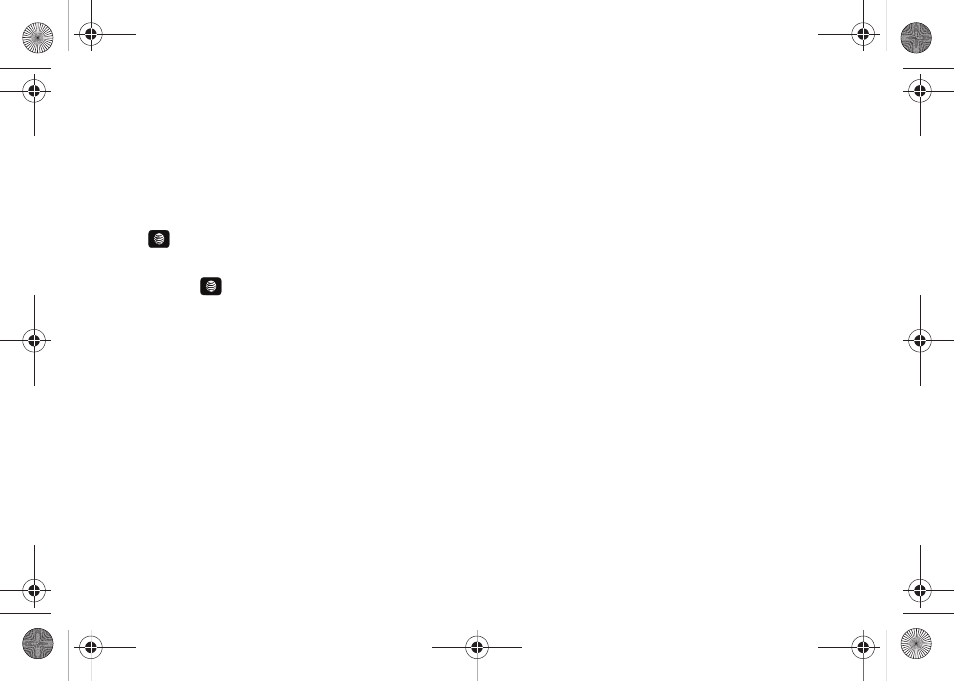
My Stuff 97
–
Pictures: Shows amount of memory used to store photos.
–
Videos: Shows amount of memory used to store video clips recorded
with your phone’s camcorder.
–
Files: Shows amount of memory used to store other types of files, such
as documents.
4.
Use the Up and Down navigation keys to highlight a folder
you wish to view, then press the Select soft key or the
key.
5.
Highlight a file that you want to delete from the folder and
press the
key to place a check mark next to the
selection (or place a check mark next to All).
6.
Press the Delete soft key.
7.
At the “Delete?” prompt press the Yes soft key to delete the
entry, or the No soft key to cancel.
A657.book Page 97 Friday, February 20, 2009 4:16 PM
See also other documents in the category Samsung Mobile Phones:
- Galaxy 3 (128 pages)
- intensity 2 (193 pages)
- Gusto (152 pages)
- E1125 (2 pages)
- C3110 (2 pages)
- SGH-D780 (49 pages)
- SGH-S200 (80 pages)
- SGH-C100 (82 pages)
- SGH-C100 (80 pages)
- E1100T (2 pages)
- SGH-X100 (2 pages)
- SGH-M600 (7 pages)
- SGH-C110 (152 pages)
- B2700 (63 pages)
- C5212 (57 pages)
- SGH-i750 (26 pages)
- SGH-X640 (73 pages)
- SGH-I900C (110 pages)
- E600 (97 pages)
- SGH-M610 (49 pages)
- SGH-E820N (102 pages)
- SGH-X400 (83 pages)
- SGH-E400 (79 pages)
- E2100 (2 pages)
- SGH-X520 (2 pages)
- SCH N391 (75 pages)
- SPH i700 (186 pages)
- SCH-A302 (49 pages)
- A930 (216 pages)
- SCH-A212 (63 pages)
- A790 (226 pages)
- SCH i830 (224 pages)
- 540 (41 pages)
- SCH-A101 (40 pages)
- SPH-A920WSSXAR (272 pages)
- SPH-A840BKSXAR (273 pages)
- SPH A740 (150 pages)
- SCH-X969 (54 pages)
- SCH-2500 (57 pages)
- SPH-N105 (62 pages)
- SCH-470 (46 pages)
- SPH-N300 (167 pages)
- SCH-T300 (180 pages)
- SGH-200 (43 pages)
- GT-C3050 (2 pages)
