User interface – Samsung RH269LBSH-XAA User Manual
Page 56
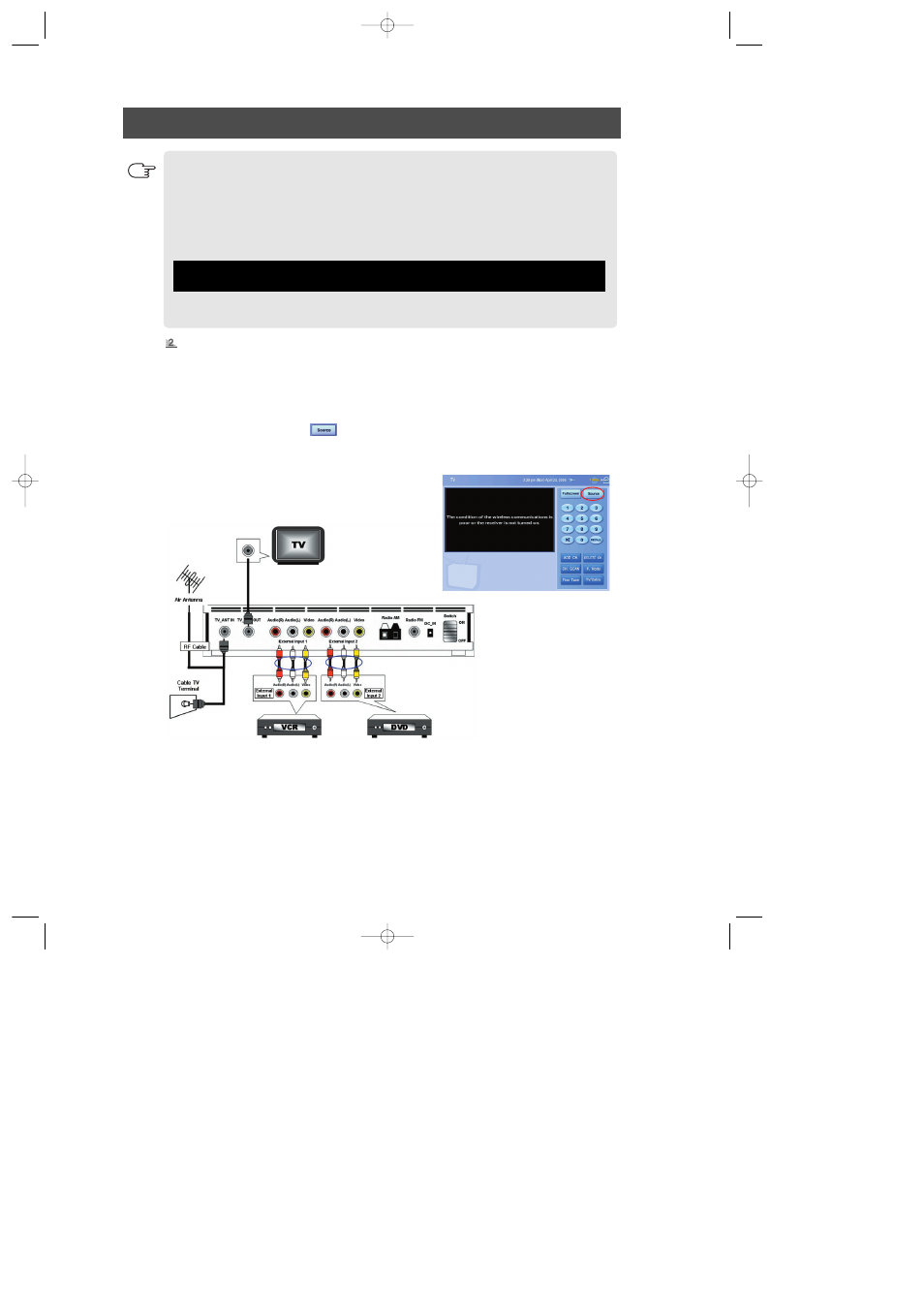
56
USER INTERFACE
- To watch TV, you have to turn on the Transmitter and connect the TV antenna cable(sup-
plied) to the ANT_IN port of the Transmitter and the other end to an Antenna/Cable TV.
- If the TV cable is connected through external equipment (such as a set-top box), you can-
not change channels. In this situation, change channels with the external equipment's
remote control.
- If the wireless communication condition is poor or the transmitter power is off, the following
message will be displayed on the TV screen.
- When the tv signal is weak and noisy, sometimes the black screen would be happened. If
it's happend, please regulate the fine tune or retry to set the channel.
The condition of the wireless communications is poor or the
receiver is not turned on.
How to watch external device (DVD, VCR...).
1. Connect the A/V cables between the external1 or external2 input jacks on the Transmitter and
AUDIO/VIDEO output jacks on the DVD/VCR.
2. Turn on the Transmitter power.
3. Turn on the DVD/VCR power and press play.
4. Press the TV button on the front of the I.C.E. PAD.
5. Press the "Source" button (
) located on the upper light of the default TV mode.
- If you connected A/V cable from an external source to the external1 jack, select external1
using the Source button.
NOTE
DA99-01278D REV(0.0) 2006.10.17 10:9 PM 페이지56
