View of i.c.e. pad/transmitter, View of i.c.e. pad, Front view – Samsung RH269LBSH-XAA User Manual
Page 34
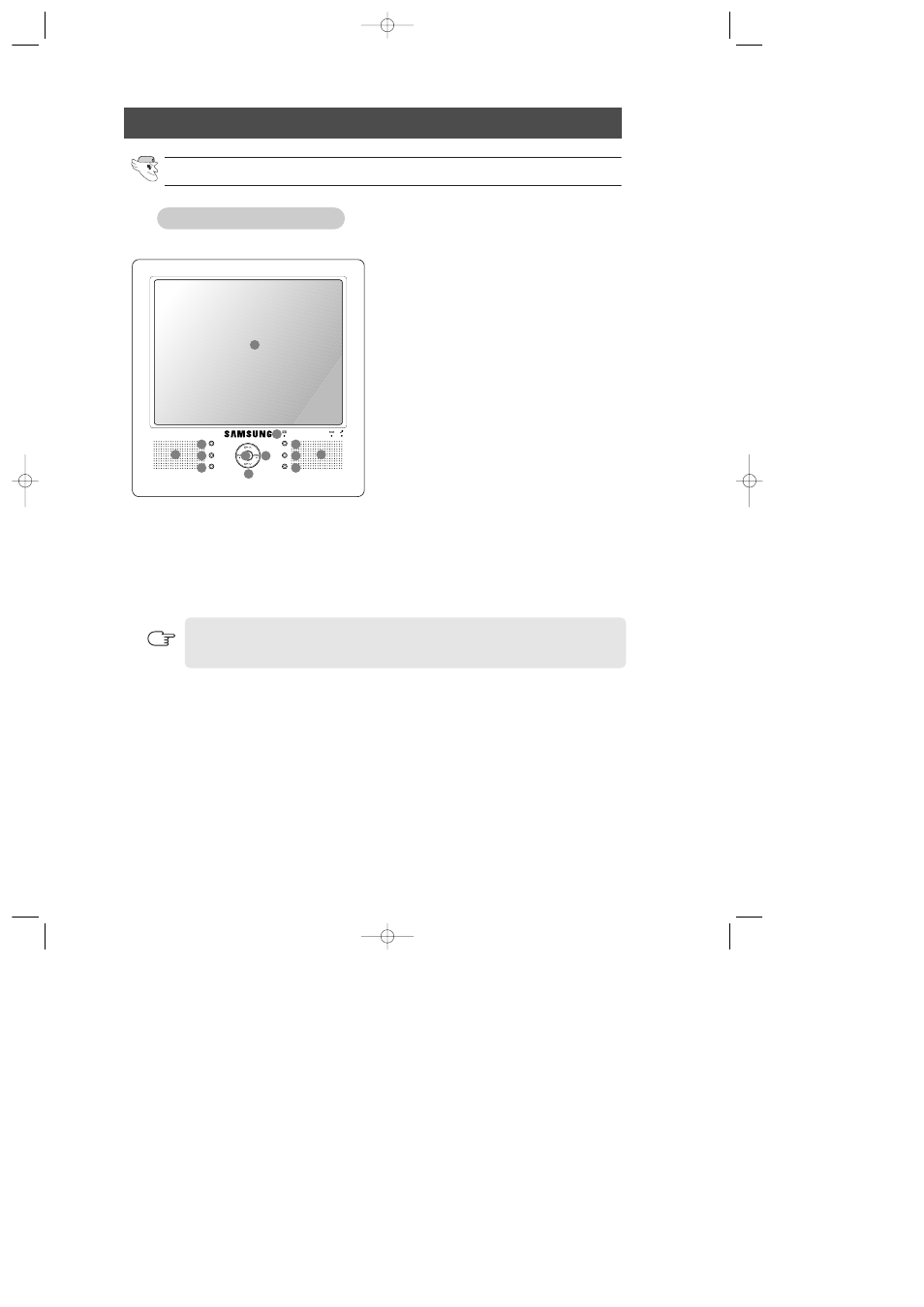
34
VIEW OF I.C.E. PAD/TRANSMITTER
View of I.C.E. PAD.
Food
Management
Scheduler
Memo
Family
Message
Radio
TV
①
① Power Button :
- Turns the system power on and off.
②
② Volume Control Button:
- Controls the volume of the TV and Radio.
③
③ Channel Control Button :
- Controls the channel of the TV and Radio.
④
④ LCD :
- This displays touch screens.
⑤
⑤ Speaker(L/R) :
- Built-in Speaker.
⑥
⑥ Microphone :
- Built-in Microphone.
⑦
⑦ Food Management button :
- Select to bring up the Food Management.
⑧
⑧ Family message button :
- Select to bring up the Family Message.
⑨
⑨ Schedule button :
- Select to bring up the Schedule.
⑩
⑩ Radio button :
- Select to listen to the Radio.
⑬
⑬ Family Message lamp
- On(Green) : It means there is new Family Message.
- Off : No new message.
⑭
⑭ Battery status lamp
- Orange : The battery is charging.
- Green : The battery has finished charging.
⑪
⑪ Memo button :
- Select to bring up the Memo.
⑫
⑫ TV button :
- Select to bring up the TV.
Front view
4
8
10
12
9
11
13
14
1
2
3
5
5
The power, battery status and family message lamps can be seen most easily from the front.
They are more difficult to view from the side.
NOTE
DA99-01278D REV(0.0) 2006.10.17 10:8 PM 페이지34
