Volume, Time setting – Samsung RF4289HARS-XAA User Manual
Page 60
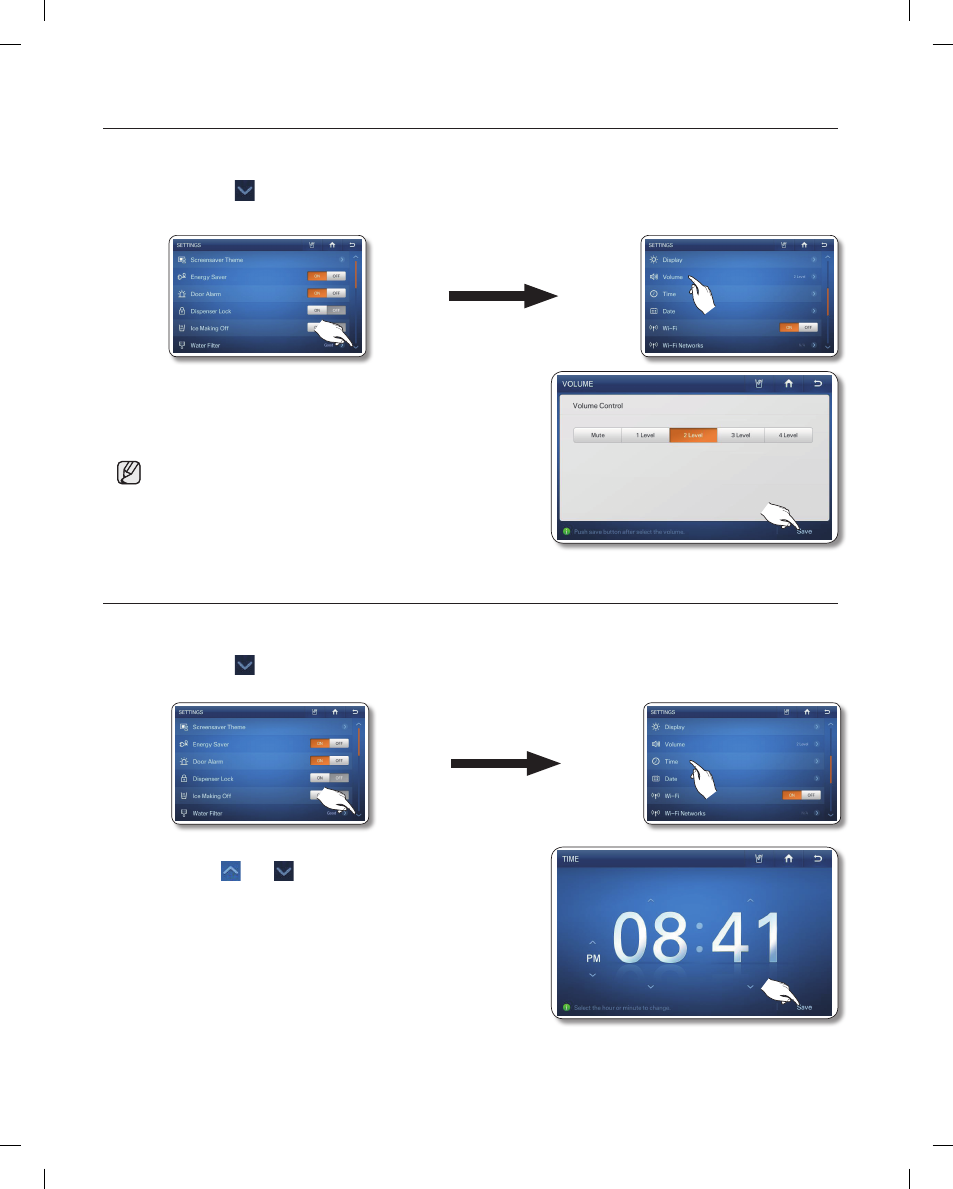
60_
operating
VOLuME
You can control the volume of the alert sounds.
1. Touch the
button in the right bottom corner of the settings list.
2. Touch the Volume on the settings list.
3. Select the volume sound level button to adjust the alert
sound level.
4. Touch the Save button to set the new volume level.
• An alert sounds whenever a button is touched or a
message window or menu list appears.
TIME SETTING
You can set the current time.
1. Touch the
button in the right bottom corner of the settings list.
2. Touch the Time on the settings list.
3. Use the
and
buttons to revise the time settings. :
then touch the Save button.
• If the current time is incorrect, you may not use the
twitter.
DA68-02520A(0.0)-EN.indd 60
2011.3.2 8:40:26 AM
See also other documents in the category Samsung Refrigerators:
- SRG-119B (8 pages)
- RL55VJBIH (240 pages)
- DA68-01453B (38 pages)
- RB1855BB-XAA (15 pages)
- RB195ZABB-XAA (20 pages)
- RB215BSSW-XAA (15 pages)
- RB215BSSW-XAA (24 pages)
- DA99-01220J (30 pages)
- RF197ACBP-XAA (7 pages)
- SR-S28BTA (34 pages)
- SR-L628EV (34 pages)
- RB215ABBP-XAA (32 pages)
- RF197ABWP-XAA (7 pages)
- RB215LASW-XAC (22 pages)
- RA18VH (8 pages)
- DA99-01906A (32 pages)
- SRS610HDSS (44 pages)
- RB195ZABB-XAA (24 pages)
- RF217AB (34 pages)
- RH2777AT-XAA (61 pages)
- DA99-01278C (32 pages)
- SRS616DSSB (32 pages)
- RF265 (76 pages)
- DA99-00275B (36 pages)
- RB1844SL-XAA (15 pages)
- RB215LABP-XAA (24 pages)
- SRS600HNP (44 pages)
- RB196AB (28 pages)
- RB213KASW-XAC (20 pages)
- RF266AB (34 pages)
- SRG-149B (7 pages)
- RH2777AT-XAA (61 pages)
- RB197AB (32 pages)
- SR-S22 (16 pages)
- DA99-00478C (16 pages)
- DA68-01281A (19 pages)
- RB195ACBP (32 pages)
- RF215** (34 pages)
- DA68-01258A (24 pages)
- SRG-150 (14 pages)
- RA19F/RA19V (8 pages)
- RS267TDPN-XAA (68 pages)
- RF265AARS-XAA (38 pages)
- DA99-00849A (16 pages)
- RF195AB (34 pages)
