Photos – Samsung RF4289HARS-XAA User Manual
Page 23
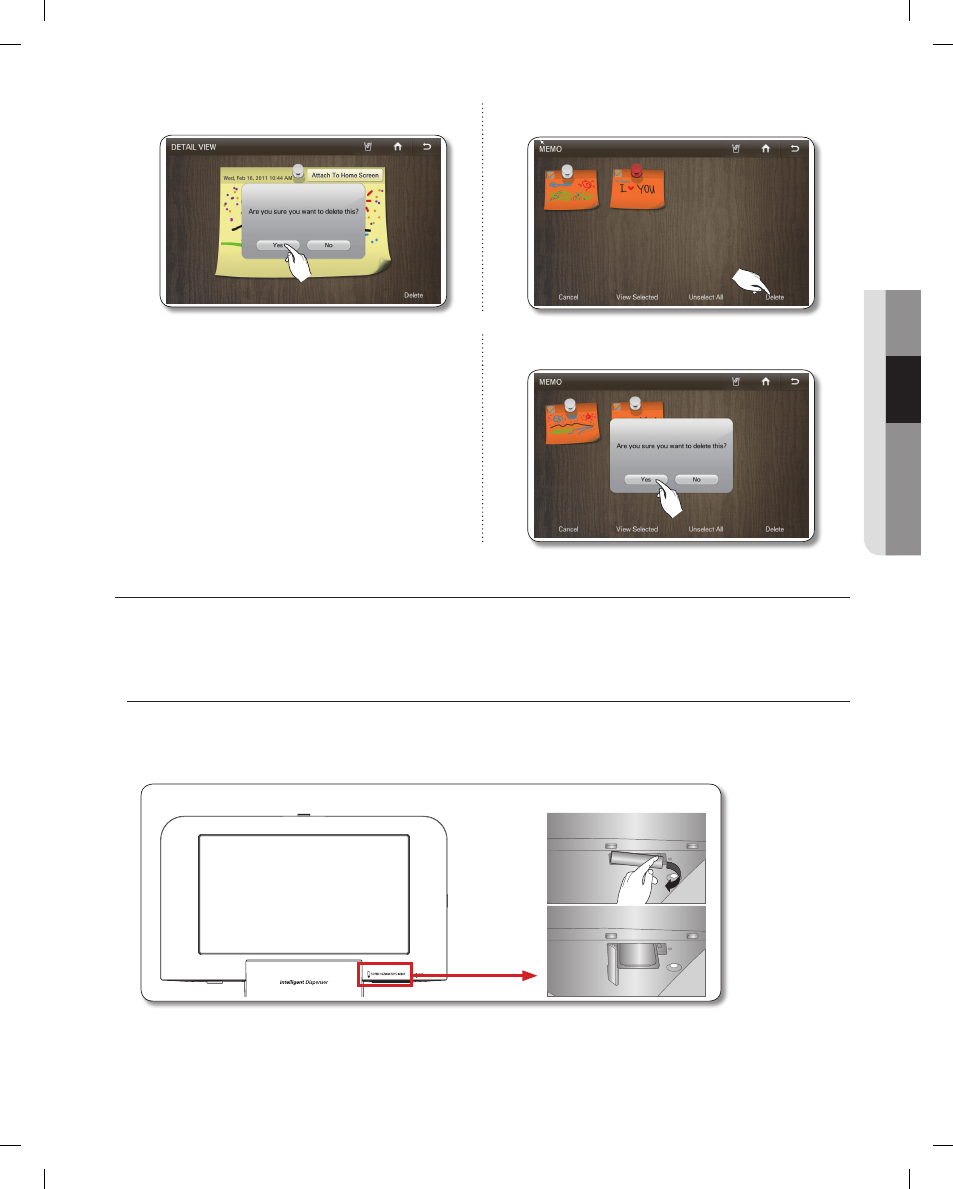
operating
_23
02
OPERA
TING
4. Touch the Yes button.
4. Touch the Delete button.
5. Touch the Yes button.
PHOTOS
Photos can be uploaded from a Memory card/DLNA device/Picasa Web Album into the My Album of this
refrigerator.
How to copy Photos from Memory card to My Album
1. Pull out the cover over the card slot and move it to the side.
2. Insert the memory card (SD/SDHC/MMC/HS MMC) with images saved into the card slot.
The "A SD/MMC card is connected" message appears on the screen.
256
MB
256
MB
DA68-02520A(0.0)-EN.indd 23
2011.3.2 8:39:44 AM
See also other documents in the category Samsung Refrigerators:
- SRG-119B (8 pages)
- RL55VJBIH (240 pages)
- DA68-01453B (38 pages)
- RB1855BB-XAA (15 pages)
- RB195ZABB-XAA (20 pages)
- RB215BSSW-XAA (15 pages)
- RB215BSSW-XAA (24 pages)
- DA99-01220J (30 pages)
- RF197ACBP-XAA (7 pages)
- SR-S28BTA (34 pages)
- SR-L628EV (34 pages)
- RB215ABBP-XAA (32 pages)
- RF197ABWP-XAA (7 pages)
- RB215LASW-XAC (22 pages)
- RA18VH (8 pages)
- DA99-01906A (32 pages)
- SRS610HDSS (44 pages)
- RB195ZABB-XAA (24 pages)
- RF217AB (34 pages)
- RH2777AT-XAA (61 pages)
- DA99-01278C (32 pages)
- SRS616DSSB (32 pages)
- RF265 (76 pages)
- DA99-00275B (36 pages)
- RB1844SL-XAA (15 pages)
- RB215LABP-XAA (24 pages)
- SRS600HNP (44 pages)
- RB196AB (28 pages)
- RB213KASW-XAC (20 pages)
- RF266AB (34 pages)
- SRG-149B (7 pages)
- RH2777AT-XAA (61 pages)
- RB197AB (32 pages)
- SR-S22 (16 pages)
- DA99-00478C (16 pages)
- DA68-01281A (19 pages)
- RB195ACBP (32 pages)
- RF215** (34 pages)
- DA68-01258A (24 pages)
- SRG-150 (14 pages)
- RA19F/RA19V (8 pages)
- RS267TDPN-XAA (68 pages)
- RF265AARS-XAA (38 pages)
- DA99-00849A (16 pages)
- RF195AB (34 pages)
