Twitter, How to show the twitter – Samsung RF4289HARS-XAA User Manual
Page 55
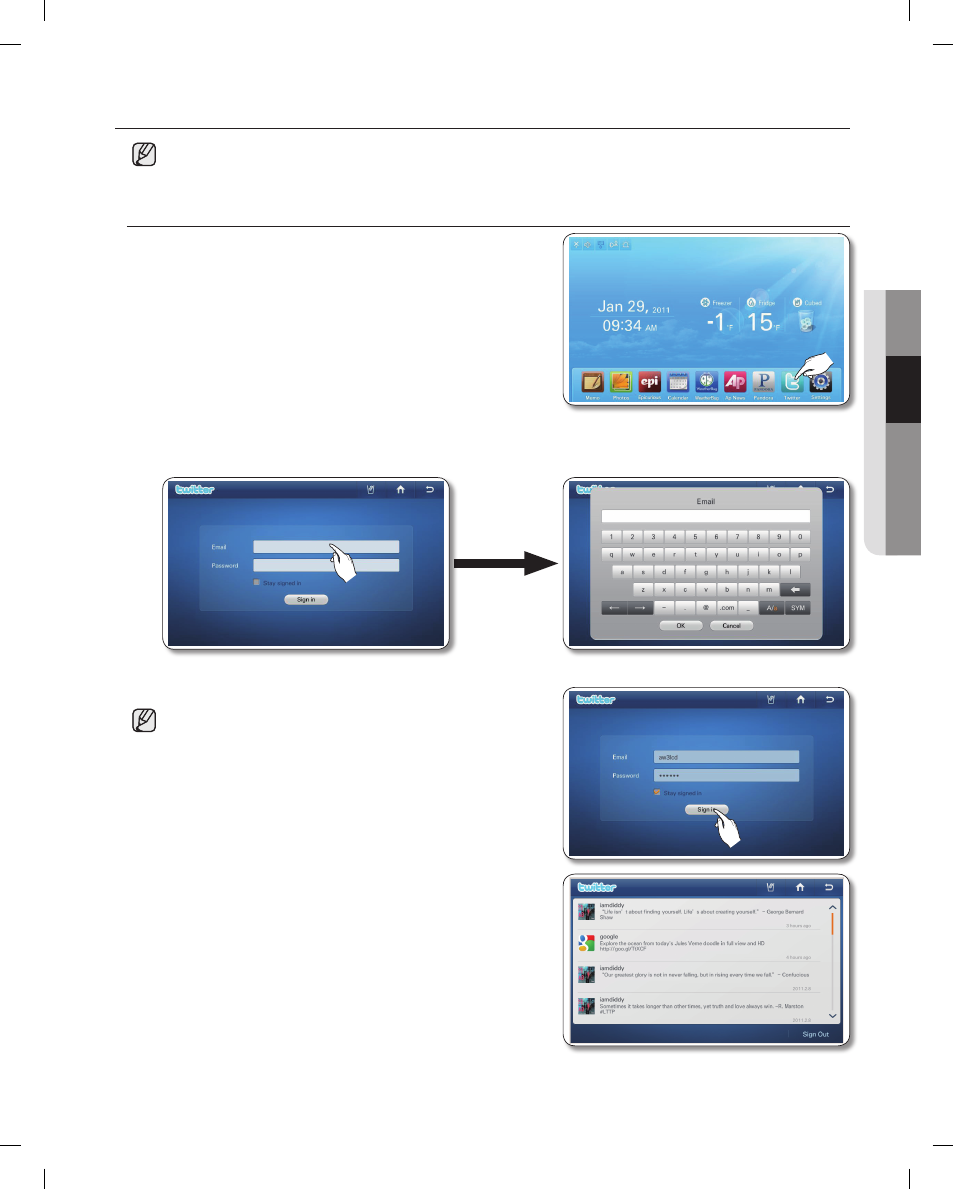
operating
_55
02
OPERA
TING
• This function is only available when the refrigerator is connected to the wireless network (Wi-Fi).
• You can't write a twit while working on this function.
How to show the twitter.
1. Touch the Twitter button on the Home screen.
2. Choose the Email and Password input box: then enter the Twitter account ID and password by using
the screen keyboard.
3. Touch the Sign in button.
• When you do not have a twitter account, you can get
one at http://twitter.com.
• In the Email section, enter the Twitter account ID such
• When the 'Stay signed in' check box is selected, it it not
necessary to log in each time to enter into the Twitter
menu.
• When the system time is not set exactly, the login
may fail. After setting the current time correctly at the
Settings → Time/Date, do a retry.
4. It is the screen showing the twitter list. In this page, user's
following twitters up-to-date information including their
photos, comment previews and listed dates.
DA68-02520A(0.0)-EN.indd 55
2011.3.2 8:40:20 AM
