Rew) or, Sorts music files by the title, Sorts music files by the artist – Samsung PN50A650T1FXZA User Manual
Page 82
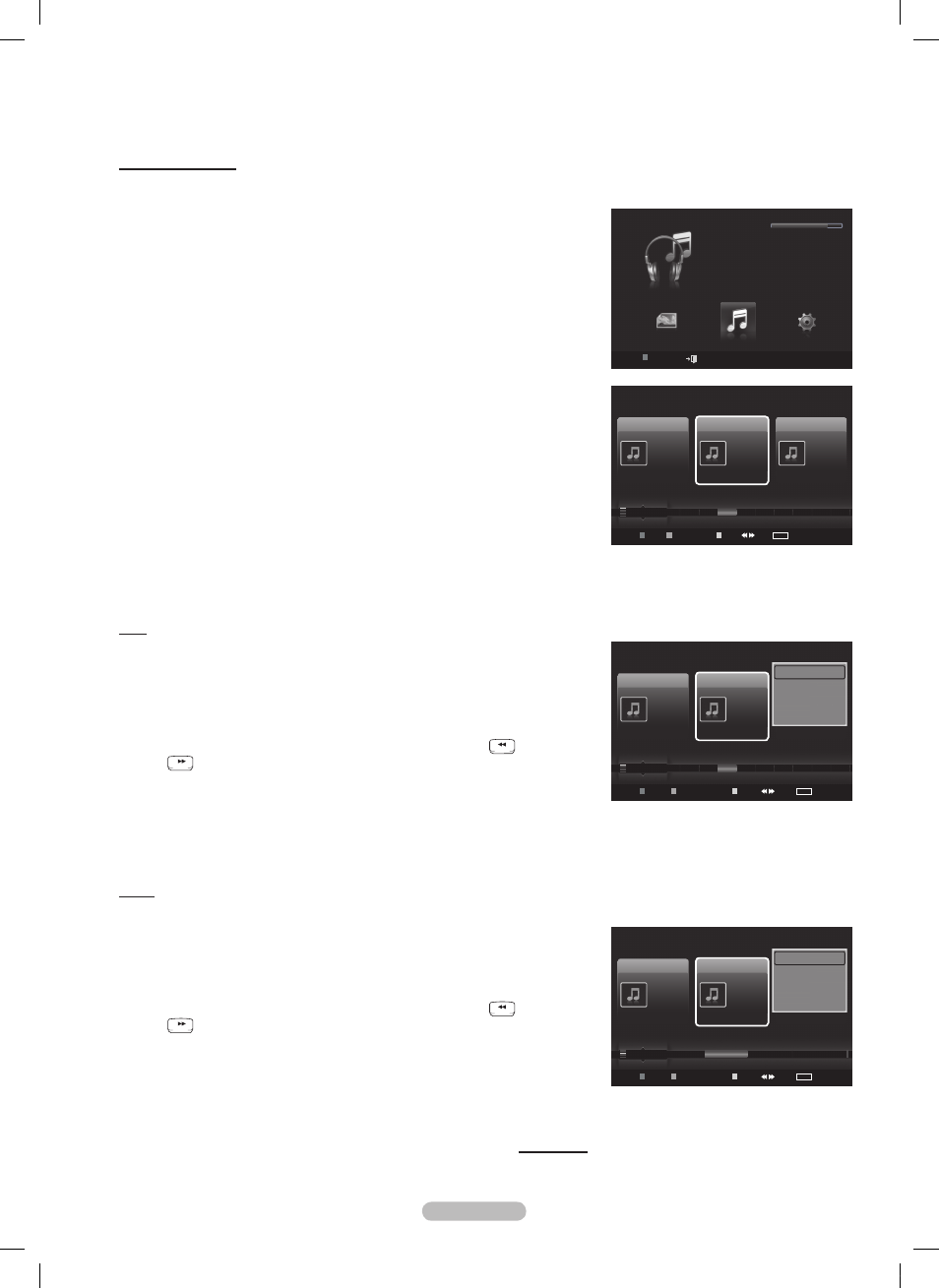
English - 8
Sorting Music List
You can sort music files in the Music List by a particular standard.
1 Press the W.LINK button on the remote control to display the WISELINK
menu.
Press the ◄ or ► button to select Music, then press the ENTER button.
➢
Music files are displayed.
Press the ▲ or ▼ button to select a sorting standard.
(
Title, Artist, Mood, Genre, Folder, Preference)
➢
Music files are sorted according to the newly selected sorting
standard.
4 Press ENTER button to start playing music in the the order selected.
➢
Music information is set automatically and you can change the
Favorite information.
➢
Music files for which information cannot be displayed are set to
“Unclassified”.
➢
If there is no title information for a music file, the filename is displayed.
➢
If no information is available for the Genre, Artist, Album, or Year, the
corresponding item is displayed as blank.
Title
Sorts music files by the title.
➢
It sorts the Music titles in alphabetical order, and shows the music file.
1 Select Title as the sorting standard in the Music List.
Press the ◄ or ► buttons to select from the sublist of files grouped in
alphabetical order.
➢
To move a file on the previous / next group, press the
RETURN
TOOLS
INFO
W.LINK
CH LIST
EXIT
(REW) or
RETURN
TOOLS
INFO
W.LINK
CH LIST
EXIT
(FF) button to move to the previous / next group.
Press the TOOLS button.
4 Press the ▲ or ▼ buttons to select Play Current Group.
5 Press ENTER button to play the selected group of music files from the
sublist.
Artist
Sorts music files by the artist.
➢
It sorts the music file by artist in alphabetical order.
1 Select Artist as the sorting standard in the Music List.
Press the ◄ or ► button to select from the sublist of files grouped by
artist.
➢
To move a file on the previous / next group, press the
RETURN
TOOLS
INFO
W.LINK
CH LIST
EXIT
(REW) or
RETURN
TOOLS
INFO
W.LINK
CH LIST
EXIT
(FF) button to move to the previous / next group.
Press the TOOLS button.
4 Press the ▲ or ▼ buttons to select Play Current Group.
5 Press ENTER button to play the selected group of music files from the
sublist.
Continued..
WISELINK
Photo
USB
Device
Exit
Music
Setup
MUSIC
USB
851.98MB/995.00MB Free
Music
USB
Device
Favorites Setting
Select
Jump
TOOLS
Option
Preference
Title
Artist
Energetic
★ ★ ★
Nickelback
All The Right Reas..
2005
Blues
If Everyone Cared
Sad
★ ★ ★
Marketa lrgl...
Once Ost
2007
Soundtrack
If You Want Me
Calm
★ ★ ★
Glen Hansard
Once Ost
2007
Soundtrack
Lies
F
G
H
I
J
L
P
S
T
V
▲
Music
USB
Device
Favorites Setting
Select
Jump
TOOLS
Option
Preference
Title
Artist
Energetic
★ ★ ★
Nickelback
All The Right Reas..
2005
Blues
If Everyone Cared
Sad
★ ★ ★
Marketa lrgl...
Once Ost
2007
Soundtrack
If You Want Me
Calm
★ ★ ★
Glen Hansard
Once Ost
2007
Soundtrack
Lies
F
G
H
I
J
L
P
S
T
V
▲
Music
USB
Device
Favorites Setting
Select
Jump
TOOLS
Option
Title
Artist
Genre
Sad
★ ★ ★
Interference
Once Ost
2007
Soundtrack
Gold
Sad
★ ★ ★
Marketa lrgl...
Once Ost
2007
Soundtrack
If You Want Me
Exciting
★ ★ ★
Jamiroquai
Synkronized
1999
Acid Jazz
Black Capricorn Day
...
▲
Play Current Group
Delete
Information
Safe Remove
Play Current Group
Delete
Information
Safe Remove
BN68-01532A-Eng.indb 82
2008-04-18 오후 8:38:42
