Section 12: changing your settings, Sound settings – Samsung SGH-T249DABTMB User Manual
Page 93
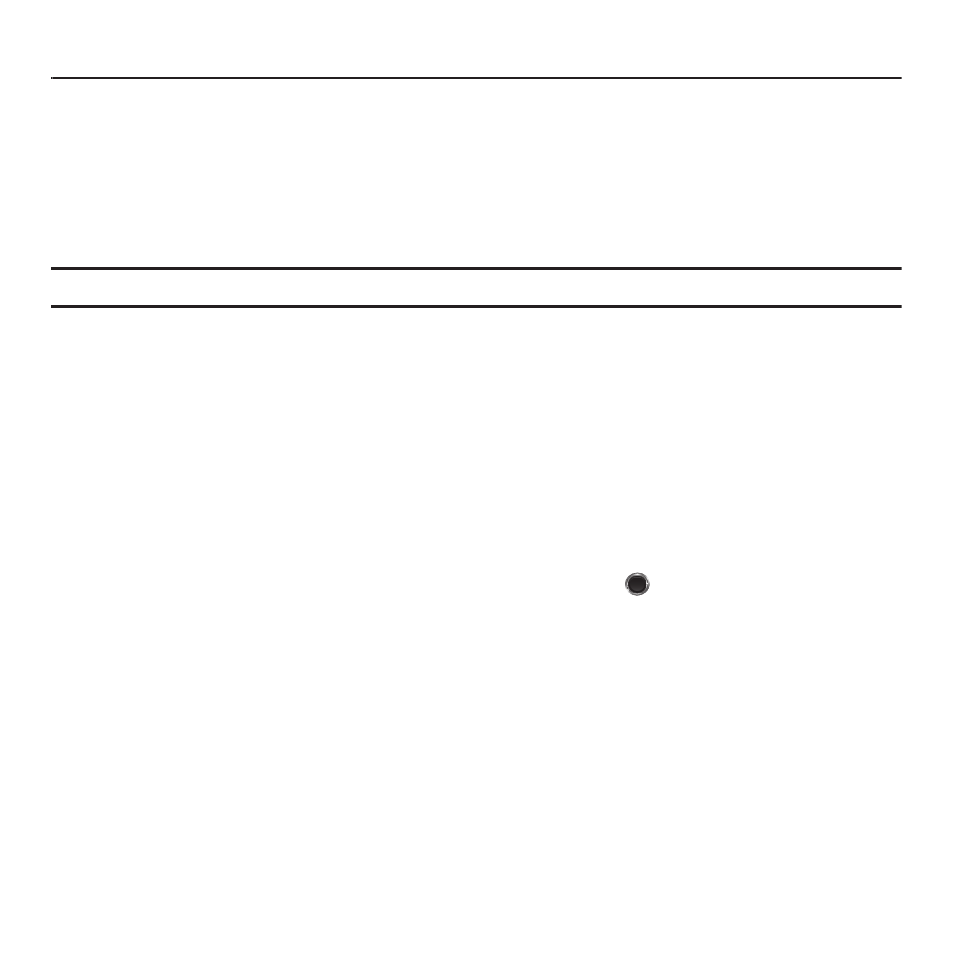
Changing Your Settings 90
Section 12: Changing Your Settings
This section explains the sound and phone settings for your phone. It includes such settings as: display, security,
memory, and any extra settings associated with your phone.
Sound Settings
You can customize various sound settings.
Incoming call
Note: When downloading Hottest Ringtones
or Browser CallerTunes
®
, charges may apply.
Hottest Ringtones
Using the Hottest Ringtones option you can quickly access the T-Mobile website and download new ringtones by
using the browser.
ᮣ
Press Connect to purchase additional ringtones.
Browse CallerTunes
Using the Browse CallerTunes
®
option you can quickly access the T-Mobile website and download new caller
ringtones by using the browser. Press Connect to purchase additional sound files.
Ringtone
This menu allows you to select a ring melody. Highlight Ringtone and press
. Use the Up or Down key to
highlight a ring tone or press the Left or Right key to select a file from either the Default Melodies, Voice list, or
Sounds, or Music folders. Press Select.
Volume
This menu allows you to adjust the ring volume to one of 7 levels plus Silent mode and Vibration mode.
ᮣ
Use the Right or Left key to increase or decrease the volume.
