Section 3: menu navigation, Menu navigation, Menu design – Samsung SGH-T249DABTMB User Manual
Page 22: Menu navigation menu design
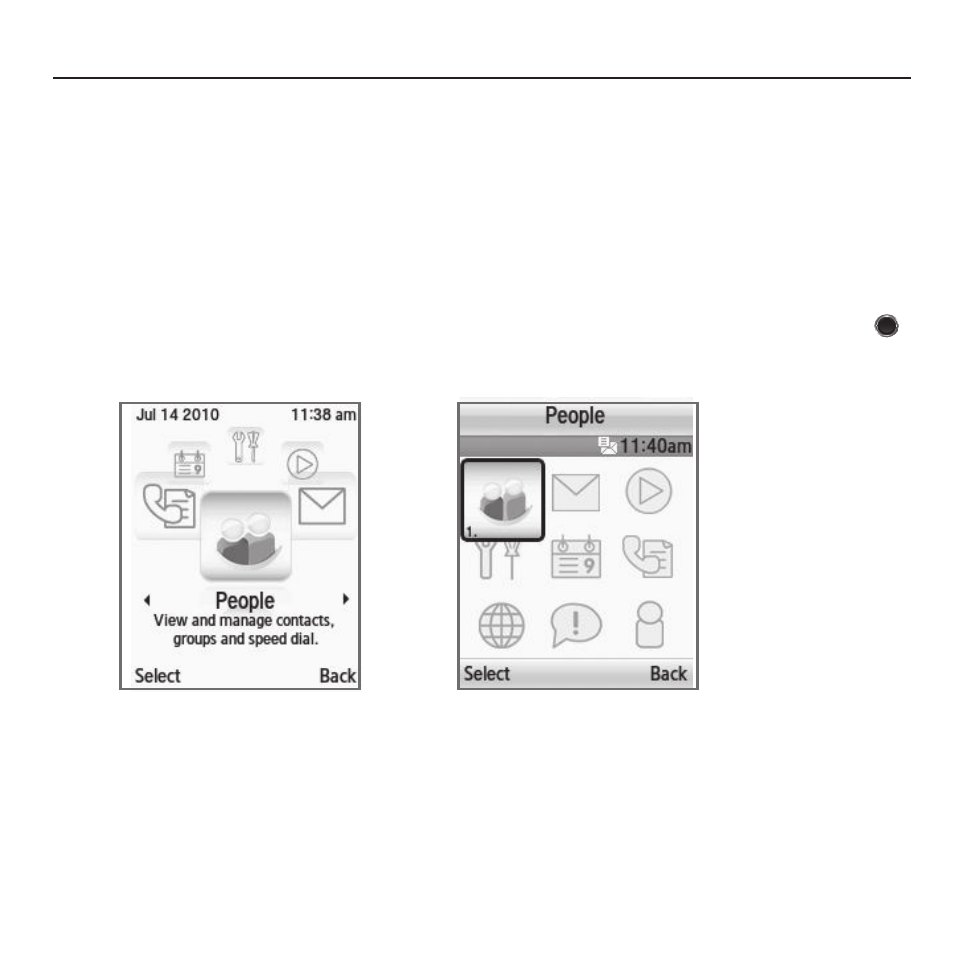
19
Section 3: Menu Navigation
This section explains the menu navigation for your phone.
Menu Navigation
You can tailor the phone’s range of functions to your needs using menus and sub-menus. Menus and sub-menus
can be accessed by scrolling using the Navigation keys or by using shortcuts.
Menu Design
The first time you turn on the phone your main menu displays as a Circle menu. Use this option to configure the
display so that the Circle or Grid menu displays.
ᮣ
From the Settings
➔
Personalize
➔
Menu design, highlight Circle menu or Grid menu and press Select or
.
Your Main menu display in either Circle or Grid menu layout.
Circle menu
Grid menu
This manual is related to the following products:
