Menu outline – Samsung SGH-A117ZKCATT User Manual
Page 27
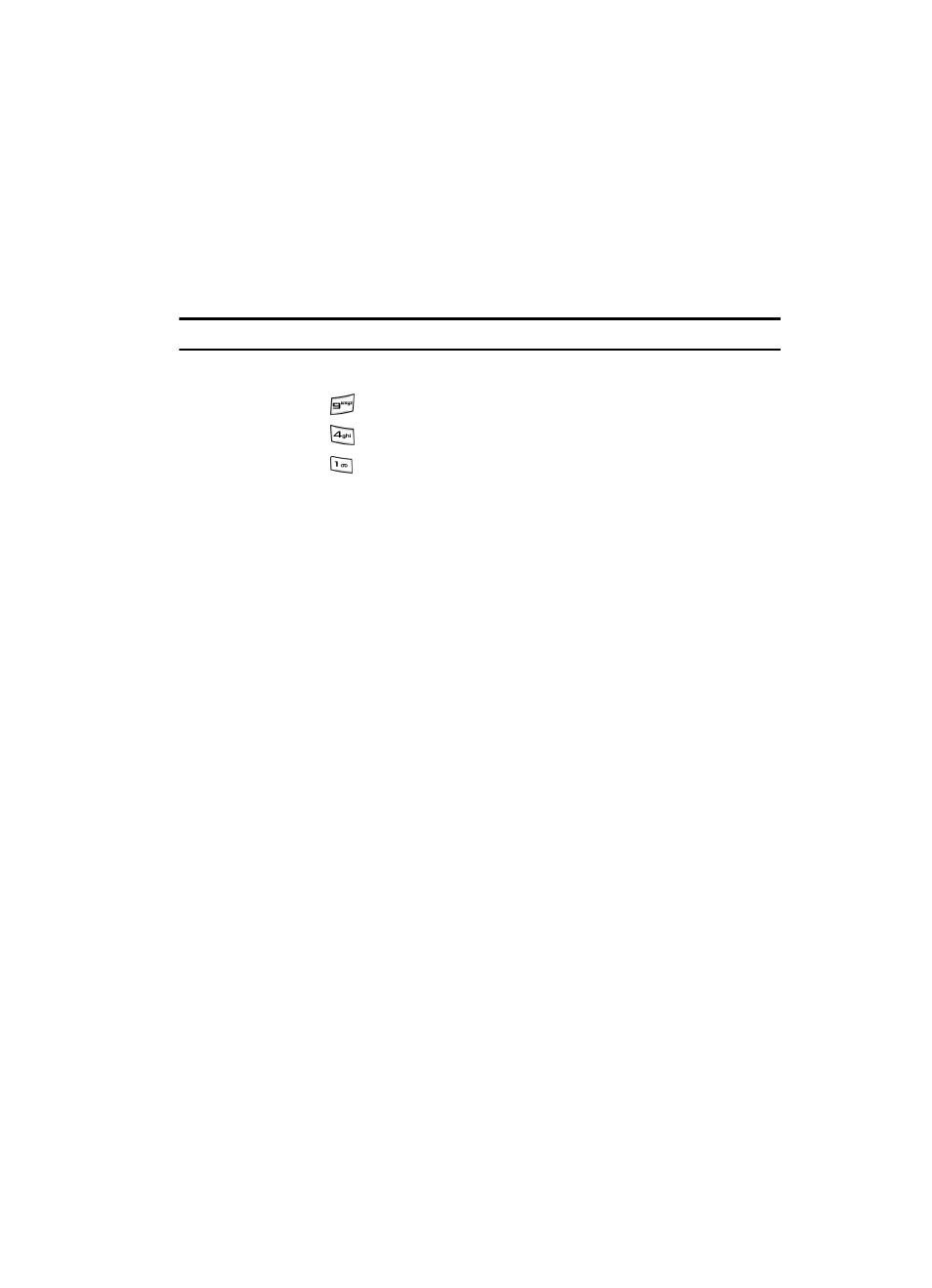
Menu Navigation
24
Menu Outline
Using Shortcuts
Numbered menu items, such as menus, sub-menus, and options can be quickly
accessed by using their shortcut numbers. In Menu mode, Main Menus can be
accessed by pressing the number keys (1 to 9) corresponding to their location on the
screen.
Example: Accessing the Language menu.
1.
Press the Menu soft key.
2.
Press the
key for Settings.
3.
Press the
key for Set Phone.
4.
Press the
key for Language.
The available languages are displayed.
Menu Outline
The following list shows the menu structure and indicates the number assigned to
each option.
1: Alarms
2: Messaging
1: Text Message
1: Create New Message
2: Inbox
3: Outbox
4: Delete All
2: Browser Messages
1: Inbox
2: Setting
3: Delete All
3: Templates
4: Settings
5: Broadcast Messages*
6: Memory Status
3: Recent Calls
1: Missed Calls
2: Calls Made
3: Calls Received
4: Voice Mail
1: Connect to Voice Mail
- Galaxy 3 (128 pages)
- intensity 2 (193 pages)
- Gusto (152 pages)
- E1125 (2 pages)
- C3110 (2 pages)
- SGH-D780 (49 pages)
- SGH-S200 (80 pages)
- SGH-C100 (82 pages)
- SGH-C100 (80 pages)
- E1100T (2 pages)
- SGH-X100 (2 pages)
- SGH-M600 (7 pages)
- SGH-C110 (152 pages)
- B2700 (63 pages)
- C5212 (57 pages)
- SGH-i750 (26 pages)
- SGH-X640 (73 pages)
- SGH-I900C (110 pages)
- E600 (97 pages)
- SGH-M610 (49 pages)
- SGH-E820N (102 pages)
- SGH-X400 (83 pages)
- SGH-E400 (79 pages)
- E2100 (2 pages)
- SGH-X520 (2 pages)
- SCH N391 (75 pages)
- SPH i700 (186 pages)
- SCH-A302 (49 pages)
- A930 (216 pages)
- SCH-A212 (63 pages)
- A790 (226 pages)
- SCH i830 (224 pages)
- 540 (41 pages)
- SCH-A101 (40 pages)
- SPH-A920WSSXAR (272 pages)
- SPH-A840BKSXAR (273 pages)
- SPH A740 (150 pages)
- SCH-X969 (54 pages)
- SCH-2500 (57 pages)
- SPH-N105 (62 pages)
- SCH-470 (46 pages)
- SPH-N300 (167 pages)
- SCH-T300 (180 pages)
- SGH-200 (43 pages)
- GT-C3050 (2 pages)
