Contrast, Focus area – Samsung EC-I85ZZBBA-AU User Manual
Page 52
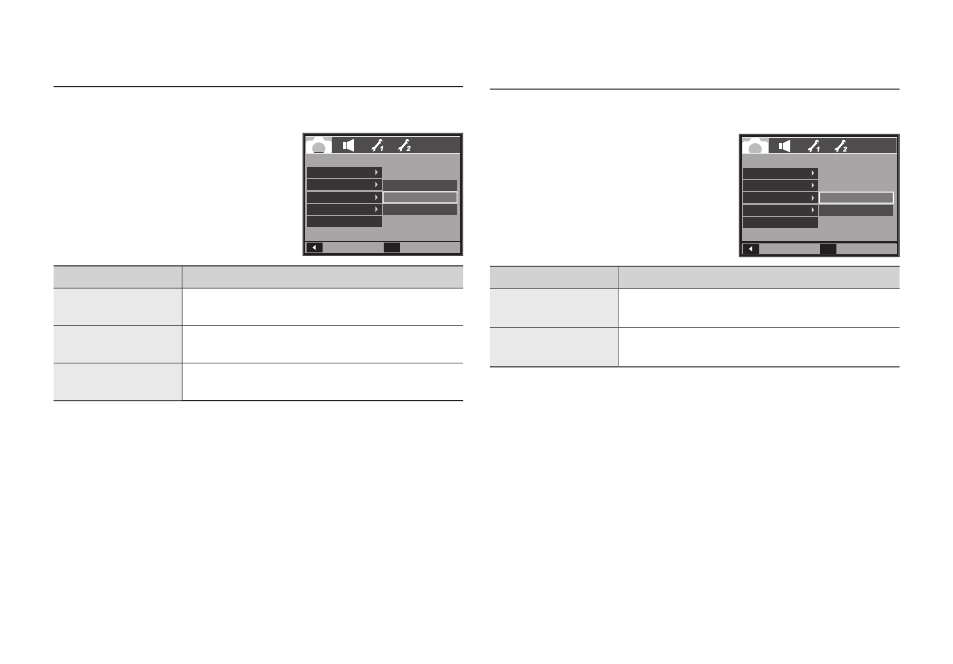
052
Contrast
You can set the difference between bright part of the image and dark
part of the image.
Contrast
Description
[High]
The image contrast is high.
[Normal]
The contrast is normal.
[Low]
The image contrast is more subtle.
Focus Area
You can select your preferred Focus Area according to the shooting
conditions.
Focus Area
Description
[Center AF]
The rectangular area in the center of the LCD
monitor will be focused.
[Multi AF]
This camera selects all available AF points of the
LCD monitor.
When the camera focuses on the subject, the auto focus frame turns to
green. When the camera doesn’t focus on the subject, the auto focus
frame turns to red.
RECORDING
Sharpness
Contrast
Focus Area
Voice Memo
Voice Record
Back
Set
OK
High
Normal
Low
Back
RECORDING
Sharpness
Contrast
Focus Area
Voice Memo
Voice Record
Center AF
Multi AF
Set
OK
- Digimax S1000 (82 pages)
- Digimax S600 (78 pages)
- Digimax S700 (78 pages)
- S73 (98 pages)
- NV10 (74 pages)
- Digimax S800 (82 pages)
- Digimax S500 (81 pages)
- Digimax i6 (90 pages)
- L74 (98 pages)
- Digimax U-CA5 (136 pages)
- EC-L50ZZSBA-E1 (132 pages)
- Digimax 200 (62 pages)
- Digimax A55W (132 pages)
- Digimax 360 (93 pages)
- ES27 (96 pages)
- Digimax 410 (120 pages)
- Digimax 3100 (104 pages)
- Digimax A7 (136 pages)
- Digimax 201 (120 pages)
- Digimax A400 (116 pages)
- Digimax V5000 (120 pages)
- Digimax V800 (144 pages)
- Digimax 240 (132 pages)
- Digimax V50 (124 pages)
- ES67 (98 pages)
- Digimax 202 (100 pages)
- EC-ES80ZZBPSUS (106 pages)
- Digimax V10 (136 pages)
- Digimax 300 (100 pages)
- Digimax 301 (104 pages)
- Digimax V4000 (128 pages)
- Digimax A402 (108 pages)
- Digimax 250 (100 pages)
- Digimax 250 (41 pages)
- Digimax L60 (78 pages)
- Digimax A4 (108 pages)
- Digimax 430 (104 pages)
- ES55 (112 pages)
- Digimax i5 (148 pages)
- CDI-E207-010 (147 pages)
- C4303(P) (19 pages)
- AD68-04752A (32 pages)
- WB5500 (120 pages)
- DIGITAL CAMERAS (2 pages)
- EC-ST600ZBPLUS (32 pages)
