World tour guide, Mp3 bgm setting, Language setting – Samsung EC-I85ZZBBA-AU User Manual
Page 101: Download the tour guide information
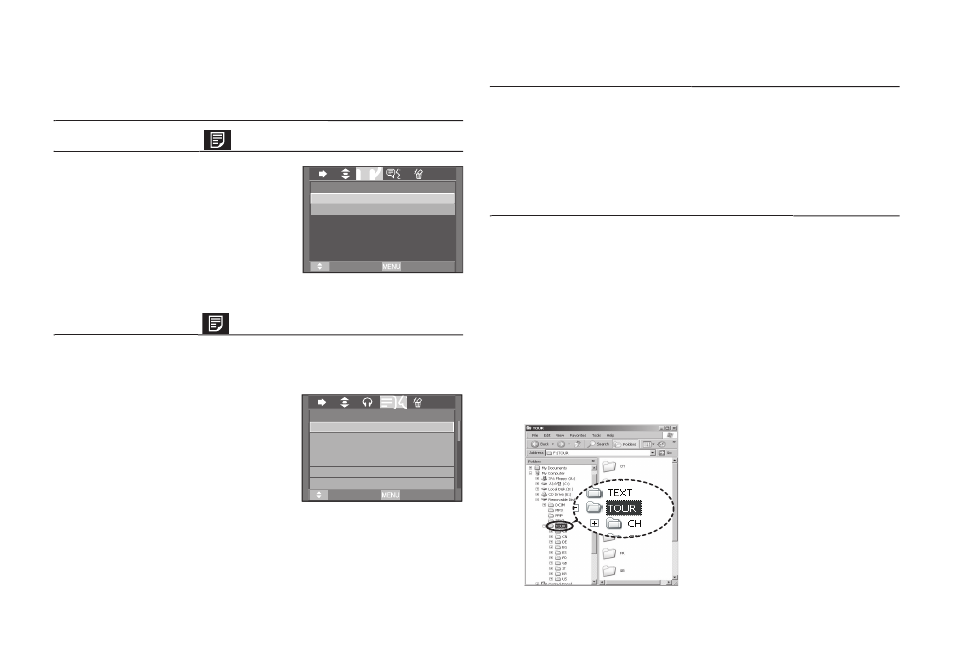
101
MP3 BGM Setting
MP3 BGM Setting
You can play MP3 fi les when you are
playing the text.
[Off]:
You cannot play the MP3 fi les.
[On]:
When you are playing the text,
you can play the MP3 fi les.
The last played MP3 fi les will be executed.
Language setting
Language setting
You can setup the language of OS (Operating System) that the text fi le
was made.
– If the characters of the text fi le aren’t
displayed correctly, open the fi le on
Windows 2000 or later and save it
again. We recommend using ‘Notepad’
and it has to be saved as ANSI
encoding type.
– Some unique characters may not be
displayed correctly on the camera.
– Encode the text fi les as the standard type or some characters may not
be displayed correctly.
Setting up the playback function
using the LCD monitor
using the LCD monitor
You can get the useful travel information around the world. The travel
information supports for Korean, English, Chinese, German and
French, and the language can vary depending on sales region. You can
download the tour guide information from Samsung Camera website.
Download the tour guide information
Download the tour guide information
In order for you to use the World Tour Guide function, the tour
information fi le should be stored on the memory. If there are no tour
information fi les that you want to, visit our website and download the
desired fi le.
1. Visit http://www.samsungcamera.com then select the tour guide
information you want.
2. Download the fi le to the computer and extract the fi le.
3. Connect and turn on the camera and computer.
4. Run the Window Explorer. Find the Removeable disk.
5. Make [TOUR] folder on the Removeable disk.
6. Select a fi le you want and copy it to the removeable disk.
World tour guide
World tour guide
MP3 BGM
Off
On
MOVE
EXIT
LANGUAGE
ENGLISH
한국어
MOVE
EXIT
FRANÇAIS
DEUTSCH
ESPAÑOL
ITALIANO
