World tour guide, World tour guide mode, Select the world tour guide mode – Samsung EC-I85ZZBBA-AU User Manual
Page 102
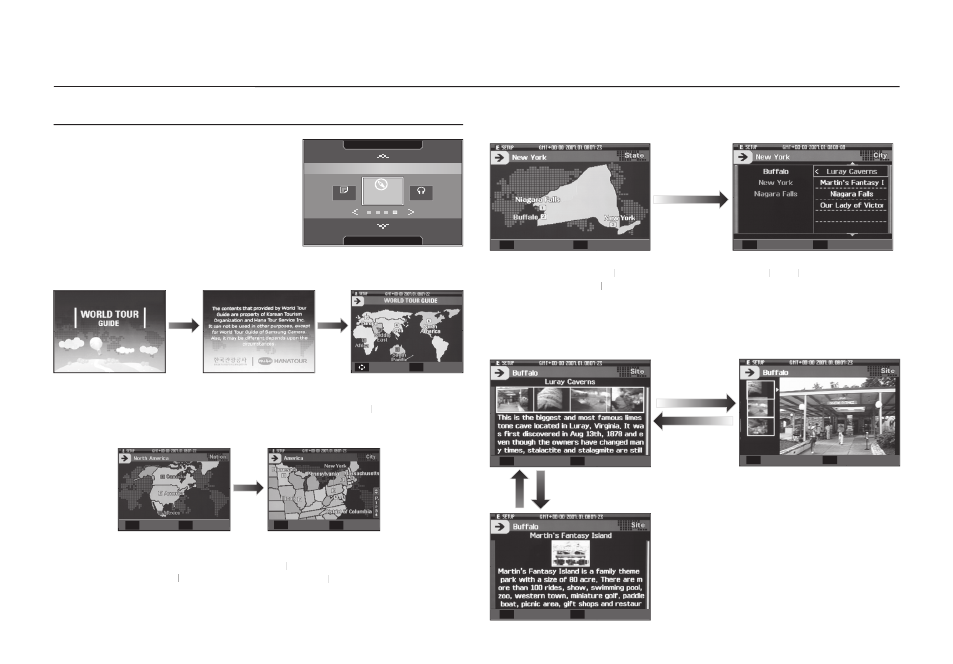
102
World Tour Guide mode
Select the World Tour Guide mode
Starting the world tour guide
World tour guide
World tour guide
Select the location by
pressing the
Up/Down/
Left/
Left
Left Right button and
press the
OK button.
OK
OK
Select the country by
pressing the
Up/Down/
Left/
Left
Left Right button and
press the
OK button.
OK
OK
Select the state by
pressing the
Up/Down/
Left/
Left
Left Right button and
press the
OK button.
OK
OK
You can fi nd the detail information and pictures.
Select the desired tour site by
pressing the
Up/Down/Left/
Left
Left Right
button and press the
OK button.
OK
OK
Select the tour place by pressing
the
Left/
Left
Left Right/
Right
Right Up/Down button.
Check the images
by pressing the
T button.
Check the
information of the
site by pressing
the
W button.
Check other tour
places by pressing
Left/
Left
Left Right button.
Select the picture by pressing the
Up/Down button and press the OK
button. You can see the picture of
the desired tour site on the screen.
Back
Fn
Back
Fn
Info
E
Back
Fn
Image
T
Text
W
Back
Fn
Image
T
SCENE
SHOOTING
MP3
TEXT
VIEWER
TOUR
GUIDE
MULTIMEDIA
Move
Select
OK
Back
Fn
Select
OK
Back
Fn
Select
OK
Select
OK
Select
OK
