Samsung SPH-M390ZKABST User Manual
Page 22
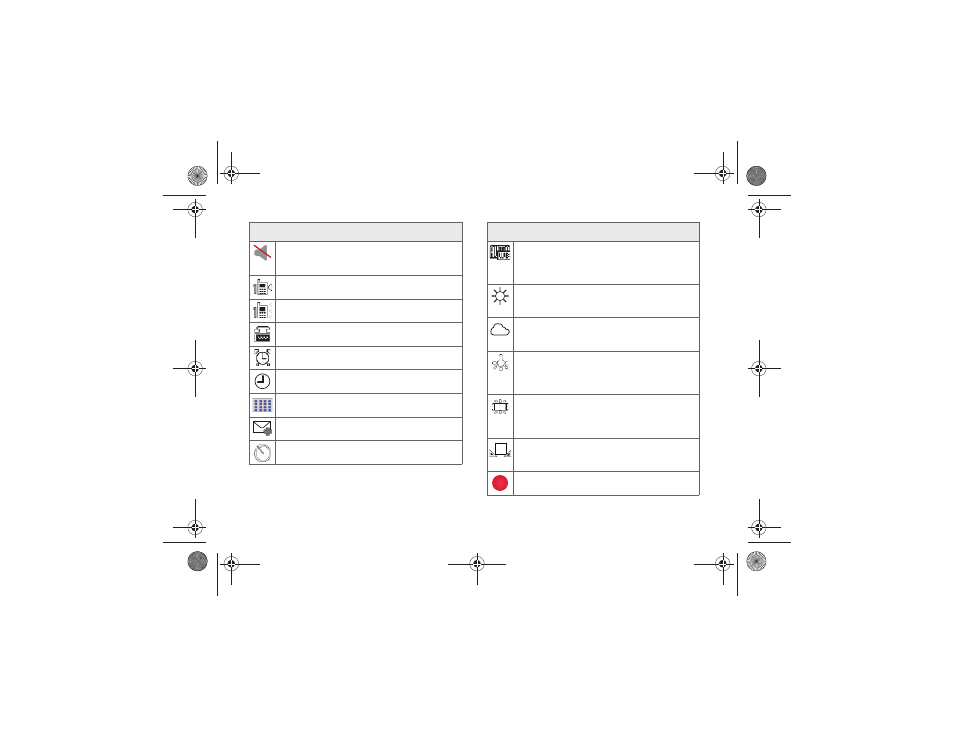
12
2A. Phone Basics
Silence All
– Your phone has the ringtone
deactivated and the vibrate option unchecked
(disabled). No sound is made by the phone.
1 Beep
– Your phone is set to beep when you
receive an incoming call.
1 Beep and Vibrate
– Your phone is set to beep
and vibrate when you receive an incoming call.
TTY
– Your phone is operating in TTY mode.
Alarm
– An alarm has been set on your phone.
Missed Alarm
– You have missed an alarm
event.
Calendar Event
– You have a pending event
scheduled.
Multiple Alerts
– You have multiple alert
messages.
Self Timer
– The self-timer function is enabled.
Status Bar – Status Icons
Auto
– The white balance has been set to
Automatic. Use this for taking pictures indoors or
outdoors using automatic white balance
settings.
Daylight
– The white balance has been set to
Daylight. Use this for taking pictures or movies
outdoors on bright sunny days.
Cloudy
– The white balance has been set to
Cloudy. Use this for taking pictures or movies
outdoors under cloudy conditions.
Incandescent
– The white balance has been set
to Tungsten. Use this for taking pictures or
movies indoors under normal lighting
conditions.
Fluorescent
– The white balance has been set
to Fluorescent. Use this for taking pictures or
movies indoors under fluorescent lighting
conditions.
Manual
– The white balance has been set to
Manual. Use this for taking pictures indoors or
outdoors using your own custom settings.
Record
- A voice memo is recording.
Status Bar – Status Icons
Boost SPH-M390.book Page 12 Friday, August 31, 2012 6:30 PM
