Samsung SM-T537VYKAVZW User Manual
Page 6
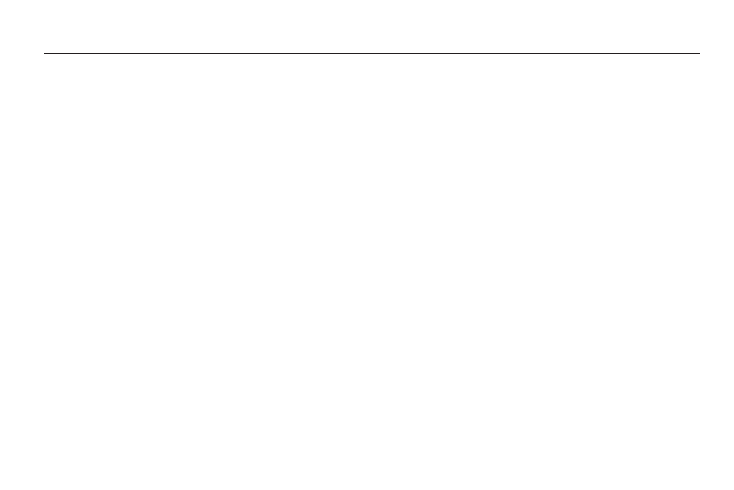
1
Table of Contents
Section 1: Getting Started ...........................4
Understanding This User Manual . . . . . . . . . . . . 4
Preparing Your Device . . . . . . . . . . . . . . . . . . . . 6
Turn Your Device On and Off . . . . . . . . . . . . . . . 9
Set Up Your Device . . . . . . . . . . . . . . . . . . . . . 10
Secure Your Device . . . . . . . . . . . . . . . . . . . . . 10
Section 2: Understanding Your Device .....12
Features . . . . . . . . . . . . . . . . . . . . . . . . . . . . . 12
Front and Sides . . . . . . . . . . . . . . . . . . . . . . . . 13
Back, Top, and Bottom . . . . . . . . . . . . . . . . . . 14
Navigate Your Device . . . . . . . . . . . . . . . . . . . 15
Using the Touch Screen . . . . . . . . . . . . . . . . . . 16
Multi Window . . . . . . . . . . . . . . . . . . . . . . . . . 20
Home Screen . . . . . . . . . . . . . . . . . . . . . . . . . 23
Screen Capture . . . . . . . . . . . . . . . . . . . . . . . . 31
Enter Text . . . . . . . . . . . . . . . . . . . . . . . . . . . . 32
Section 3: Contacts and Accounts ...........34
Accounts . . . . . . . . . . . . . . . . . . . . . . . . . . . . . 34
Contacts . . . . . . . . . . . . . . . . . . . . . . . . . . . . . 35
Section 4: Connections .............................43
Wi-Fi . . . . . . . . . . . . . . . . . . . . . . . . . . . . . . . . 43
Wi-Fi Direct . . . . . . . . . . . . . . . . . . . . . . . . . . .46
Bluetooth . . . . . . . . . . . . . . . . . . . . . . . . . . . . .48
Mobile Hotspot . . . . . . . . . . . . . . . . . . . . . . . .54
Tethering . . . . . . . . . . . . . . . . . . . . . . . . . . . . .56
VPN . . . . . . . . . . . . . . . . . . . . . . . . . . . . . . . . .57
Nearby Devices . . . . . . . . . . . . . . . . . . . . . . . .58
Screen Mirroring . . . . . . . . . . . . . . . . . . . . . . .59
Connect to a Computer . . . . . . . . . . . . . . . . . .59
Section 5: Applications ............................. 61
Manage Applications . . . . . . . . . . . . . . . . . . . .61
Update Applications . . . . . . . . . . . . . . . . . . . . .61
Access Applications . . . . . . . . . . . . . . . . . . . . .63
Application Folders . . . . . . . . . . . . . . . . . . . . .63
Task Manager . . . . . . . . . . . . . . . . . . . . . . . . .64
Alarm . . . . . . . . . . . . . . . . . . . . . . . . . . . . . . .64
Amazon . . . . . . . . . . . . . . . . . . . . . . . . . . . . . .65
Amazon Kindle . . . . . . . . . . . . . . . . . . . . . . . . .66
Amazon MP3 . . . . . . . . . . . . . . . . . . . . . . . . . .66
Appstore (Amazon) . . . . . . . . . . . . . . . . . . . . .66
Audible . . . . . . . . . . . . . . . . . . . . . . . . . . . . . .66
Calculator . . . . . . . . . . . . . . . . . . . . . . . . . . . .67
Calendar . . . . . . . . . . . . . . . . . . . . . . . . . . . . .67
