Multi window – Samsung SM-T537VYKAVZW User Manual
Page 25
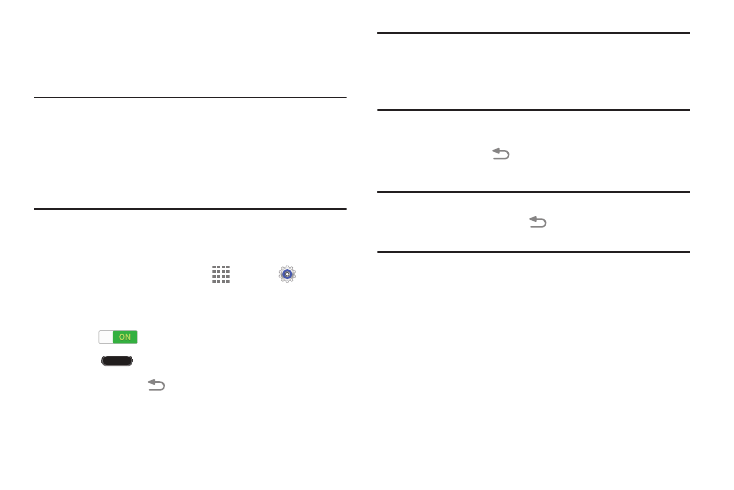
Understanding Your Device 20
Multi Window
This feature can be used to run multiple applications on the
current screen at the same time.
Note: Only applications found within the Multi window panel
can be active atop another current application on the
screen.
When launching applications that contain multimedia
files (music or video), audio from both files will be
played simultaneously.
Activate and Deactivate Multi Window
To activate Multi window:
1. From a Home screen, touch
Apps ➔
Settings
➔ Display ➔ Multi window.
2. Touch the ON/OFF button next to Multi window to turn
it ON
.
3. Press
Home to return to the Home screen.
4. Press and hold
Back to open the application panel
showing all the available Multi window apps.
Tip: Multi window can also be activated or deactivated by
touching the top of the screen, dragging downward to
display the Notification Panel, and then touching
Multi window.
To deactivate Multi window:
Ⅲ Press and hold
Back. This action hides the Multi
window tab from view.
Note: Once you have set the Multi window option On, you only
need to press and hold
Back to re-activate the
Multi window feature.
