Using the search and skip functions, English _1 – Samsung DVD-H1080R-XAA User Manual
Page 21
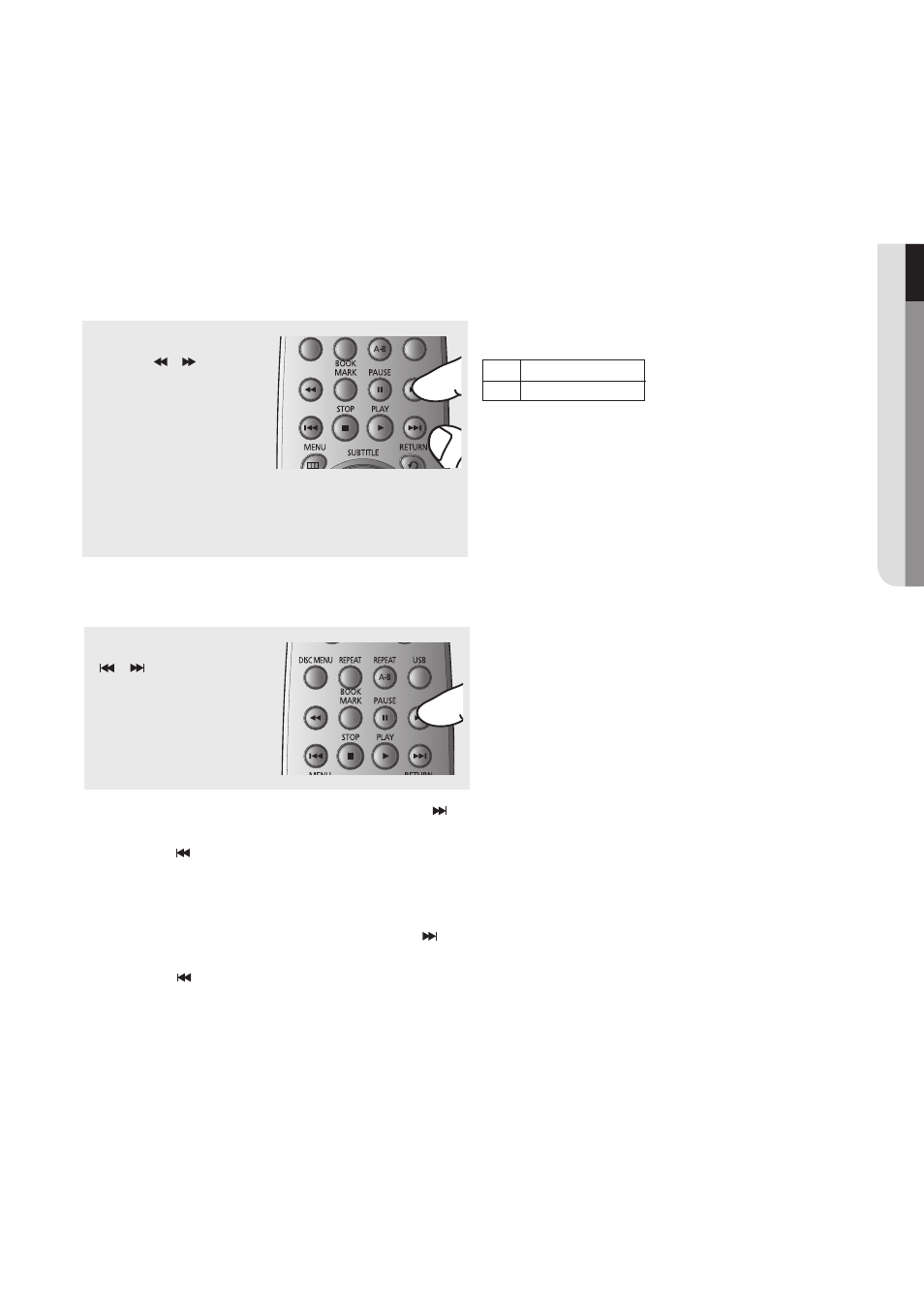
English
_1
●
gett
Ing
S
t
A
rted
Using the Search and Skip Functions
During play, you can search quickly through a chapter or track, and use the skip function to jump
to the next selection.
Searching through a Chapter or track
During play, press the
SeArCH ( or ) button
on the remote control for
more than 1 second.
▼
If you want to search at a faster speed on the
DVD or CD, press and hold the button
.
note
- The speed marked in this function may be
different from the actual playback speed.
- No sound is heard during search mode
(Except CD).
DVD
CD
2X, 4X, 64X, 128X
2X, 4X, 8X
Skipping tracks
- When playing a DVD, if you press the SKIP ( )
button, it moves to the next chapter. If you press
the SKIP ( ) button, it moves to the beginning
of the chapter. Pressing the Skip button twice
makes the DVD move to the beginning of the
previous chapter.
- When playing a CD, if you press the SKIP ( )
button, it moves to the next track. If you press
the SKIP ( ) button, it moves to the beginning
of the track. Pressing the Skip button twice
makes the DVD move to the beginning of the
previous track.
During play, press the SKIP
( or ) button.
