Getting started, 8 - english, Recording – Samsung DVD-HR720-XAA User Manual
Page 8: Editing, Additional information, Tv guide on screen, User manual
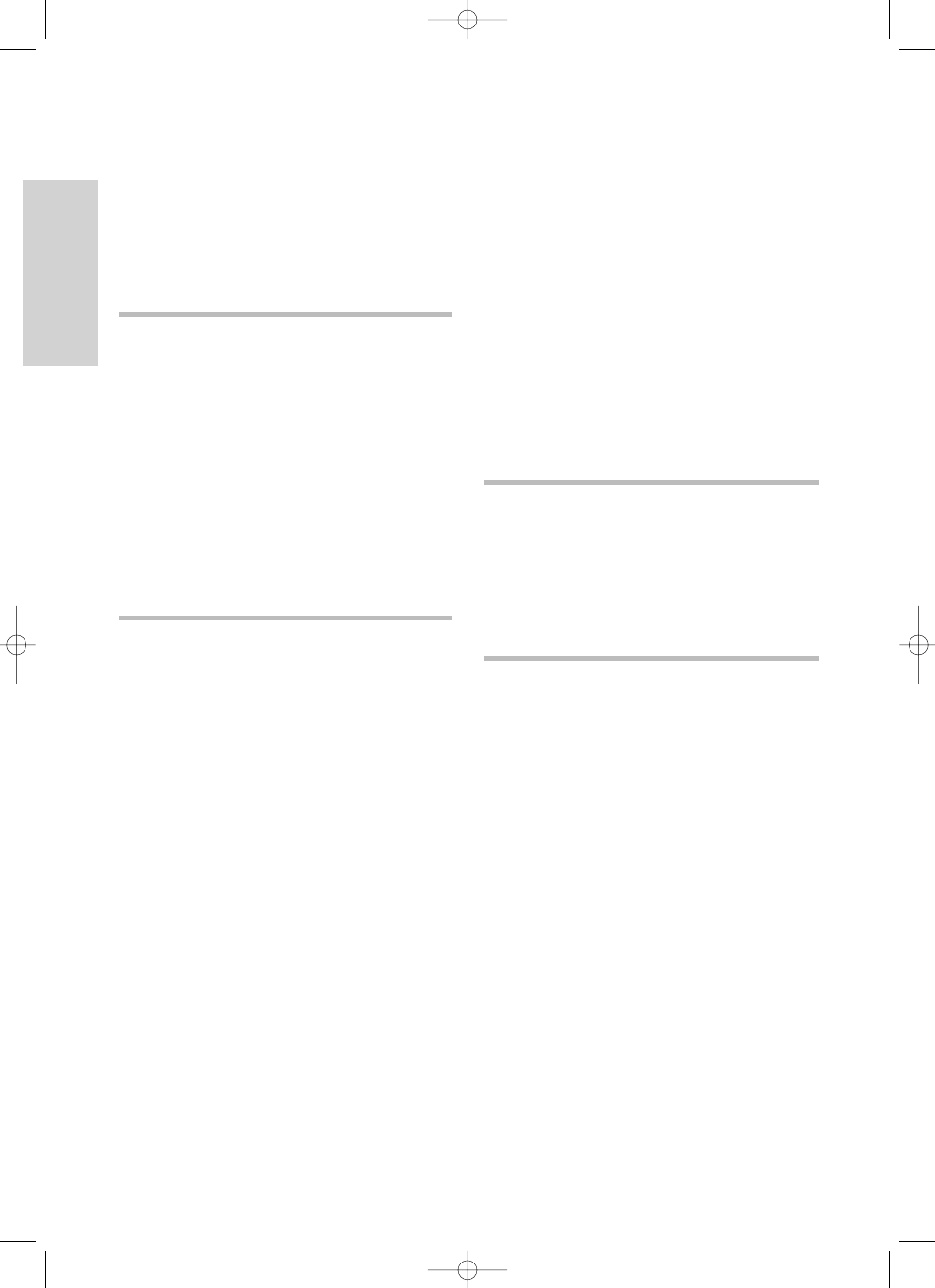
G
etting Started
8 -
English
Repeat Play................................................................65
Zooming-In .................................................................67
Select Media...............................................................68
Playing an Audio CD/MP3.........................................68
Viewing a Picture .......................................................75
Recording
Recording
Before Recording .......................................................78
Recording the current TV
program you are watching.........................................80
Recording from external equipment
you are watching........................................................82
Copying from a Camcorder.......................................83
Making a One Touch Recording (OTR)....................84
Chasing Play ..............................................................85
Simultaneous Recording and Playback ...................86
Editing
Editing
Basic Editing (Title List) .............................................88
Renaming(Labeling) a Title.............................................88
Locking (Protecting) a Title ............................................89
Deleting a Title.................................................................90
Splitting a Section of a Title (Split) .................................91
Deleting a Section of a Title (Partial Delete) .................93
Advanced Editing (Playlist) .......................................95
Creating a Playlist ..........................................................95
Playing Entries in the Playlist ........................................96
Renaming a Playlist Entry...............................................97
Editing a Scene for the Playlist.......................................98
Deleting a Playlist Entry from the Playlist ....................102
Copying from HDD to DVD.....................................103
About the Copy Screen ................................................103
Changing the Record Mode .........................................106
Copying Multiple Titles at One Time ......................106
Deleting an Undesired Title
from the Copy List.........................................................108
Previewing a Selected Title
from the Copy List.........................................................108
Selecting Record Mode of Each Title
from the Copy List........................................................109
Changing Record Mode of All Titles
from the Copy List........................................................109
Copying from DVD to HDD.....................................110
Copying MP3 or JPEG Files
from a Disc to HDD..................................................111
File Copy ........................................................................111
Folder Copy ...................................................................112
Disc Manager...........................................................113
Editing the Disc Name ..................................................113
Disc Protection...............................................................114
Formatting a Disc ..........................................................115
Delete All Title Lists/Music Lists/Photo Lists ................116
Delete All Title Lists ......................................................117
Finalizing a Disc ........................................................... 118
Unfinalizing a Disc (V/VR mode) .................................119
Additional Information
Additional Information
Troubleshooting .......................................................120
Problems and Solutions...........................................124
Specifications ...........................................................126
TV Guide On Screen
TV Guide On Screen
®
®
User Manual
User Manual
Notice ......................................................................128
TV Guide On Screen Overview .............................128
Listing . ......................................................................129
Search ......................................................................130
Recordings................................................................133
Schedule . .................................................................135
Setup ......................................................................137
Record ......................................................................143
Remind .....................................................................147
Guide Navigation ....................................................152
Remote Control . ......................................................152
Screen Components . ..............................................153
Panel Menu .............................................................156
Guide Setup for a DVD Recorder . .........................157
Frequently Asked Questions(FAQs) ......................162
Troubleshooting .......................................................163
TV Guide On Screen Glossary ..............................164
Warranty ...................................................................167
01-DVD-HR720_XAA_01-16 2005.9.6 5:27 PM Page 8
