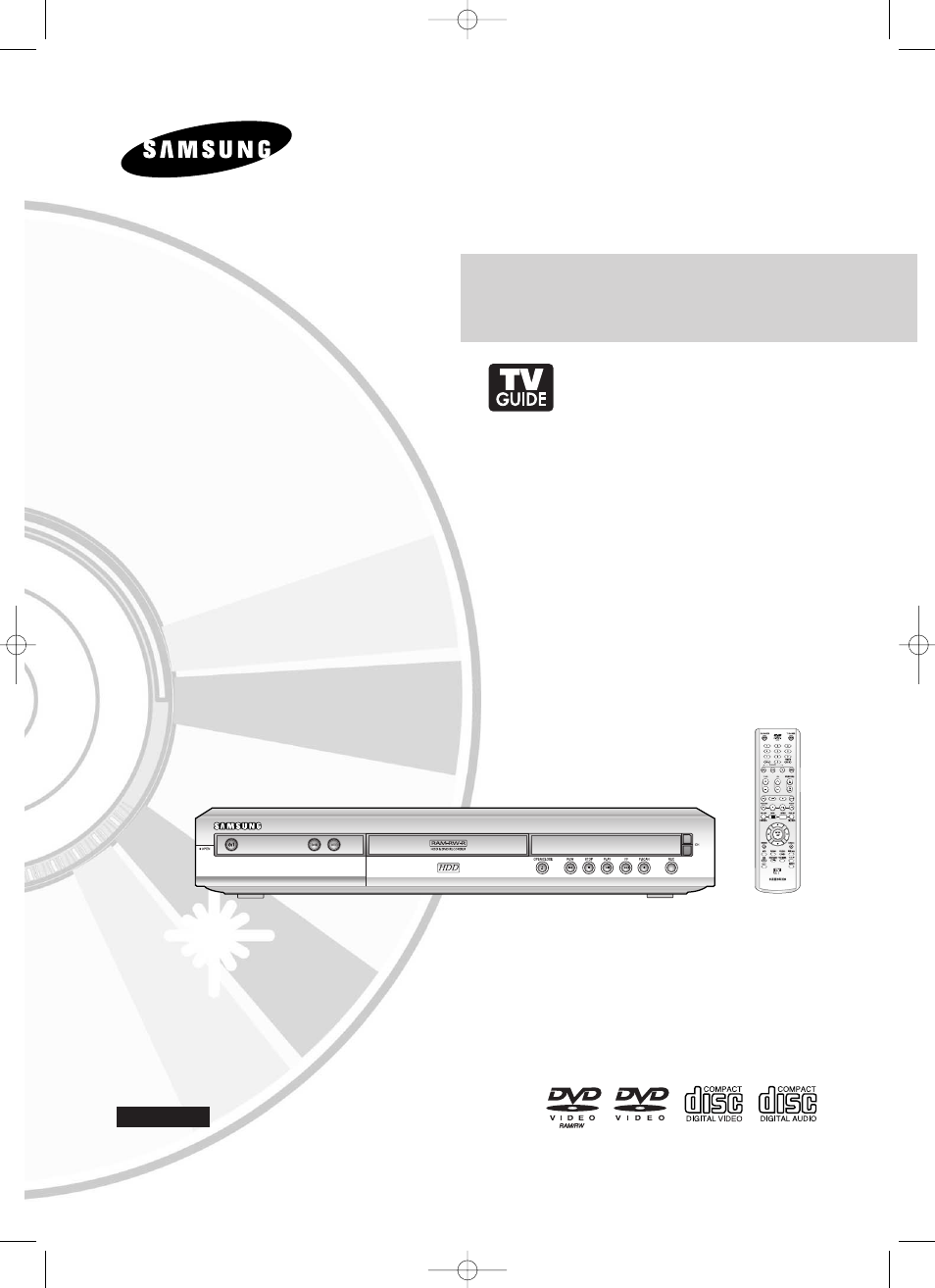Samsung DVD-HR720-XAA User Manual
Dvd-hr720, Instruction manual
This manual is related to the following products:
Table of contents
Document Outline
- Instruction Manual
- Getting Started
- Connecting & Setting up
- System Setup
- On-Screen Menu Navigation
- OSD Language Setup
- Auto Clock Set
- Manual Clock Set
- Auto Channel Memory
- Manual Channel Set
- Auto Power Off Setting
- CM Skip Time Setting
- EP Mode Time Setting
- Setting up the Front Display Options
- Automatic Chapter Creator
- Setting up the Language Options
- Setting up the Audio Options
- Setting up the Video display Options
- Setting up the Progressive scan
- Canceling the Progressive scan
- Setting up the Parental Control
- Playback
- Before Playing
- Playing a Disc
- Using the Disc Menu & Title Menu
- Using the Search & Skip Functions
- Slow Motion Play/ Step Motion Play
- About ANYKEY
- Playing the Title List
- Navigation Menu
- Using Markers
- Using the Bookmarks
- Selecting the Subtitle Language
- Selecting the Soundtracks & Audio Channels
- Changing the Camera Angle
- Repeat Play
- Zooming-In
- Select Media
- Playing an Audio CD/MP3
- Viewing a Picture
- Recording
- Editing
- Additional Information
- TV Guide