136 - english, Tv guide – Samsung DVD-HR720-XAA User Manual
Page 136
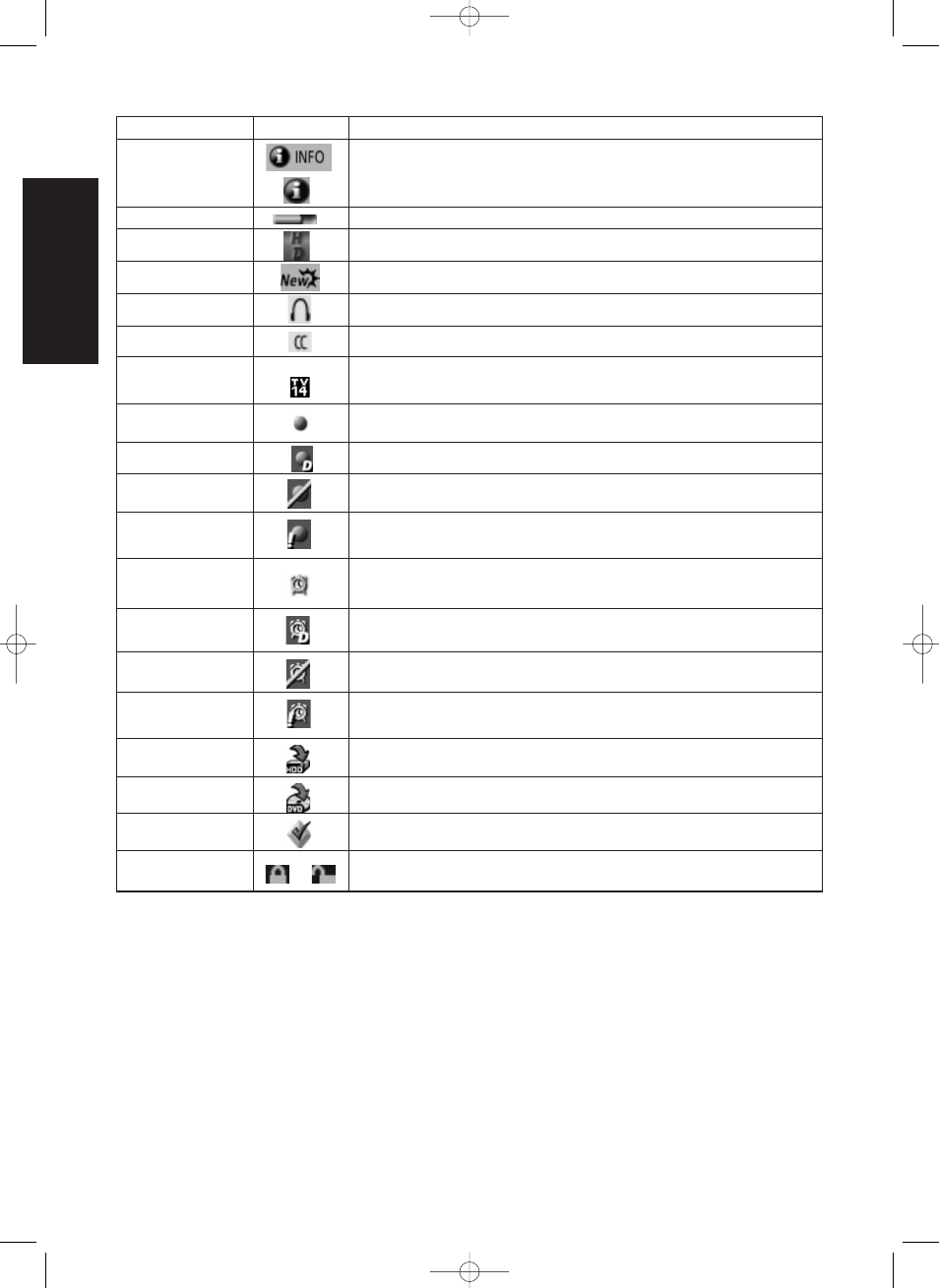
TV Guide
136 - English
Name
Icon
Info Button
Progress Bar
HDTV
New
Stereo
CC
TV Rating
Record Once
Record Daily
Record Off
Record Suspended
Remind Once
Remind Daily
Remind Off
Remind Suspended
Recording Media HDD
Recording Media DVD
Delete Recording
“I delete”
Lock/Unlock
Indicates additional Info box information is available or that the Info box has
additional sizes.
Indicates additional Info box information is available. Icon only appears for
Panel Menus.
Indicates how much time has elapsed in current program.
Show is presented in High-Definition TV, if available
Show is new (not a re-run)
Show is available in Stereo
Closed Captioning is available for the show
TV rating for the show
●
Show is set to Record Once
●
Other frequencies are Daily, Regularly, and Weekly
Indicates the program is set to record Daily (manual record setting only).
Show is set to Record but is currently Off (show remains in Schedule)
●
Show is Suspended due to a schedule conflict (show remains in Schedule)
●
Recording resumes when the conflict no longer exists
●
Show is set to Remind Once
●
Other frequencies are Daily, Regularly, and Weekly
Indicates the program is set to Remind Daily (manual record setting only).
Show is set to Remind but is currently Off (show remains in Schedule).
●
Show is Suspended due to a schedule conflict (show remains in Schedule).
●
Remind resumes when the conflict no longer exists.
Displays to indicate HDD storage
Displays to indicate DVD storage
Indicates recording will not be deleted until done so by user
Indicates status of the Video Window
Description
For example,
DVD-HR720_XAA_TV GUIDE127~167 2005.9.28 11:50 AM Page 136
