Text message settings – Samsung SECR300ZRAMTR User Manual
Page 56
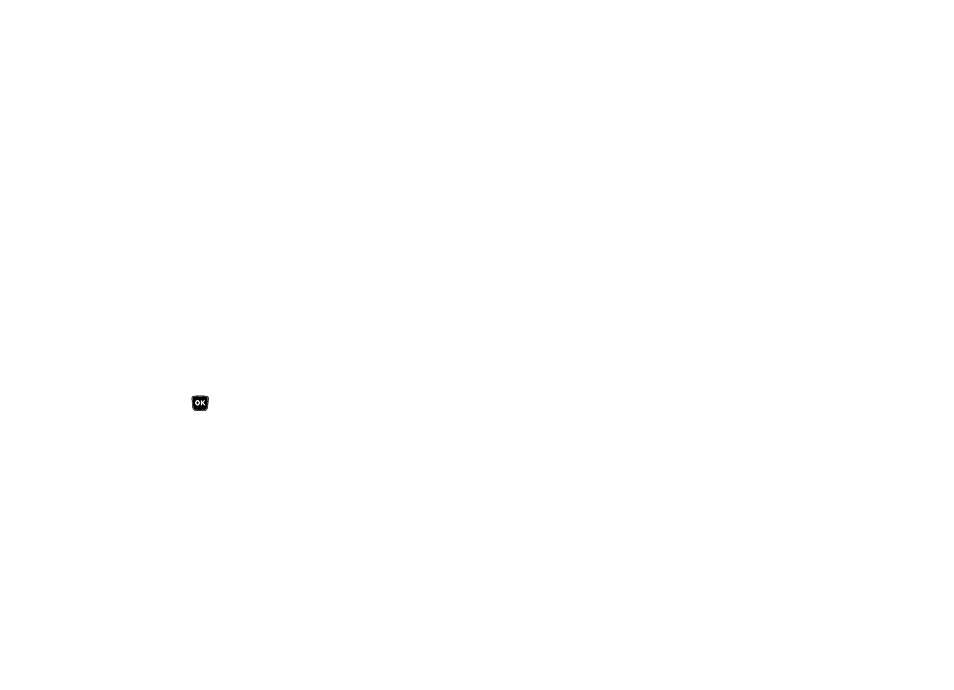
56
4.
To erase a Quick Text:
• Highlight a Quick Text you want to erase, then press Erase. You are
prompted to confirm erasure of the highlighted Quick Text.
• To erase the highlighted Quick Text, press Yes. To keep it, press No.
Text Message Settings
1.
In standby mode, press the Down navigation key, then
press Msg Settings
➔
Text Message. The following
options appear in the display:
• Auto View — On/Off — With Auto View On, the full content of a
text message appears in the display as the messages is received.
• Signature — Create a signature, which can be included at the
bottom of outgoing message text.
• Auto Scroll — On/Off — With Auto Scroll On, the full content of a
text message automatically rolls upward on the display, one screen-
full at a time.
2.
Highlight the desired option with the Navigation key.
3.
Press
to enter the highlighted option’s sub-menu.
