System setup, Doc box feature, Doc box setup – Samsung SCX-5639FR-XAA User Manual
Page 239: Network setup
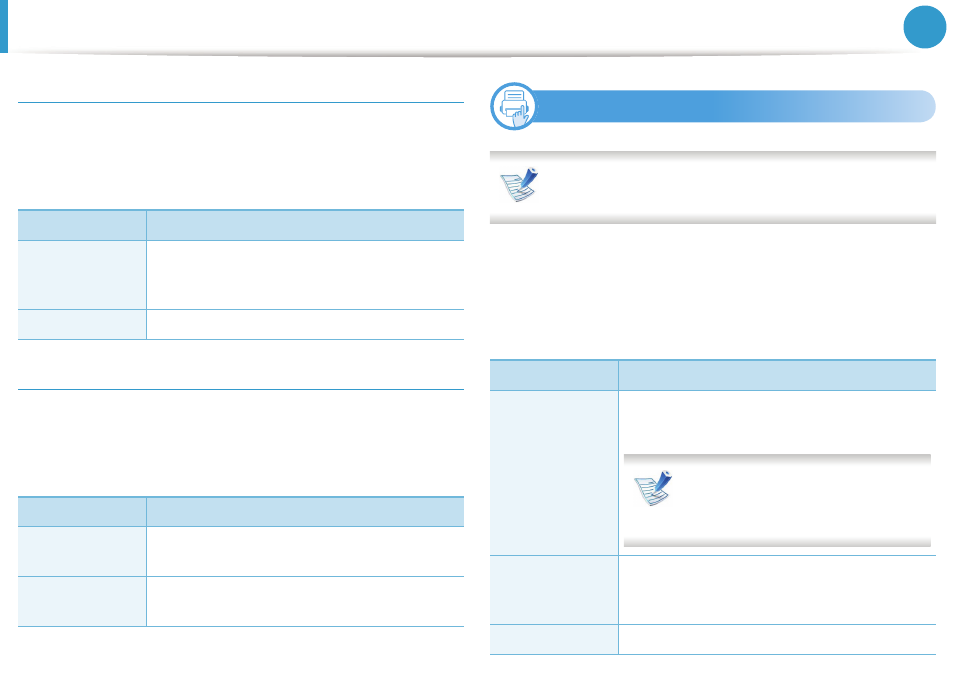
System setup
79
3. Useful setting menus
Doc Box Feature
To change the menu options:
•
Press Menu > Document Box > Doc Box Feature on the control
panel.
Doc Box Setup
To change the menu options:
•
Press Menu > Document Box > Doc Box Setup on the control
panel.
21
Network setup
Some menus may not appear in the display depending on
options or models. If so, it is not applicable to your machine.
To change the menu options:
•
Press Menu > Network on the control panel.
•
Or press Setup > Machine Setup > Network Setup on the touch
screen.
Option
Description
Add From Scan
Stores scanned documents in a box. The stored
file will be named automatically as
"yearmonthdayhourminutesecond".
Task From Box
Prints a document from a box.
Option
Description
Add From Scan
Sets the default options for storing the
document to a box.
Task From Box
Sets the default options for printing the
document from a box.
Option
Description
TCP/IP (IPv4)
Selects the appropriate protocol and configure
parameters to use the network environment.
There are lots of parameters to be set.
If you are not sure, leave as is, or
consult the network administrator.
TCP/IP (IPv6)
Selects this option to use the network
environment through IPv6 (see "IPv6
configuration" on page 28).
Ethernet Speed
Configure the network transmission speed.
